Bus failure indicator (bf), Sensor communication indicator (d-bus) – KEYENCE DL-PN1 User Manual
Page 25
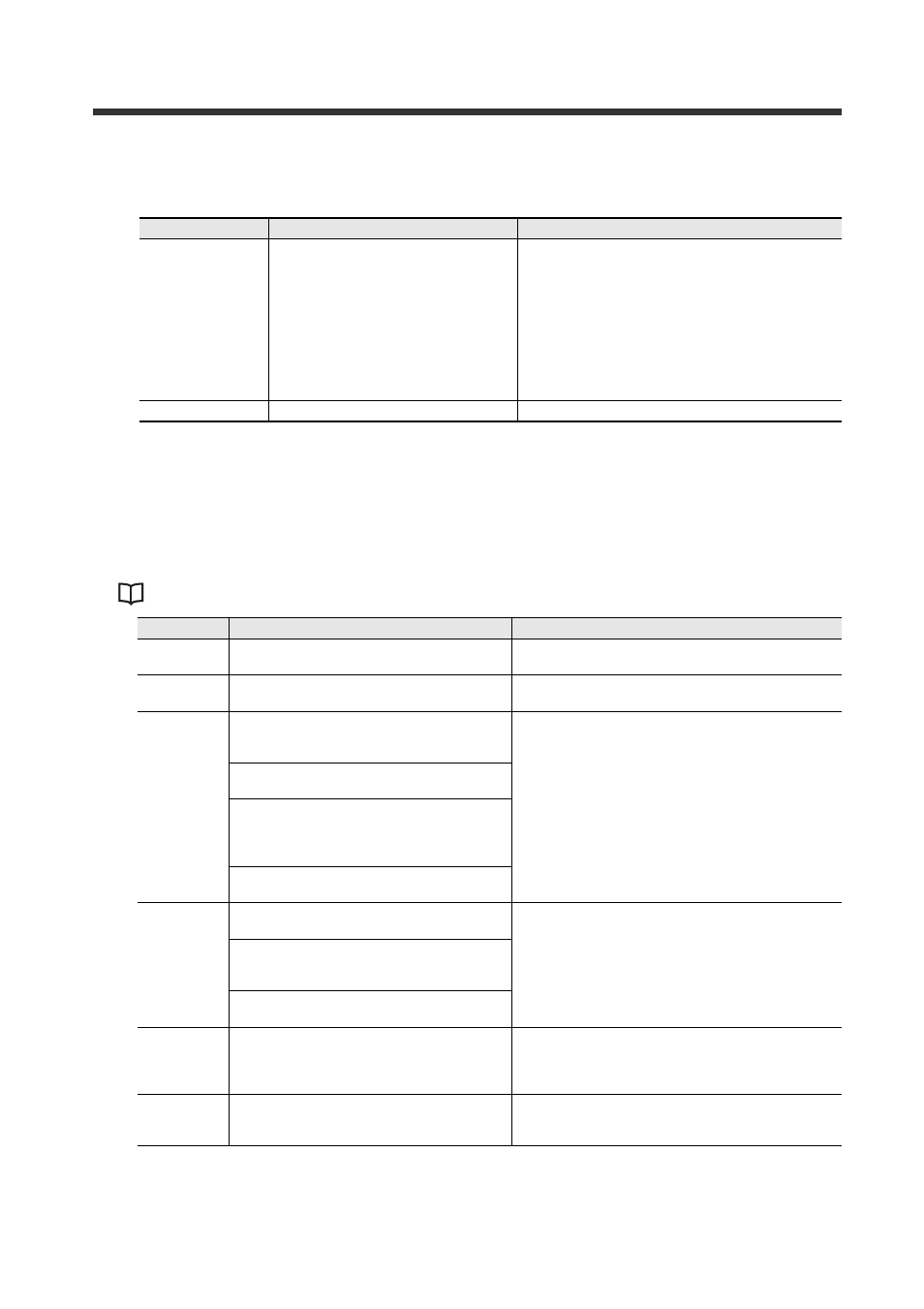
23
- PROFINET Communication Unit DL-PN1 User's Manual (GT) -
Bus Failure indicator (BF)
This indicator indicates whether the DL-PN1 is communicating correctly with PROFINET.
Sensor communication indicator (D-bus)
This indicator indicates whether the DL-PN1 is communicating correctly with the sensor
amplifier.
If an error occurs, you can identify the cause of the error by reading the error code via
cyclic communication or message communication.
LED Status
Condition
Corrective Action
Solid red
Data exchange via data I/O
communication is not being carried out
normally.
• Check if the number of connected sensor
amplifiers exceeds the maximum number of
connectable units.
• Check if the IP address is correct.
• Check if the slot number is correct.
• Check if the DL-PN1 is correctly connected to the
sensor amplifier.
• Check if there is an electrical noise source near the
DL-PN1.
Not lit
The DL-PN1 is normally operating.
-
LED Status
Condition
Corrective Action
Solid green
The DL-PN1 is communicating correctly with
the sensor amplifier.
-
Flashing
green
After power-on, the DL-PN1 is now starting up.
After it has started up, the DL-PN1 automatically shifts
to the normal status.
Solid red
The DL-PN1 could not communicate with the
sensor amplifier during its start-up.
(Error code: 00H/52 or 00H/55)
• Check if the DL-PN1 is correctly connected to the
sensor amplifier and turn on the power again.
• Check if an unsupported sensor amplifier is
connected to the DL-PN1 and turn on the power
again.
• Check if the number of connected sensor amplifiers
exceeds the maximum number of connectable units.
• Check if there is an electrical noise source around
the DL-PN1.
• If the error cannot be recovered after checking the
above, contact your nearest Keyence office.
An attempt to assign an ID number has failed.
(Error code: 00H/51)
The DL-PN1 could not communicate
continuously with the sensor amplifier for one
second or longer.
(Error code: 00H/57)
A system error may have occurred in the
DL-PN1.
Flashing red
(Repetition of
4 consecutive
flashes)
A current limitation error occurred.
(Error code: 00H/56)
Check the sensor amplifier configuration.
An unsupported sensor amplifier was
connected.
(Error code: 00H/53)
Unconnectable models are mixed.
(Error code: 00H/54)
Flashing red
(Flashing at
fixed
intervals)
Sometimes the DL-PN1 cannot temporarily
communicate with the sensor amplifier.
(Error code: 00H/57)
Check if there is an electrical noise source around the
DL-PN1. (The error is automatically reset if the cause is
removed.)
Not lit
Power is not supplied to the DL-PN1.
• Check if the DL-PN1 is correctly connected to the
sensor amplifier.
• Check if the power supply is correctly connected.
