KEYENCE DL-DN1 User Manual
Page 66
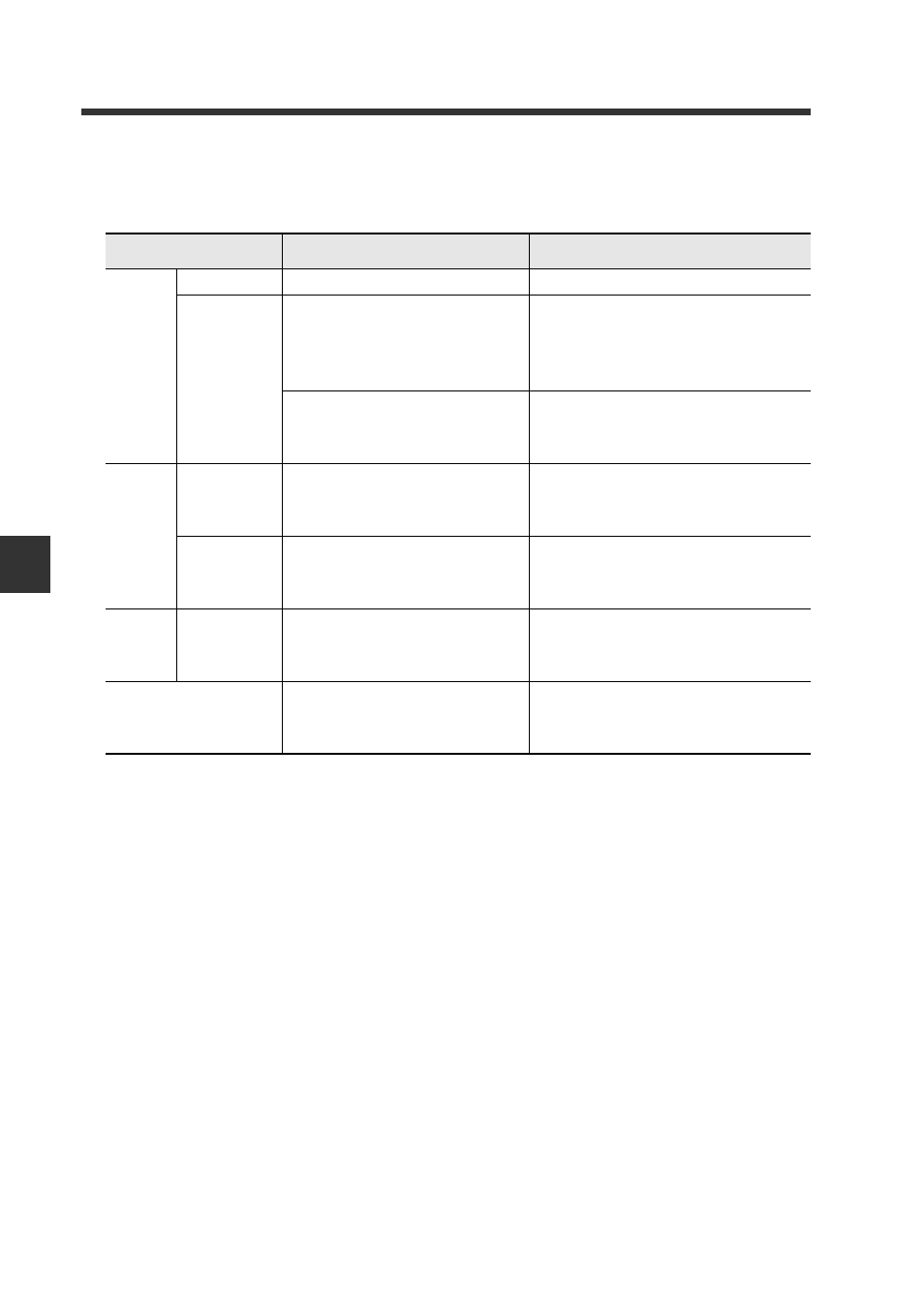
5-2 Troubleshooting
5-4
- DeviceNet Compatible Network Unit DL-DN1 User’s Manual (FD-MH) -
5
A
p
pe
nd
ix
Network status indicator (NS)
This lamp indicates whether the DL-DN1 is properly communicating with the
DeviceNet.
LED status
Condition
Corrective action
Green
Solid
Communicating properly.
-
Flashing
The DL-DN1 is connected
to the network, but the com-
munication with the master
unit is not established.
Check that the DL-DN1 is regis-
tered in the master unit.
The DeviceNet cable was
disconnected while in oper-
ation.
Check that the DeviceNet cable
is connected correctly.
Red
Solid
Network error.
Check that the node address of
the DL-DN1 is not duplicated
with that of another slave unit.
Flashing
Minor network error.
Check that the data link is prop-
erly configured, and then cycle
power.
Green/
red
Flashing
The DL-DN1 is checking its
operation in the power-on
process.
After completing the check, the
DL-DN1 automatically switches
to the normal state.
Not lit
Not connected to the net-
work.
Check that the DL-DN1 is cor-
rectly connected with the sensor
amplifiers.
