Monitoring weight readings from rs networx -2, Network status (ds1) -2 – Hardy HI 200DNWM DeviceNet Weigh Module User Manual
Page 52
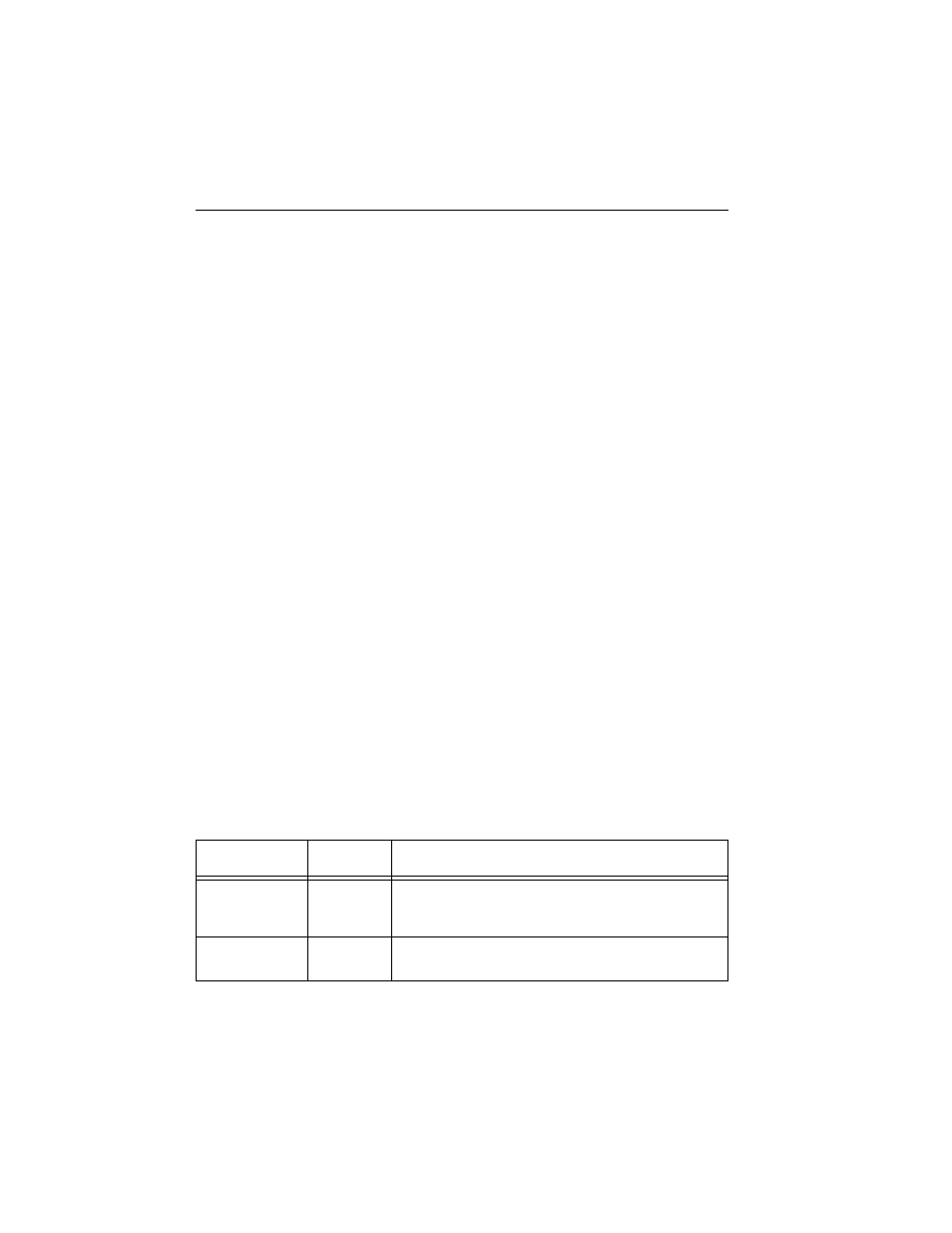
HI 200DNWM MANUAL
7-2
can be found in the HI 200DNWM
WEIGH MODULE I&O manual.
•
ATTRIBUTE: The parameter value
attribute number is 1.
•
DATA: (varies)
NOTE:
Data length can vary, be sure to enter the correct
length (size) of data or problems will occur.
NOTE:
Order of bytes must be least significant first.
Monitoring Weight
Readings from RS
NetWorx
Step 1. On the PC open RS NetWorx.
Step 2. Browse the Network.
Step 3. Double click on the Node Icon of
the weigh module you want to
monitor. For example: Node 36.
The DeviceNet Weigh Module Dia-
log Box appears for Node 36.
Step 4. Click on the Parameters Tab.
Step 5. All the parameters including the
weights are displayed.
Step 6. The NET, GROSS, and TARE
weights are now being monitored.
NOTE:
The HI 200DNWM can be used for Batching, Filling,
Dispensing, and Check Weighing applications.
Network Status
(DS1)
STATE
LED
INDICATION
NOT POWERED/
NOT ON LINE
OFF
DEVICE IS NOT ON LINE
1. NO POWER APPLIED
2. Dup_MAC_ID TEST NOT COMPLETE
OPERATIONAL
AND ON-LINE
GREEN
ON LINE NORMAL CONDITION WITH CONNECTIONS
ESTABLISHED.
Table 7-1: NETWORK STATUS (DS1)
