C2® calibration from rs networx – Hardy HI 200DNWM DeviceNet Weigh Module User Manual
Page 48
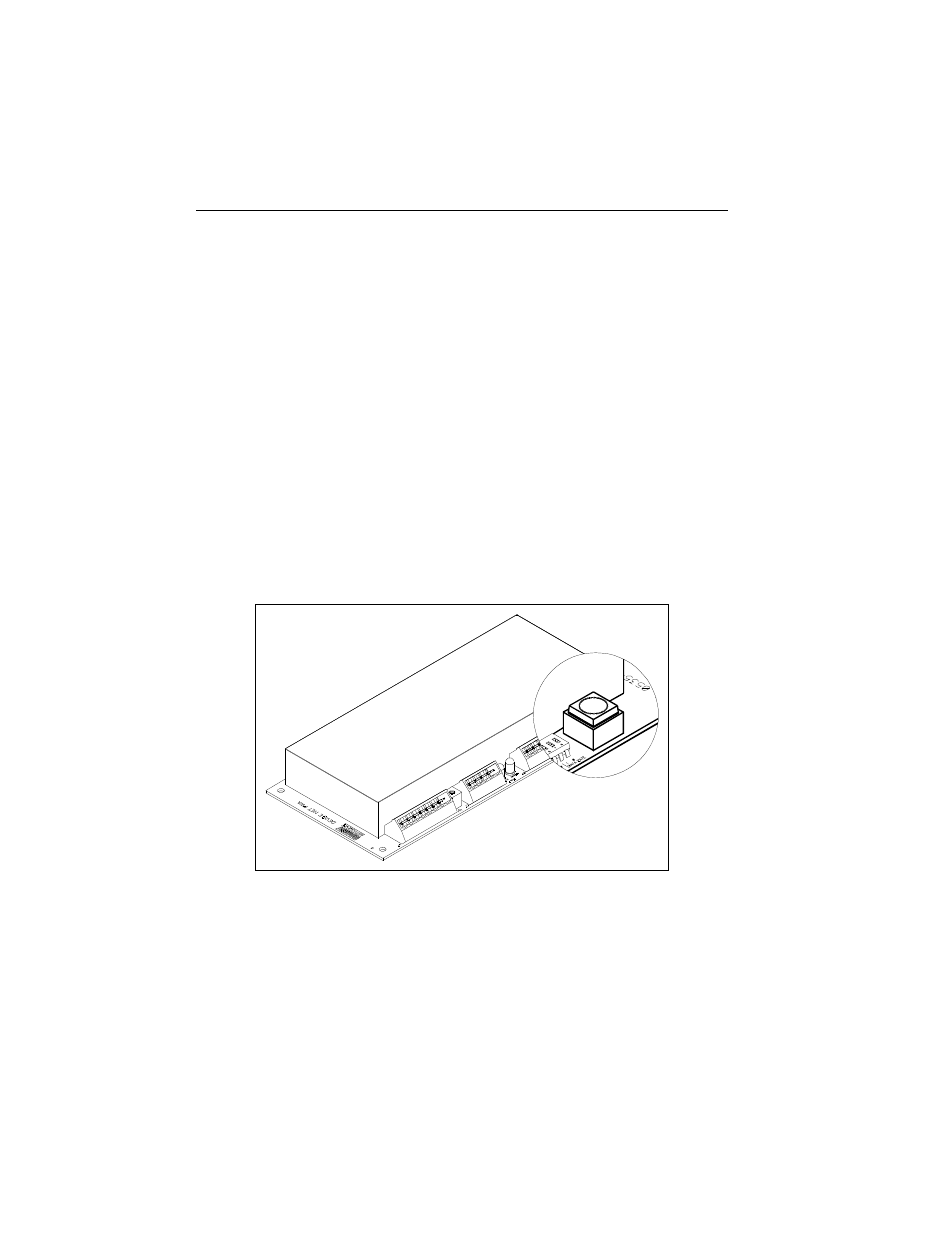
HI 200DNWM MANUAL
6-2
Customer Support for assis-
tance.
Step 2. Press the RED BUTTON on the
weigh module printed circuit
board and hold the button down
until the Module Status LED
goes off. (See Fig. 6-1)
NOTE:
This could take up to 2 seconds.
Step 3. When the Module Status LED
comes back on. Release the
RED BUTTON. The weigh
module system is calibrated.
Step 4. If the LED does not come back
on contact Hardy Customer
Support for assistance.
FIG. 6-1 THE RED BUTTON
C2
®
Calibration
from
RS NetWorx
®
Step 1. On the PC open RS NetWorx
®
Step 2. Browse the Network.
Step 3. Double click on the Node Icon
of the weigh module you want
to calibrate. For example: Node
