Installing the pre-stacked weigh module -9 – Hardy HI 200DNWM DeviceNet Weigh Module User Manual
Page 25
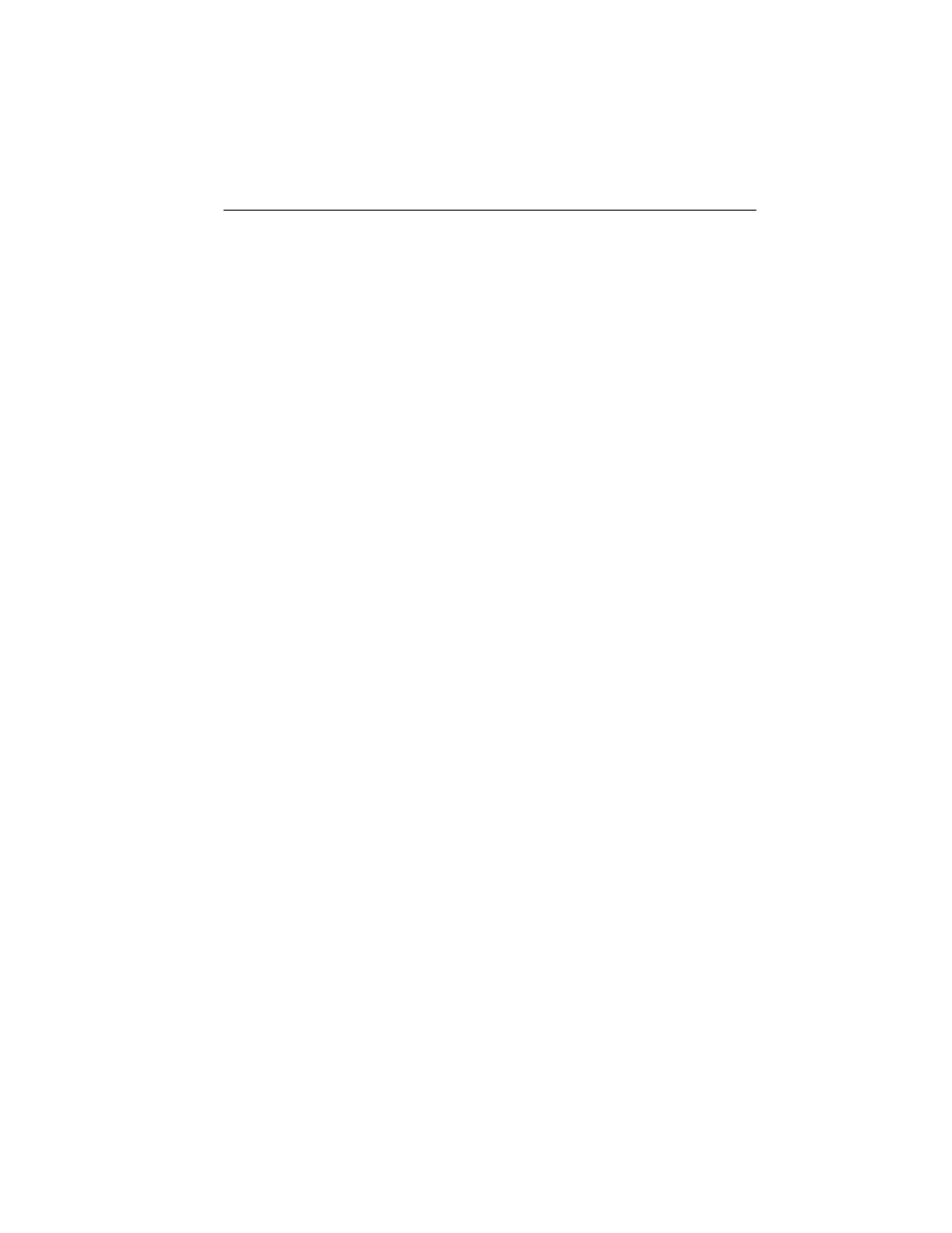
CHAPTER 3 - INSTALLATION
3-9
Installing the
Pre-stacked
Weigh Module
Step 1. Drill four (4) thru holes or threaded
holes for four (4) 6-32 threaded
male 1/4” hex standoffs.
Step 2. Screw four (4) 3/8” long x 1/4”
wide male standoffs into the back
panel.
NOTE:
The four (4) 3/8” x 1/4” do not come with the stacking
kit.
NOTE:
Refer to Paragraph 3.1.1 for clearance and hole
diameter specifications.
Step 3. Place the bottom weigh module
onto the 3/8” standoffs.
Step 4. Fasten the 1.25” x 1/4” threaded
female standoffs that come in the
stacking kit to the 3/8” standoffs.
Step 5. Place the second weigh module
over the 1.25” standoffs aligning
the holes with the threaded holes in
the standoffs.
Step 6. Place the four (4) #6 flat washers
over the mounting holes on the sec-
ond weigh module.
Step 7. Place the four (4) #6 lock washers
over the four (4) flat washers.
Step 8. Screw the four (4) pan-head
machine screws into the previously
mounted standoffs until the upper
weigh module is fastened securely
to standoffs. (See Fig. 3-9)
