Figure 14) – ChemoMetec NC-100 User Manual
Page 27
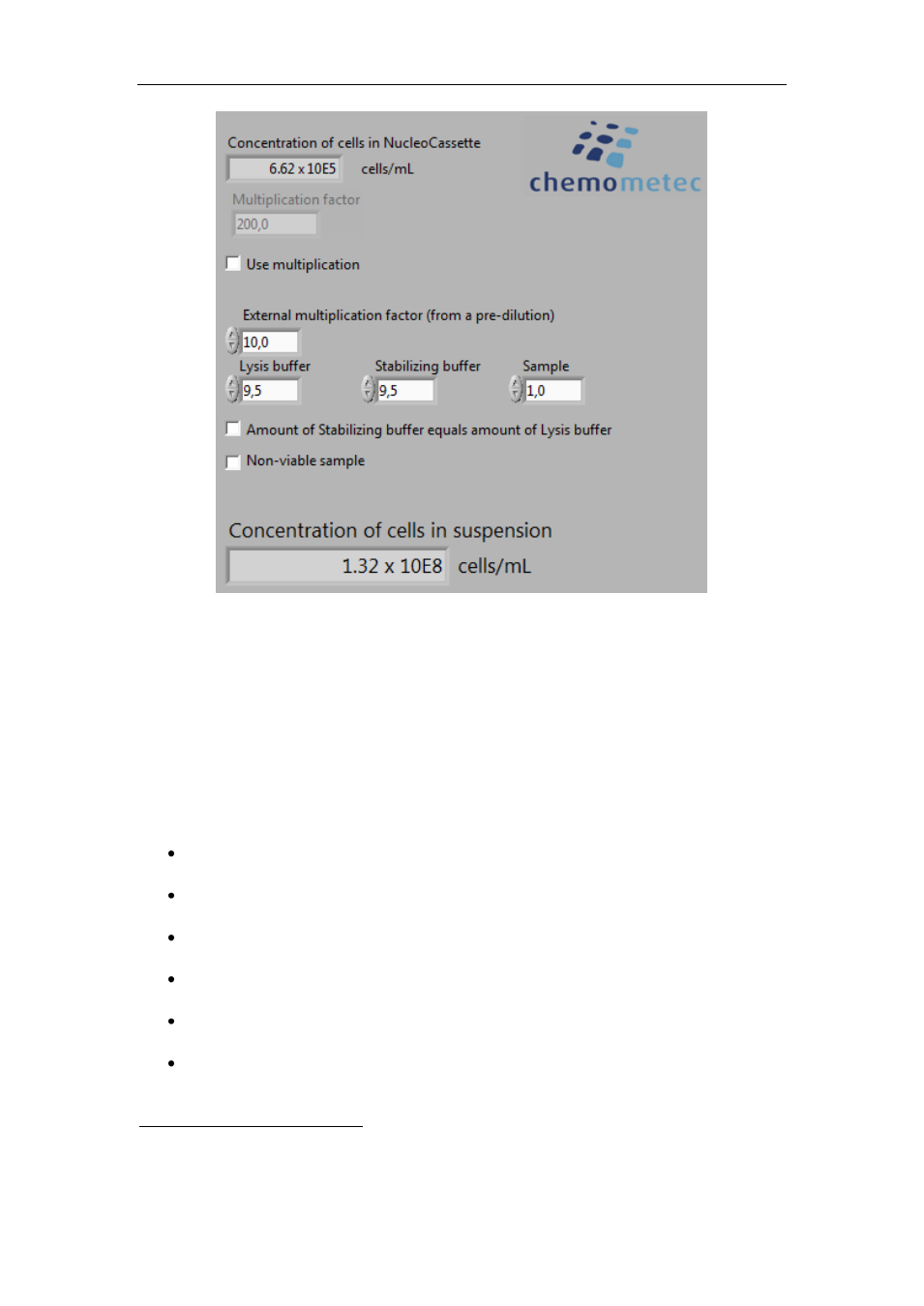
4 Measurement tab
17
Figure 14 Data relating to the dilution of the sample.
All data regarding the multiplication factor is stored in the individual data file, thus making
it possible to keep track of the individual s ettings for each analysis. Once NucleoView has
received a new file from the NucleoCounter it automatically saves the default settings for
the multiplication factor to the file. The factory set of default settings are:
Multiplication factor = 3.0 (Valid range: 1.0 -50000.0).
Use multiplication factor
10
, this feature is enabled by the default settings.
External multiplication factor = 1.0.
Volume of Lysis buffer = 1.0.
Volume of Stabilizing buffer = 1.0.
Volume of Sample = 1.0.
10
This is enabled when the () symbol, is present in the selection box.
