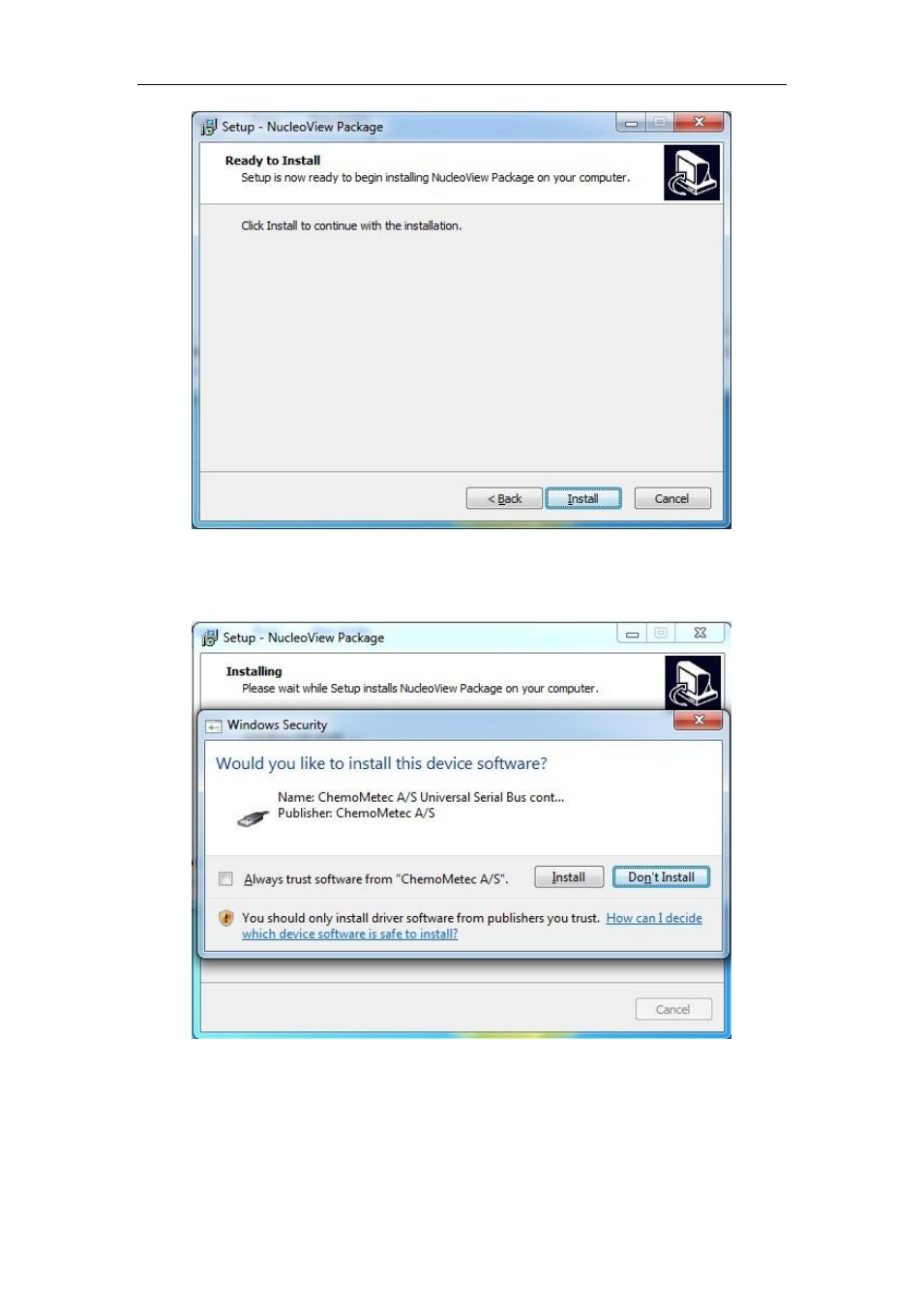
1 Installation
4
Figure 5 Installer Setup – Ready to Install
Hit “Install”.
Figure 6 Installer Setup – Installing and Windows Security
After the actual Installation is started you will be prompted to accept the installation of
the device software for the USB driver. Hit “Install”