Viewer (limited access rights) mode, Data collection (full access rights) mode, Change program mode – ChemoMetec NC-100 User Manual
Page 20
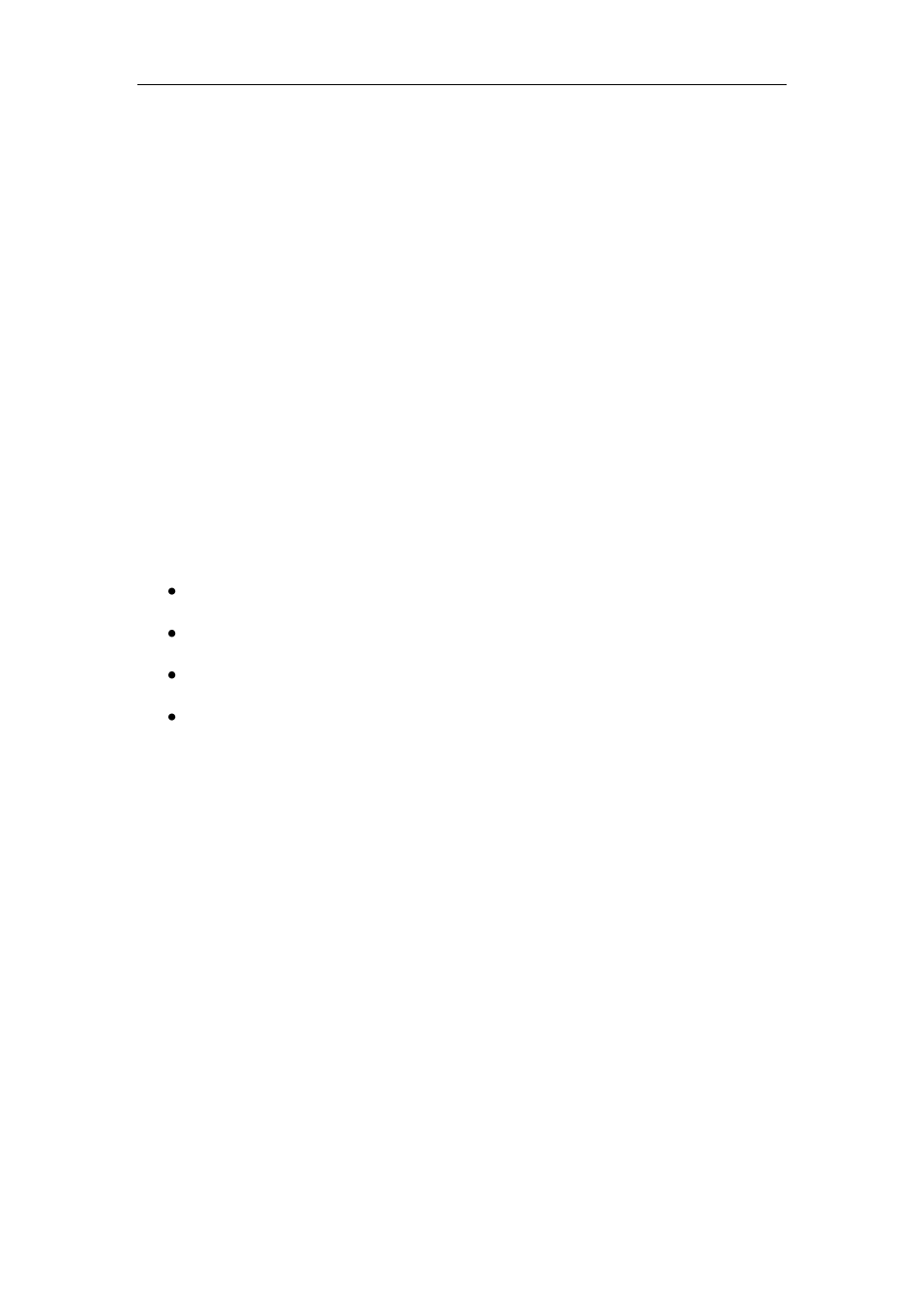
2 Getting started with NucleoView
TM
10
2.2.1
Viewer (limited access rights) mode
The Viewer mode is recommended for installations retrieving and viewing data over a data
network – not for collection of data.
In this mode it is possible to retrieve and view all data from the CM files received from a
NucleoCounter. It is possible to change all settings in the program, but it will not be saved
to the files.
2.2.2
Data collection (full access rights) mode
The Data collection program mode is recommended for the computer directly connected to
the NucleoCounter via the USB interface.
In this mode it is possible to modify and save settings and information in the CM file for
later use. This mode is required if data has to be saved with the CM file.
The information, which can be saved, is:
Multiplication factor (from the dilution of the sample)
Operator (16 characters)
Comments (45 characters)
Data concerning the dilution
Exact amounts of Lysis buffer
Exact amounts of Stabilizing buffer
Exact amounts of sample
External dilution factor
2.2.3
Change program mode
In case you want to change the program mode follow the directions below.
1. Close NucleoView using the “QUIT” button on the Measurement tab.
2. Locate the folder “c:\nucleoview”.
3. Locate and delete the file “NV startup.ini” in the folder “c: \nucleoview”.
