Panasonic KX-F1110NZ User Manual
Page 2
Attention! The text in this document has been recognized automatically. To view the original document, you can use the "Original mode".
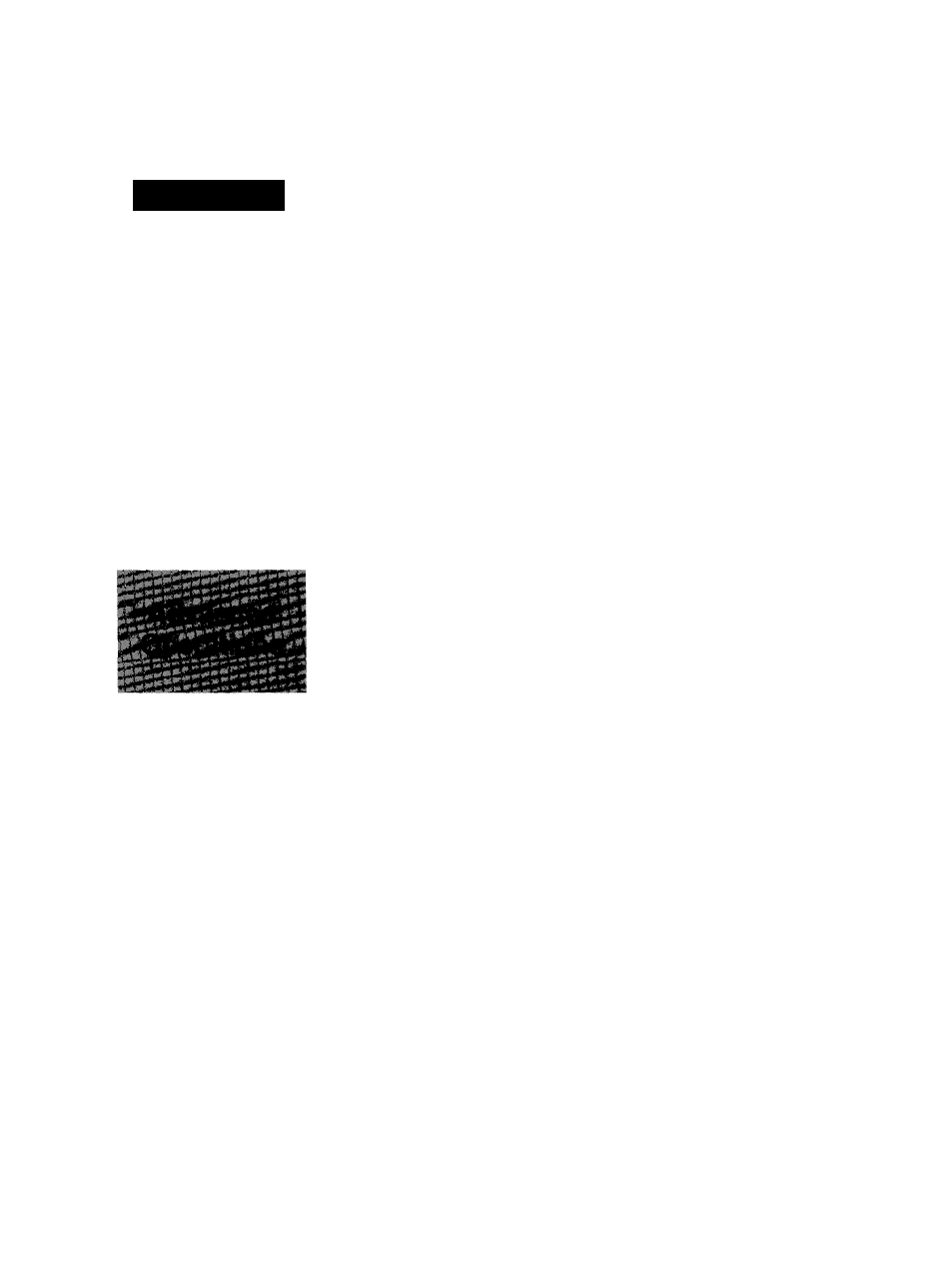
Table of Contents
Quick Start
Before you start
•Included accessories ..................................................................................... 6
•Accessory order information ......................................................................... 6
•Overview ........................................................................................................ 7
Installation
• Installing the diverter .................................................................................... 8
• Installing the paper ........................................................................................ 8
•Connecting the telephone line and the power outlet .................................. 10
• Location of controls ................................................................................... 11
• Help function ............................................................................................... 12
Initial preparation
•Setting the date and time.............................................................................. 13
•Setting your logo .......................................................................................... 14
•Setting your facsimile telephone number ..................................................... 15
Basic operations
•Making voice calls........................................................................................ 16
•Answering voice calls ................................................................................... 17
•Making a copy .............................................................................................. 18
•Transmitting documents ............................................................................. 20
• Receiving documents {receive mode, etc.) ............................................... 22
•Operating the answering device.................................................................. 26
Special receiving modes
FAX mode (receiving fax documents only) ...................................................... 29
TEUFAX mode (automatic voice and fax recognition) ..................................... 30
Automatic dialing
Storing telephone numbers for automatic dialing.............................................. 33
Making voice calls using automatic dialing ....................................................... 34
Transmitting documents using automatic dialing.............................................. 34
Electronic telephone directory (selecting a station name in the directory) ___ 35
Telephone
Voice contact (talking to the caller during or after fax reception
RECALL and REDIAL7PAUSE buttons............................................................ 37
Special sending features
Polling (retrieving fax documents) .................................................................... 38
Delayed transmission (sending a fax at a later time) ....................................... 39
Transmitting documents from memory............................................................. 40
Transmitting documents to multistations .......................................................... 41
Reserving transmission during fax reception ................................................... 43
Printing a cover page ....................................................................................... 43
Special receiving features
Remote fax receiving (using an extension telephone to receive
a fax message).............................................................................................. 44
Junk mail prohibitor (preventing the reception of unwanted fax documents) ., 45
Receiving with a distinctive ring service (FaxAbility) ........................................ 46
Answering device
Recording your own greeting messages ......................................................... 47
Transferring incoming call messages .............................................................. 49
Operating the answering device from a remote telephone .............................. 51
Enhanced copy features
Making an extension copy ............................................................................... 56
Making a reduction copy................................................................................... 57
