Center and surround speakers, Front speakers, Speakers and tv – Panasonic SC-DK10 User Manual
Page 8: Simple set-up stë
Attention! The text in this document has been recognized automatically. To view the original document, you can use the "Original mode".
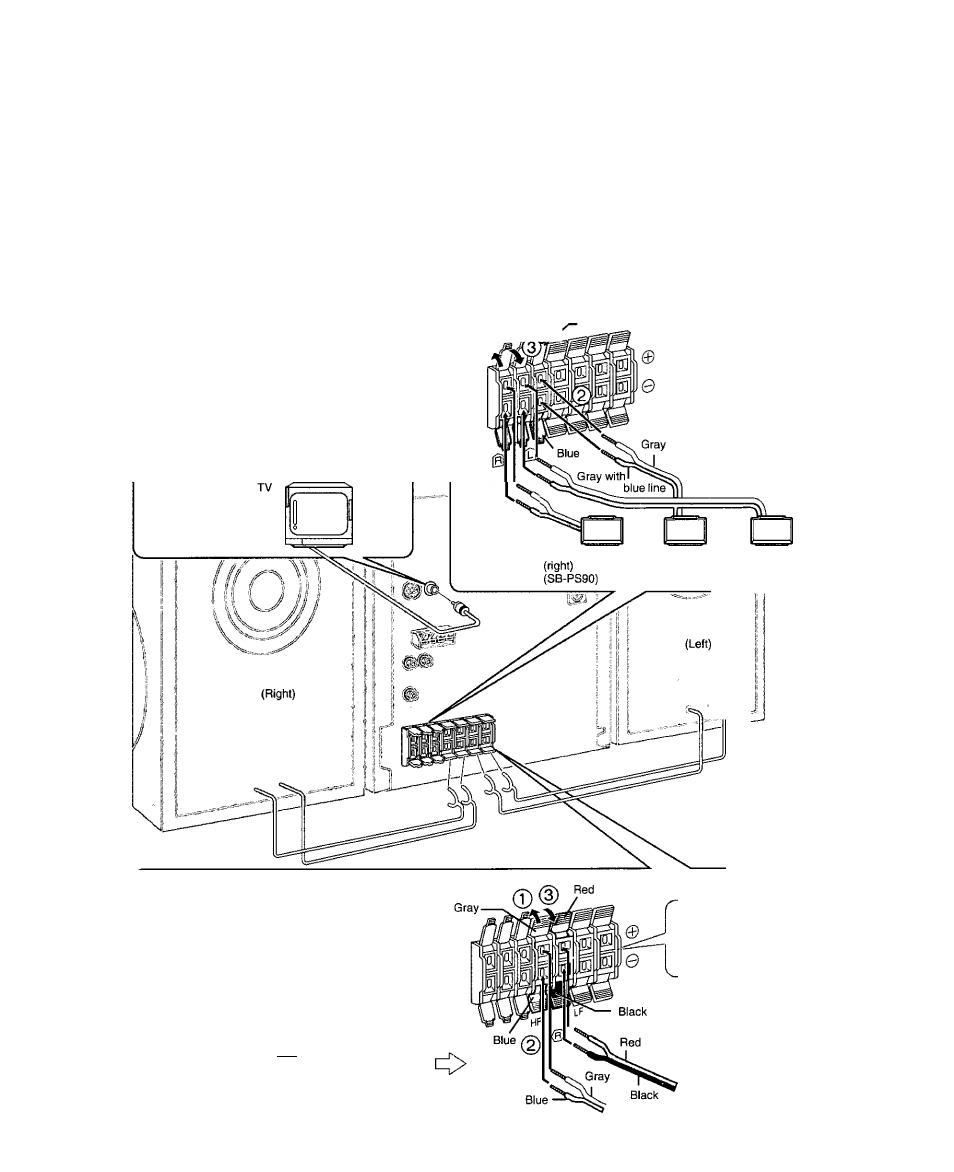
«ï
,1
5)
Simple set-up
STË
p
2
Speakers and TV
The illustrations show the model for U.S.A., Canada, Australia and N.Z.
Connect the cords to the terminals of same color.
• Never short-circuit positive (H-) and negative {-) speaker wires.
• Be sure to connect only positive (red or gray) wires to positive {-)-) terminals and negative (black, blue or gray with blue line) wires to negative
(-) terminals.
Incorrect connection can damage the speakers.
TV
(not included)
You can connect through the S-VIDEO
terminal if your TV has an S-VIDEO terminal
(^ page 47).
Connect directly to your TV.
Do not connect the unit through a video
cassette recorder, because the picture may
not be played correctly due to the copy guard.
Center and surround speakers
SURBOUNOgf^
©
Gray
Twist the vinyl tip and pull off.
X
Surround speaker Center speaker Surround speaker
(SB-PC90/
SB-PC93)
(left)
(SB-PS90)
Front speakers
LF stands for low frequency.
The low frequency cords are red and black.
HF stands for high frequency.
The high frequency cords are gray and blue.
Twist the vinyl tip and pull off.
-----
Connect the left (L)
side in the same
way.
RQT5624
