Subtitle, Numbered, Audio – Panasonic SC-DK10 User Manual
Page 19: 1 * eh, Btitle, Remote control only, To change the soundtrack, Press [audio] during play, To change the subtitle ianguage, Press [sub title] during play
Attention! The text in this document has been recognized automatically. To view the original document, you can use the "Original mode".
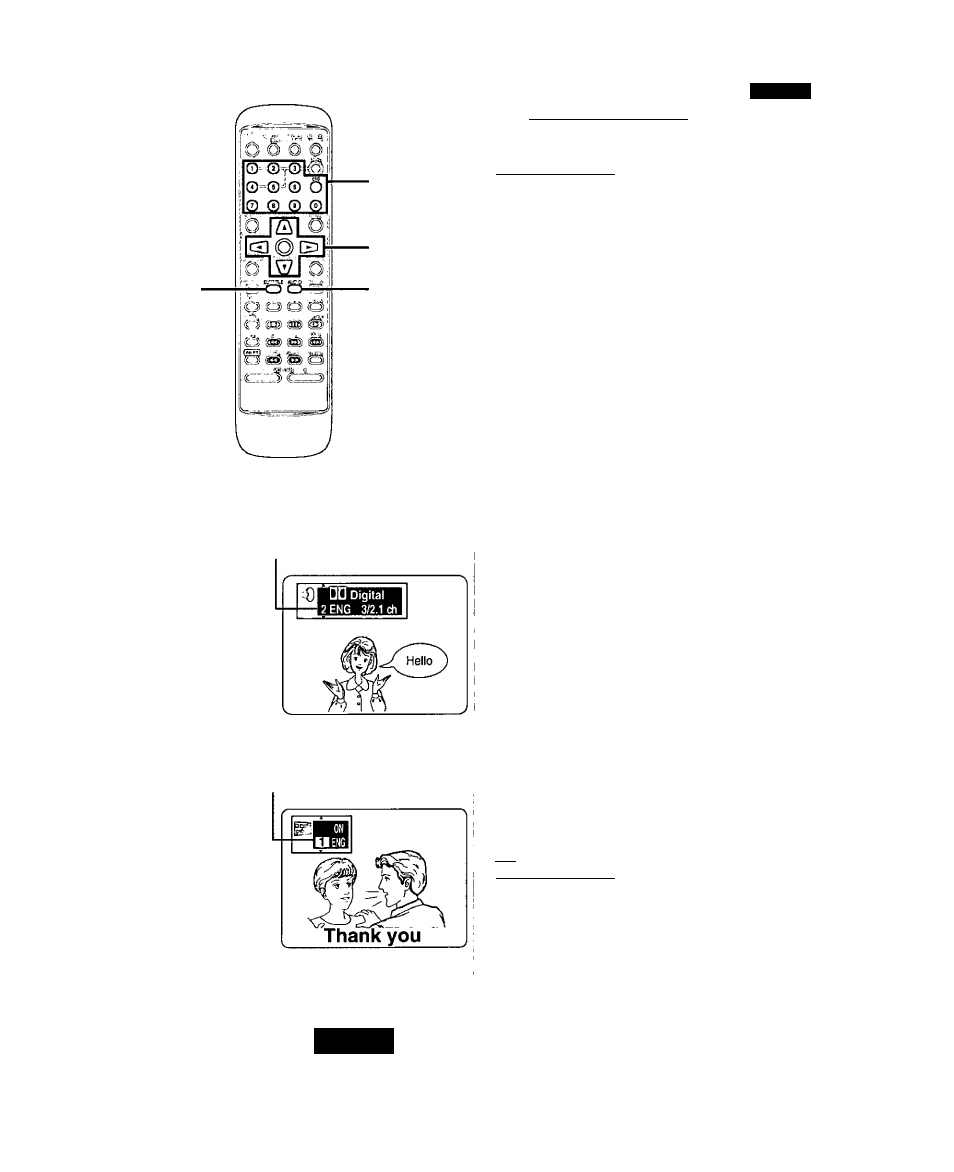
SUBTITLE
Numbered
buttons
A,T
AUDIO
To change the soundtrack
Soundtrack number
AUDIO
To change the subtitle
language
SUBTITLE
Subtitle number
■^1
Vocal ___
1 * EH
Discs
ЁПШШбШ
■
^btitle
Remote control only
Some DVDs have multiple soundtracks and subtitle languages re
corded on them. You can change these during play.
To change the soundtrack
Press [AUDIO] during play.
The soundtrack display appears.
The number changes each time you press the button.
To change the subtitle ianguage
Press [SUB TITLE] during play.
The subtitle display appears.
The number changes each time you press the button.
The number can also be changed with the cursor buttons (A or ▼)
or the numbered buttons.
See page 26 for a key to language abbreviations.
To clear/display the subtitles
© Press [SUB TITLE].
@ Press [►].
@ Press [ A] or [▼] to select “ON” or “OFP.
For your reference
Soundtrack and subtitle languages can be set before play with the
unit’s menus pages 50-53).
{Some discs are designed to start in a certain language despite the
setting.)
You can only select the languages recorded on the disc.
• Some discs allow changes soundtrack and subtitle languages only
by using the disc’s menus.
•“-” or “—" is displayed instead of the language number in circum
stances such as when no language is recorded on the disc.
• In some cases, the subtitle language is not changed to the selected
one immediately.
• (For areas except Australia, N.Z., China, the Middle East, South
Africa, and Asia)
If the subtitles overlap closed captions recorded on discs, turn the
subtitles off.
Switching vocals on/off for karaoke discs
ГИП
Remote control only
0 Press [AUDIO] during play.
Ф
Press the cursor buttons [-^], [^] to highlight the illustrated
icon.
0 Press the cursor buttons
[A],
[▼] to turn the vocals on or off.
• Solo
OFF: No vocal
ON: Vocal
• Duet
OFF:
No vocal
VH-V2: Vocal 1 and 2
V1 :
Vocal 1
V2:
Vocal 2
Choose “OFP for karaoke.
Choose “Vr or “V2" to duet with the player.
Actual operations depend on the disc. Read the disc's instructions for
details.
tf)
c
.0
?
0)
RЫT5824
