Playing discs, The remote control, E\/iaintenance – Panasonic SC-DK10 User Manual
Page 57: Product service, For a cleaner crisper sound, E\/iaintenance product service
Attention! The text in this document has been recognized automatically. To view the original document, you can use the "Original mode".
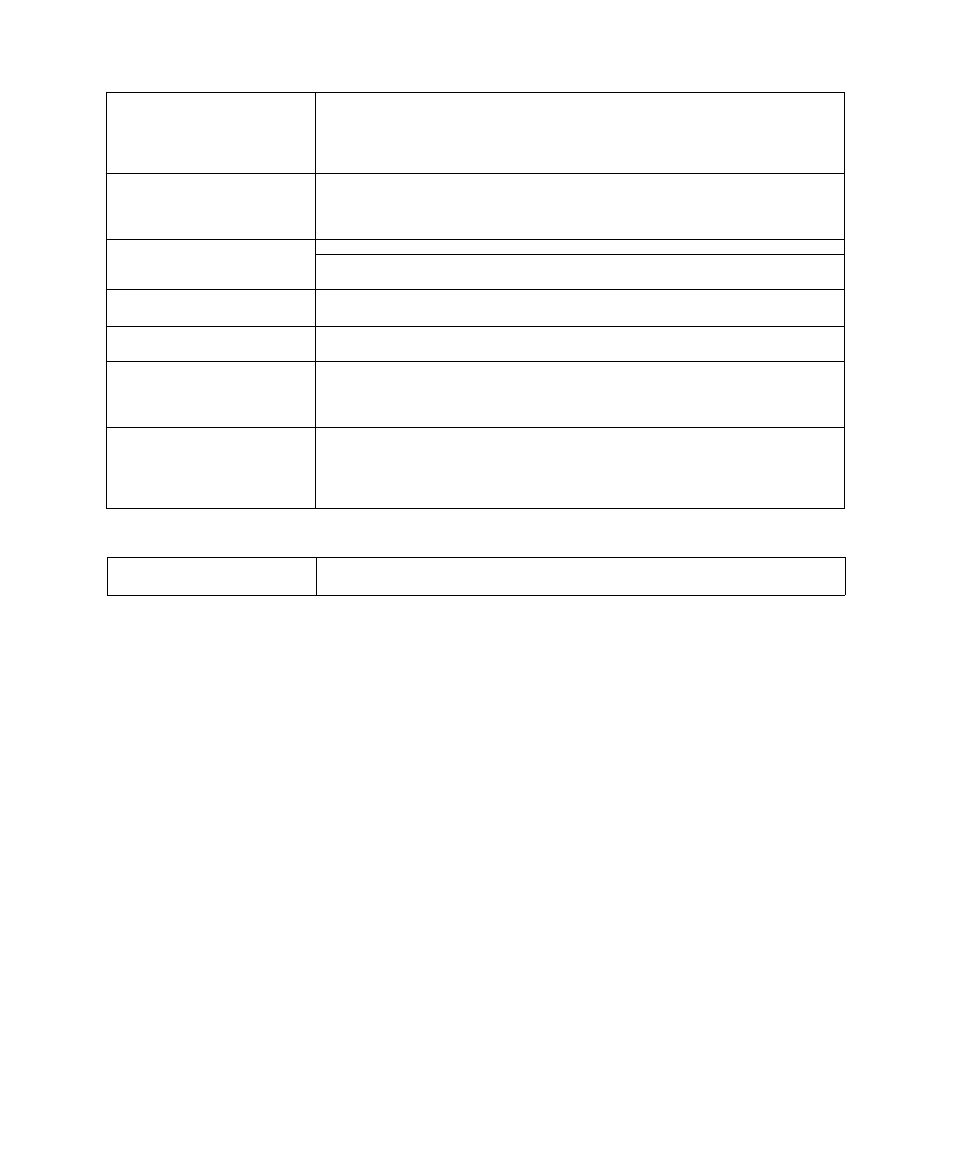
Playing discs
The display is wrong or play won’t
start.
The disc may be upside down. ®
Wipe the disc.
Replace the disc if it is scratched, warped, or nonstandard.
Condensation may have formed inside the unit due to a sudden change in temperature. Wait about
an hour for it to clear and try again.
"TAKE OUT/DISC" appears on the
display.
There is a problem with the disc mechanism. (A power failure may have occurred.)
The tray will open automatically. Remove the disc from the tray, and after ensuring there is no disc in
the tray close it. The unit will make the disc changing noises for a few moments and then it should
operate normally.
The picture does not appear on
the TV, when playing DVD or
Video CD.
The reaion number of the disc doesn’t match the reoion.number of this unit. (DVD only)
0
Connect the video connection cable. ©
Set the TV to video input mode.
CD MANAGER, program and
random play cannot be used.
Ensure a Video CD or CD is in the play position tray. ©, ©, ©
The initial settings menu cannot
be accessed.
Select disc as the source.
Cancel program and random play , or select “NORMAL” with CD MANAGER. ©, ©, ©
You have forgotten your ratings
password.
Reset the unit to its original factory settings by doing the following.
® Press [□, TUNE MODE] on the main unit and [>10] on the remote control at the same time for
about 3 seconds until the message “Initialized" disappears from the television screen.
(
2
) Turn the unit off and on again,
(For China, the Middle East, South
Africa and Asia)
"ERROR” appears on the display
when you press a button to
control karaoke.
Press [SHIFT] + [KARAOKE ON/OFF] to display “KARAOKE ON”. ©, ©, ©
(You cannot use karaoke functions if the karaoke mode is off.)
U)
Q)
O
c
£
Oc
The remote control
The remote control doesn’t work.
Check the batteries are inserted correctly. ©
Replace the batteries if they are worn.
E\/iaintenance
Product Service
If the surfaces are dirty
Do not attempt to remove the cover(s) or repair the unit yourself. Re
fer servicing to qualified personnel only.
To clean this unit, wipe with a soft, dry cloth.
©Never use alcohol, paint thinner or benzine to clean this unit.
©Before using chemically treated cloth, read the instructions that
came with the cloth carefully.
Product information
For product service, product information or assistance with product
operation, refer to the servicenter directory.
For a cleaner crisper sound
Clean the heads regularly to assure good quality playback and
recording.
Use a cleaning tape (not included).
RQT5824
