Using gui screens, Disc gui, Icon – Panasonic SC-DK10 User Manual
Page 26: 1 * esi, Content, Q audio/subtitle language, Q signal type/data
Attention! The text in this document has been recognized automatically. To view the original document, you can use the "Original mode".
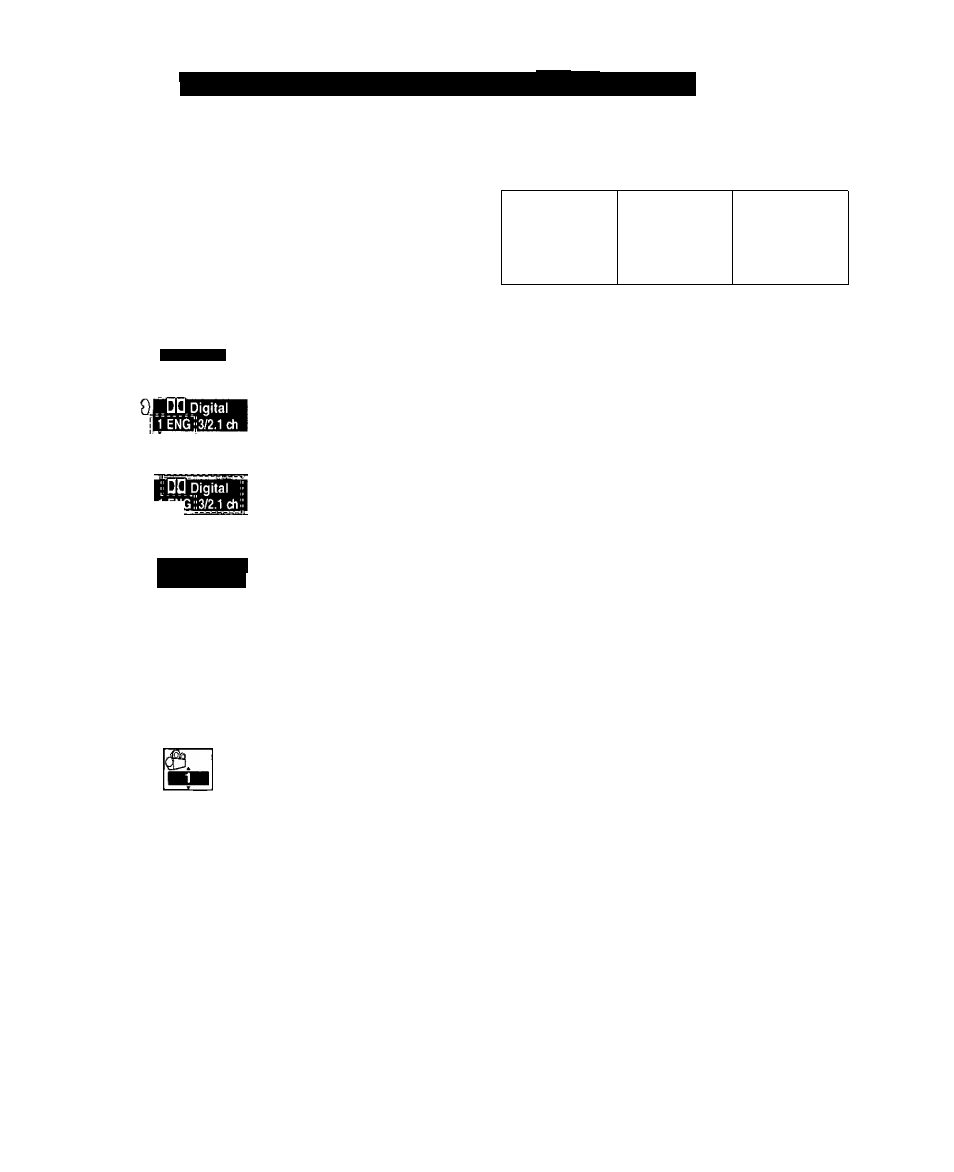
Using GUI screens
\
' 'I
' 11
'r! ’ili ''r'i'^iTi
iQpn UGSCr,|ptiOriS : |
\
k
; |!
iiVv'/
V 'H- ■
^ 'll
}
11
.,jSM^►iir
; ' l l
Disc GUI
Icon
f).
©
1 : 46 : 50
■ 0
0)
c
.o
I
I
o
.w
01
Vocal _____
1 * ESI
ilia
Content
Title number
Chapter number
Time
(select a position to start
play by specifying a time with the
numbered buttons.)
Soundtrack language
(See Q at right for language
abbreviations.)
Audio signal type
(See Q at right for details.)
(Karaoke DVD only)
Karaoke vocal on/off
Solo: OFF or ON
Duet: OFF, V1 + V2, VI or V2
Subtitle language
(See Q at right for language
abbreviations.)
Subtitles on/off
ON-OFF
Angle number
Q Audio/Subtitle language
ENG: English
SVE: Swedish
CHI: Chinese
FRA: French
NOR: Norwegian
KOR: Korean
DEU: German
DAN: Danish
MAL: Malay
ITA: Italian
POR: Portuguese
VIE: Vietnamese
ESP: Spanish
RUS: Russian
THA: Thai
NLD; Dutch
JPN: Japanese
+: Others
Q Signal type/data
LPCM/DD Digital: Signal type
k (kHz):
Sampling frequency
b (bit):
Number of bits
ch (channel): Number of channels
Example;
3/2.lch
Subwoofer signal
(not displayed if there is no subwoofer signal)
0: No surround
1: Mono surround
2: Stereo surround (left/right)
1: Center
2: Front left + Front right
3: Front left + Front right + Center
RQT5824
