Panasonic SC-DK10 User Manual
Panasonic, Dvd stereo system, Sc-dk10
Attention! The text in this document has been recognized automatically. To view the original document, you can use the "Original mode".
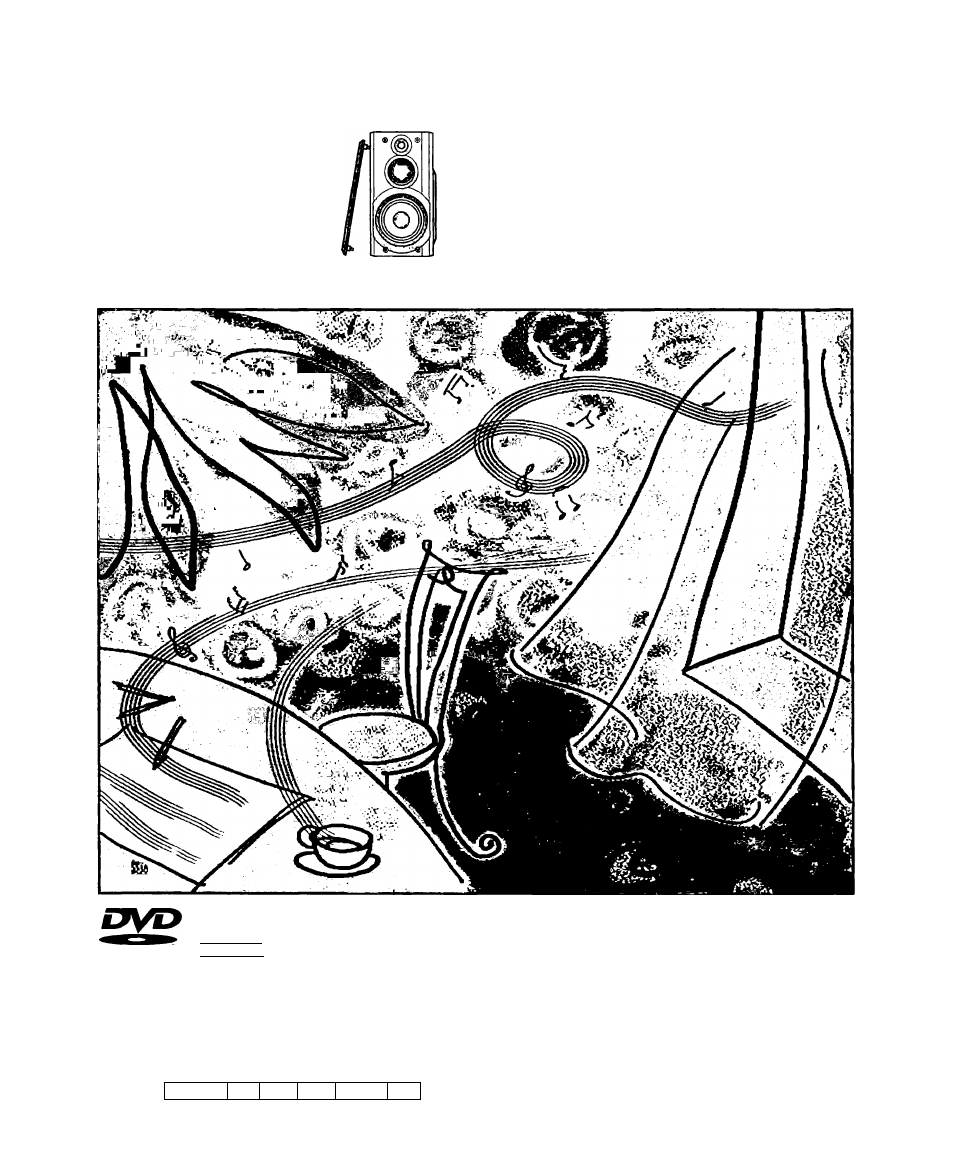
Panasonic*
r - '
I
_ " r
da C±3 C^C±3
DVD stereo System
Operating Instructions
Model No.
SC-DK10
V I D E O
n COMPACT
qjd
^
ib
IDIGITAL VIDEOl
Before connecting, operating or adjusting this product, please read
these instructions completely.
Please keep this manual for future reference.
T h e above illustration of the unit is an example and shows
the model for the U.S.A.
This unit responds to the region number information on
DVDs. The unit can only play DVDs if the region number of
the disc matches the region number of this unit.
See page 5 for details.
GCPI GN GK GC
GCS
PX
RQT5824-1P
Table of contents
Document Outline
- Operating Instructions
- (LteaaifloogicgaBaaiD
- 'STEP ^ Locatiing
- I
- ,1
- I
- 1
- +
- Selecting TV screen type
- 2
- +
- 1
- 1
- 1
- 1
- 1
- 1
- Using GUI screens
- 1
- 3
- 4
- Press [◄], [►] to select the item.
- Press [A], [T] to select the setting.
- 5
- 1 * ESI
- cOi
- &
- Fi"; b'b'. I "■
- 1
- Selecting channels
- Remote control:
- 1 Press [TUNER] to select “FM” or “AM”.
- 2 Press [ , V ] or [ ►>!, a ] to select
- the channel.
- 3 Adjust the volume.
- &
- §
- i
- □□
- 1
- See page 35 for speaker level adjustment.
- lEomm.
- Play a DOLBY DIGITAL source.
- 1 Press [nDPL].
- 2 Playback a Dolby Surround source.
- &
- ?
- &
- §
- ©
- T)
- &
- ?
- ina
- ma
- Eng®g]
- 2 © Press [#REC/STOP].
- @ Press [DVD/CD ►] to start play.
- Press [#REC/STOP] to start recording.
- Recording the radio
- Enjoying karaoke
- &
- ?
- 3
- +
- +
- 1
- 2
- 3
- Using the timers
- 1 Press [CLOCK/TIMER] to select “©PLAY”.
- ON time setting
- Press [!◄◄/◄◄, v] or [►►/►►!, a] to select the start time.
- @ Press [CLOCK/TIMER].
- OFF time setting
- ® Press [!◄◄/◄◄, v] or [►►/►►!, a] to select the finish time.
- @ Press [CLOCK/TIMER].
- Press [©PLAY/0REC] to display
- “©PLAY”.
- 5 Press [POWER c!)/l] to turn the unit off.
- Using the timers
- 1
- 3
- 2
- Using the timers
- 0 {Within 8 seconds)
- CL
- 1
- 1
- +
- Initial settings
- 1
- 3
- 4
- Panasonic
- Teclmics
- +
