To resume play (resume function), To cancel resume function, Pause (still picture) – Panasonic SC-DK10 User Manual
Page 15: Skip, Remote controi, Search, Remote control, When playing video cds with playback controi, Ft» i, W, a
Attention! The text in this document has been recognized automatically. To view the original document, you can use the "Original mode".
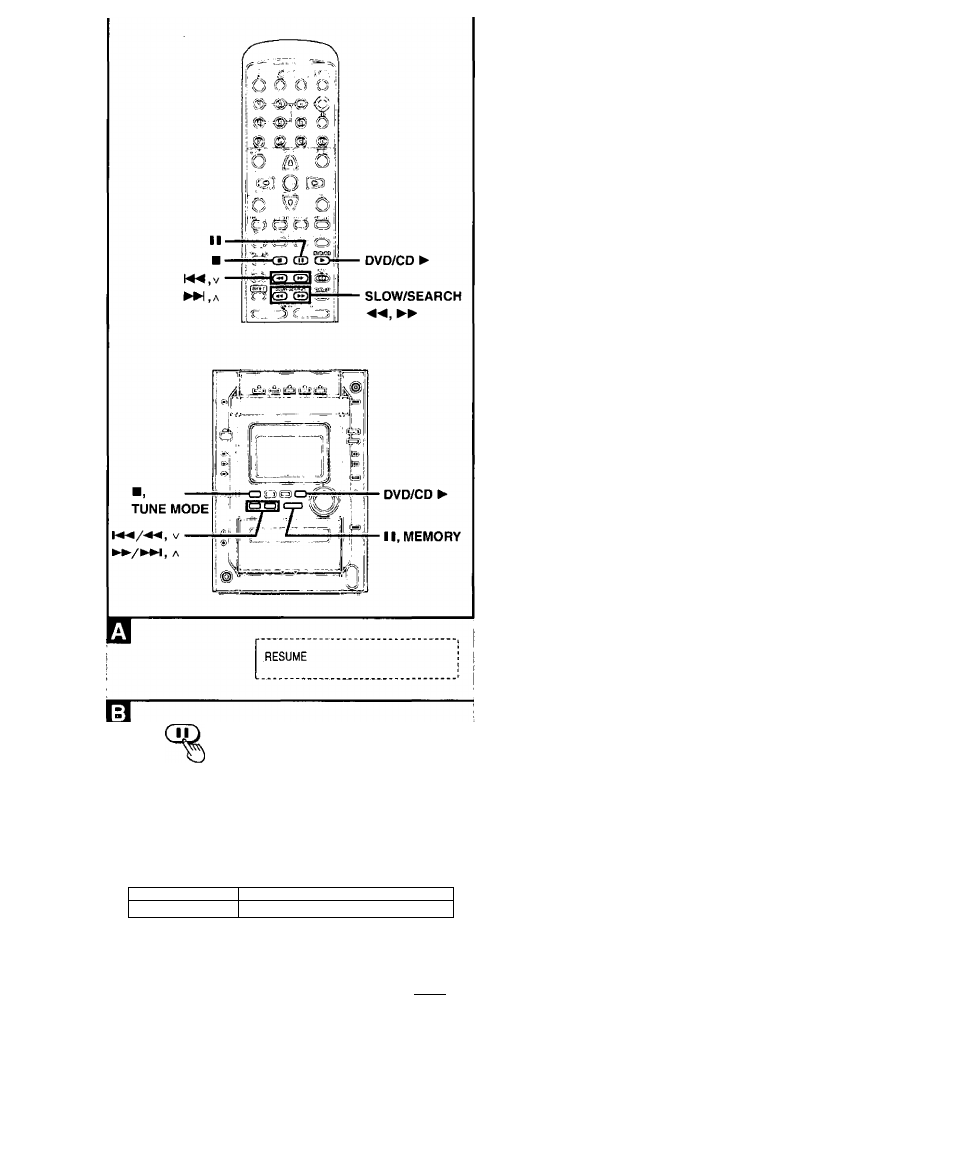
V
Twice
Current position
Once
1
Once
Tw*6e
; (
/ \
f
w Y........................................
Chapter/track
Chapter/track Chapter/track
SLOW/SEARCH
FT» I
Discs
To resume play (resume function)
When [■] (on the main unit: [■, TUNE MODE]) is pressed, the unit
remembers the position.
While "RESUME" is displayed, press [DVD/CD ►] to start play from
where you stopped it.
If you are playing DVD, the message "Press PLAY to Preview
Chapters" (or “Press PLAY to Chapter Review”) appears on the TV.
Press [DVD/CD ►] while the message is displayed and the begin
ning portions of each chapter up to the current one are played. Full
play resumes from the point where you stopped play.
(This feature works only within a title.)
If you do not press [DVD/CD ►], the message disappears and play
starts from where you stopped it.
To cancel resume function
Press [■] ([■, TUNE MODE]).
•The resume function does not work if the disc’s play time is not dis
played.
•The position is saved even if the unit is turned off.
•The position is cleared when the tray is opened or if you change
discs.
Pause (Still picture)
Press [I I] (on the main unit: [I I, MEMORY]) during play.
Press [DVD/CD ►] to resume play.
Skip
Chapters/titles on DVD and tracks on Video CD and CD can be
skipped.
Remote controi:
Press [h4^, v] or [►►!,
a
] during play.
On the main unit: [i-«/-*^, v]or[^*-/^w,
a
]
V
v): Backward
►W, A (►►/►►!,
a
):
Forward
Each press increases the number of skips.
Search
Remote control;
Press [SLOW/SEARCH (◄◄ or ►►)] during piay.
Each press increases the speed of the search up to 5 steps.
On the main unit:
v ] o r [ ^ ^ / ^ w ,
a
]
The speed increases if you press and hold the
button.
«
(KM/-+^, v): Backward
►► (►►/►w,
a
): Fonward
Press [DVD/CD ►] to resume play.
U)
c
.o
2
o
&
u
When playing Video CDs with playback controi
Pressing buttons to perform skip or search may take you to a
menu screen.
RQT5B24
