Using the timers, 1 press [clock/timer] to select “©play, On time setting – Panasonic SC-DK10 User Manual
Page 43: Within 8 seconds), Press [clock/timer, Off time setting, Press [©play/0rec] to display, Play, 5 press [power c!)/l] to turn the unit off, If you set the timer incorrectly
Attention! The text in this document has been recognized automatically. To view the original document, you can use the "Original mode".
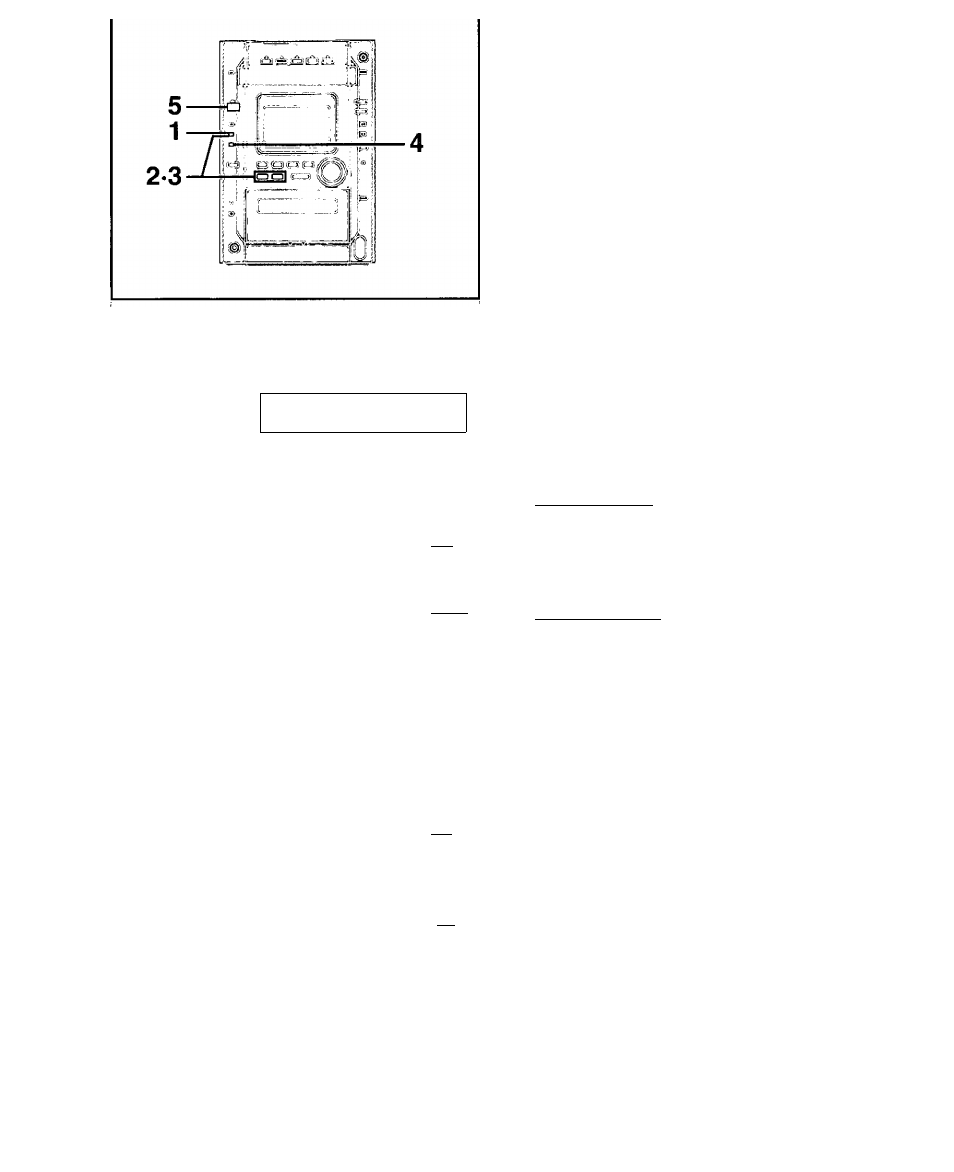
1
2
©
3
©
CLOCK/
TIMER
(M I ( I
LI I ■ L
R y
L0PLAY
1
'
1 1 1' I
.LI I '1
1 1
(*
'1
I'T 1 1
1 I- 1 ( 1 1!
1 L • )_l l_J 1
b
M I* I
)_( IM
J'
n
)W(
> I I M
10 PLAY ;
I—. —(
)—
O' D L(|C
CLOCK/
TIMER
! n i~ i~ J' I ( n
!)_( I I
y
I I t I
^ejFiAY ;
)-■ -I
rt/J
»_(■ _3 L(;\ I
(^3
b
l~i
C r~
)_( I ) / J i l l
"I-1 ( )“ir I
'-'N I
CLOCK/
TIMER
III
I
l_( I I
I ( l'-(
J i l l
iep»y
"i-1 f l~i
(■ ""I LI
©PLAY/
©REC
f~
Ti
“I
(~t
L _LI L LI
lOPtAV
"( ”(•
( “I
I CT
I "(
POWER
6/1
b
Using the timers
This timer starts play of the selected source at the selected time.
For U.S.A. and Canada: 1
2-hour clock
For others:
24-hour clock
The example shows settings on the 12-hour clock for play between
6:30 a.m. and 7:40 a.m.
Preparation:
• Press [POWER 0/I] to turn the unit on, set the time page 12).
•Select the desired source for timer play.
Disc
Press (SELECTOR] to select “DVD/CD" and insert an Audio CD, etc.
if more than one disc is loaded
Press [DISC IHDISC 5] to select the disc you want to play and
press [■, TUNE MODE],
Tape
Press [SELECTOR] to select “TAPE” and insert a cassette.
The radio
Press [TUNER, BAND] and tune in the desired station.
•Set the volume for timer play.
1
Press [CLOCK/TIMER] to select
“©PLAY”.
Each time you press the button:
CLOCK—©PLAY—©REC^Original display
ON time setting
© (Within 8 seconds)
Press [!◄◄/◄◄,
v ]
or [►►/►►!,
a
]
to select the start time.
@ Press [CLOCK/TIMER].
OFF time setting
® Press [!◄◄/◄◄,
v ]
or [►►/►►!,
a
]
to select the finish time.
@ Press [CLOCK/TIMER].
Press [©PLAY/0REC] to display
“©PLAY”.
Each time you press the button:
©PLAY—©REC—Original display
t_
5
Press [POWER c!)/l] to turn the unit
off.
The timer will start in the set condition at the set time.
The volume increases gradually to the set level.
If you set the timer incorrectly
Repeat the procedure from step 1.
To cancel the timer
Press [©PLAY/©REC] to clear “©PLAY"
r
o
JZ
o
c
ic
u
E
RQT5824
