Karaoke, Mode, Return – Panasonic SC-DK10 User Manual
Page 40: Bœ3i , 0, Qj before karaoke, Remote control only, Changing the volume of the guide melody, To clear the karaoke gui, Turning the vocals on and off, C^+ cil
Attention! The text in this document has been recognized automatically. To view the original document, you can use the "Original mode".
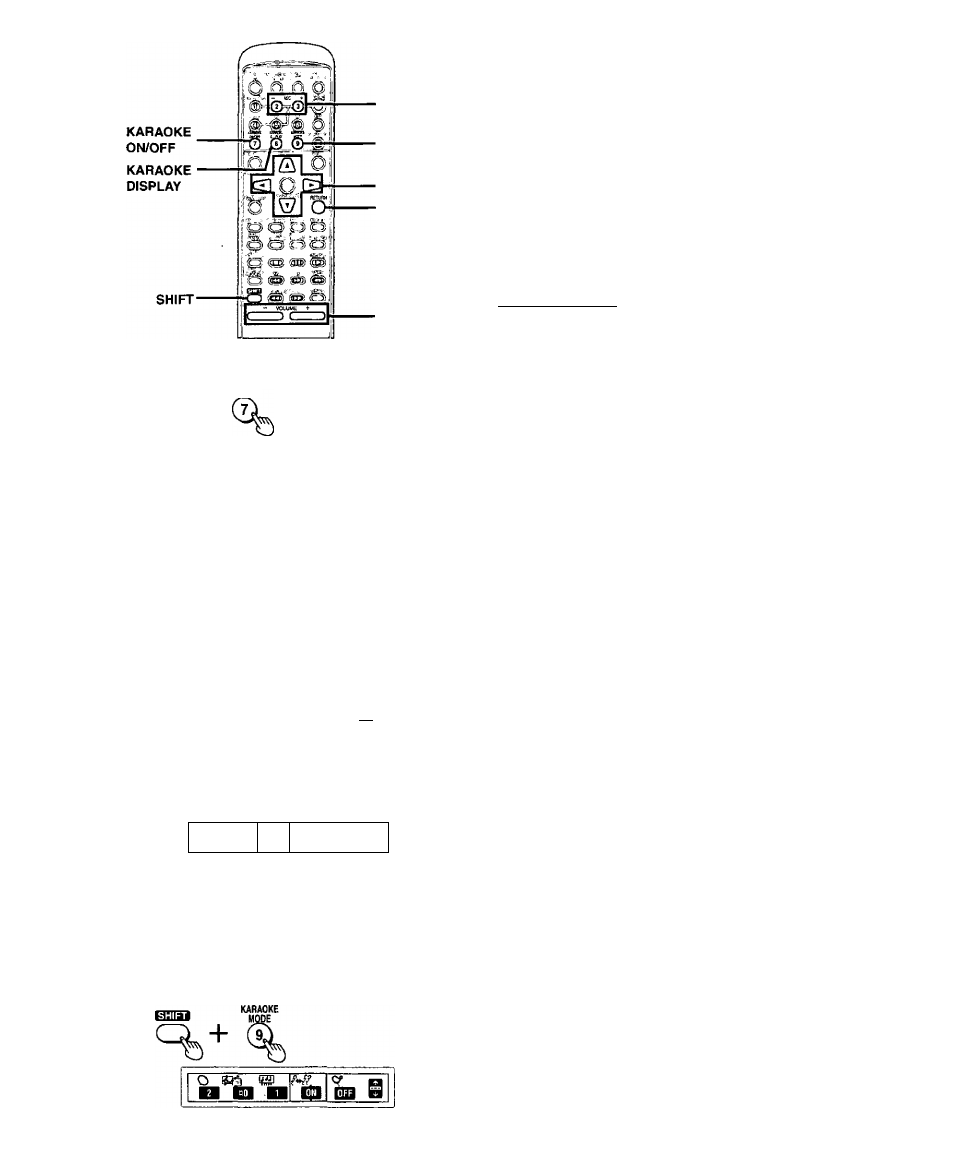
(0
c
,o
I
1
Sc
o
2
@
RQT5824
KARAOKE
MODE
◄ A,T
RETURN
,
KARAOKE
BŒ3I ,
0№
CX
KEYCON
- VOLUME +
CZZD C
MIC +
KARAOKE
DISPLAY
c^+ ciL
OT^
Hf ^ a
CQ3 liin B
Cil Ë1 O
JS
o
m
mr
^ a
D 61
P
CQ3 B
\!7
Enjoying karaoke
(For China, the Middle East, South Africa and Asia)
Qj Before karaoke
Press [SHIFT] + [KARAOKE ON/OFF] to display
“KARAOKE ON”.
Each time you press the button:
KARAOKE ON (on) ^ KARAOKE OFF (off)
The illustrated microphone indicator lights while the karaoke mode is
on.
Remote control only
1
Insert the disc and start play (-»page 14).
2
Start singing and adjust volume with
[- VOLUME +] and [SHIFT] + [- MIC +].
You can adjust the microphone volume level between 0 and 9.
Changing the volume of the guide melody
12^^ with the guide melody recorded only
You can sing along with the aid of a guide melody which plays the
tune of the song.
© During play
Press [SHIFT] + [KARAOKE DISPLAY].
The karaoke GUI is displayed on the TV.-
© Press the cursor buttons [-4], [^] to select the guide melody
icon.
© Press the cursor buttons
[A], [T]
to select the setting.
To clear the karaoke GUI
Press [SHIFT] + [KARAOKE DISPLAY).
OR
Press [RETURN],
Turning the vocals on and off
You can listen to vocals recorded on the disc.
During play
Press [SHIFT] + [KARAOKE MODE].
The karaoke GUI is displayed on the TV.
Each time you press the button:
• Solo
«Duet
OFF: Vocal off
OFF: Vocal off
ON: Vocal on
1 +2: Vocal 1 and 2 on
Vi: Vocal 1 on
V2: Vocal 2 on
To clear the karaoke GUI
Press [SHIFT] + [KARAOKE DISPLAY].
OR
Press [RETURN],
