Unit gui, Play menu, Icon – Panasonic SC-DK10 User Manual
Page 27: Content, Audio menu, Display menu, Video menu, Shuttle gui
Attention! The text in this document has been recognized automatically. To view the original document, you can use the "Original mode".
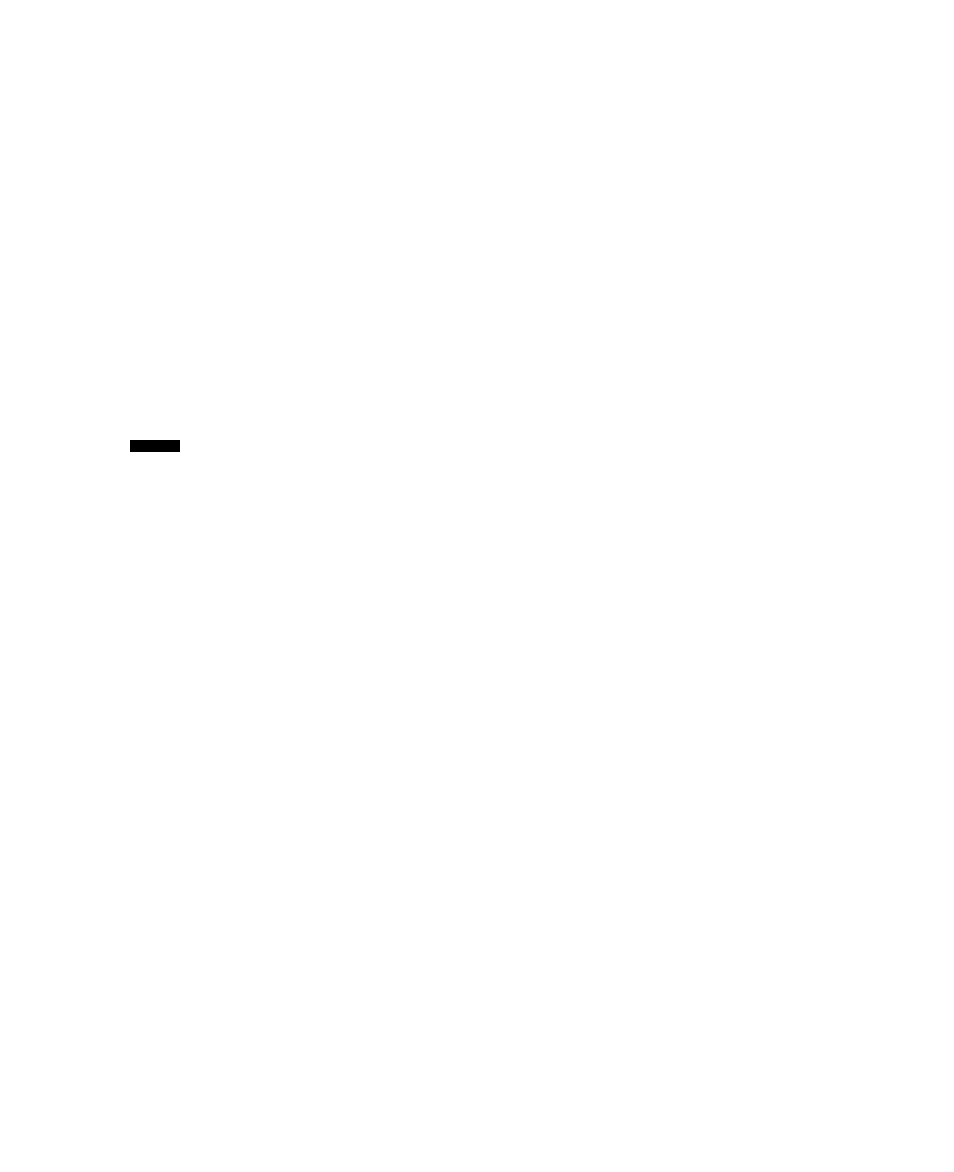
Unit GUI
Play menu
|X7"---
Icon
M 3 M
Eia
P
1 2 3 * *
Content
A-B repeat page 21)
[ENTER] (start point)—»[ENTER] (finish point)
To cancel
[ENTER]
Repeat play (^ page 21)
C (Chapter)^T (Title)^OFF
t____________________ t
Marker (^ page 20)
[ENTER] so the unit is ready to accept marks.
To mark a position
[ENTER] (at the desired point)
To mark another position
_________________
To recall a marker
[:^u^]_--j!.NiE_RL__________________
To erase a marker
[ ^ l
[►]_*[SHIFT] + [CLEAR]
Audio menu
cOi
Icon
Content
(Dolby Digital, 3-channcl or over only)
Dialogue Enhancer
Makes the dialogue in movies easier to hear.
ON-OFF
(Actual result depends on discs)
Display menu
Icon
Content
IPB display (^ page 58)
Displays the picture type (l/P/B) in the still
picture mode.
ON-OFF
Video menu
Icon
Content
:iD,
Cinema mode (•* page 18)
C: Cinema mode
N: Normal mode
Shuttle GUI
Icon
Content
IE
Pause
3D EM
Slow-motion play
■ •I: Backward
!►: Forward
Play
Search
Backward
Forward
There are five speeds for both backward and forward slow-motion
and search.
RQT5824
