CANOGA PERKINS 9145 Network Interface Device User Manual
Page 81
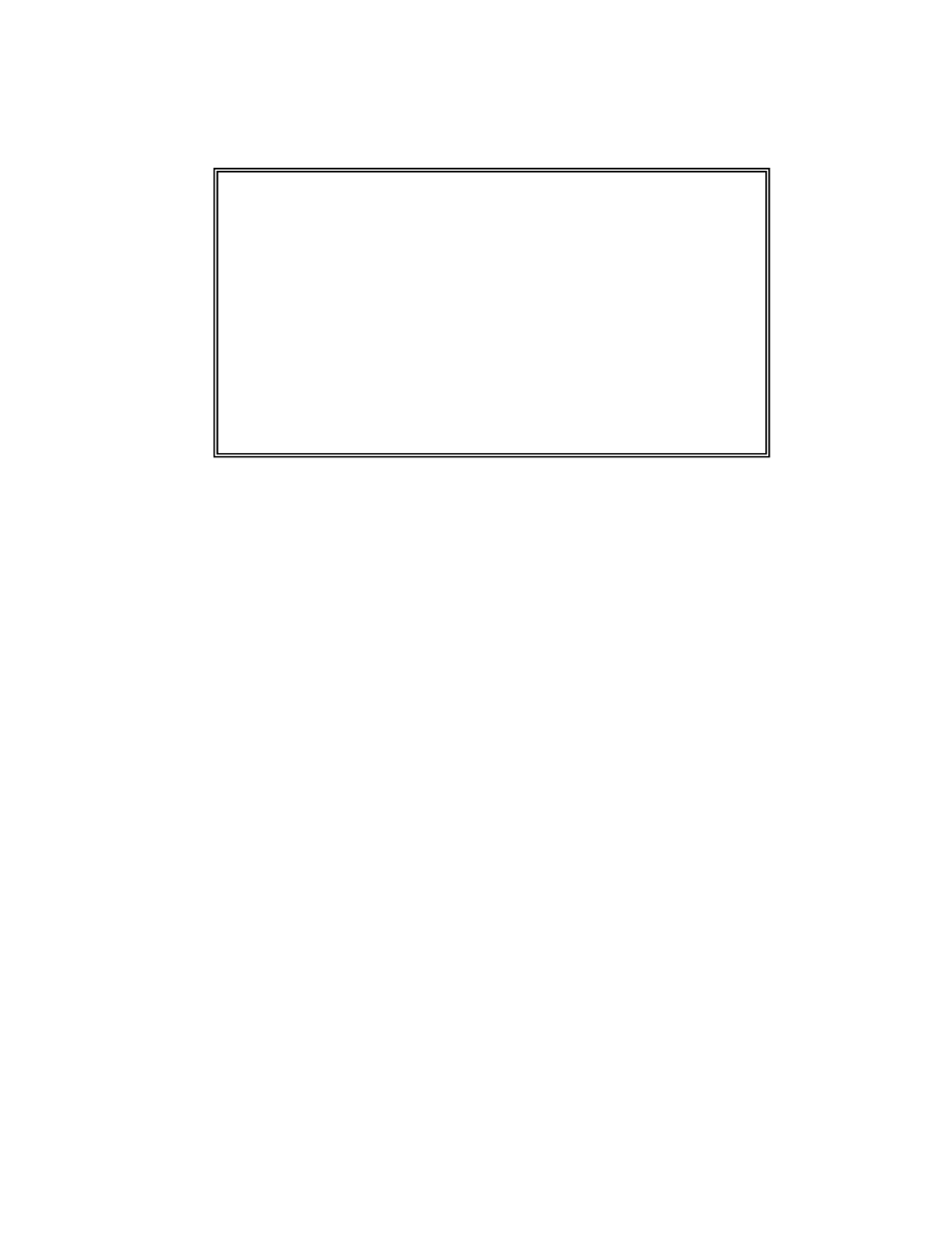
9145 Network Interface Device
4-7
1. From the Diagnostics Menu, type [
3
], "PING Generation," and press
OR From the Utilities Menu, type [
6]
, "PING Generation," and press
2. Configure the 9145 PING test from the PING Menu.
1. Ping to Address
Destination IP Address
2. Ping from Address
IP address of Local 9145. Selections are Management, Alternate, Auto
Selection
3. Ping Count
Number of PING Packet to send. 0 send a continuous test (press
terminate test)
4. Ping VLAN ID
VLAN Tag ID for PING Packets
5. Ping Payload Size <40 – 1954>
Length, in bytes, of the Ping packet payload. 40 to 1954 bytes.
6. Ping DF Bit
Sets if the network can fragment the Ping Packet. Set allows fragmentation,
Clear does not.
3. To start the PING test, type [
7
]. The 9145 waits the send the next ping until after the
current PING is received or times out. The 9145 display results for each ping which
includes the destination IP address, Sequence Number, round trip time (in milliseconds)
and the Time to Live (TTL).
A good connection appears similar to this with all requests returned:
Pinging 216.109.112.135 with 64 bytes.
Reply from 216.109.112.135 Seq #0 time = 63.496 ms TTL=47
. . .
Reply from 216.109.112.135 Seq #5 time = 63.120 ms TTL=48
6 packets transmitted, 6 packets received, %0.000 packet loss
round-trip min/avg/max = 63.120/65.862/75.810 ms
Press any key to continue.
Canoga Perkins Corp. Ethernet Network Interface Device 29-Nov-2006
Model 9145-5 V05.00 F96 9145 D 12:02:00
-------------------------------PING GENERATION----------------------------------
1) Ping to Address : 0.0.0.0
2) Ping from Address : Auto Selection
3) Ping Count : 0
4) Ping VLAN ID : 0
5) Ping Payload Size (40 - 1954) : 40
6) Ping DF Bit : Clear
7) Start Pinging
Select [1-7]:
------------------------------------Messages------------------------------------
