Manage traps – CANOGA PERKINS 9145 Network Interface Device User Manual
Page 43
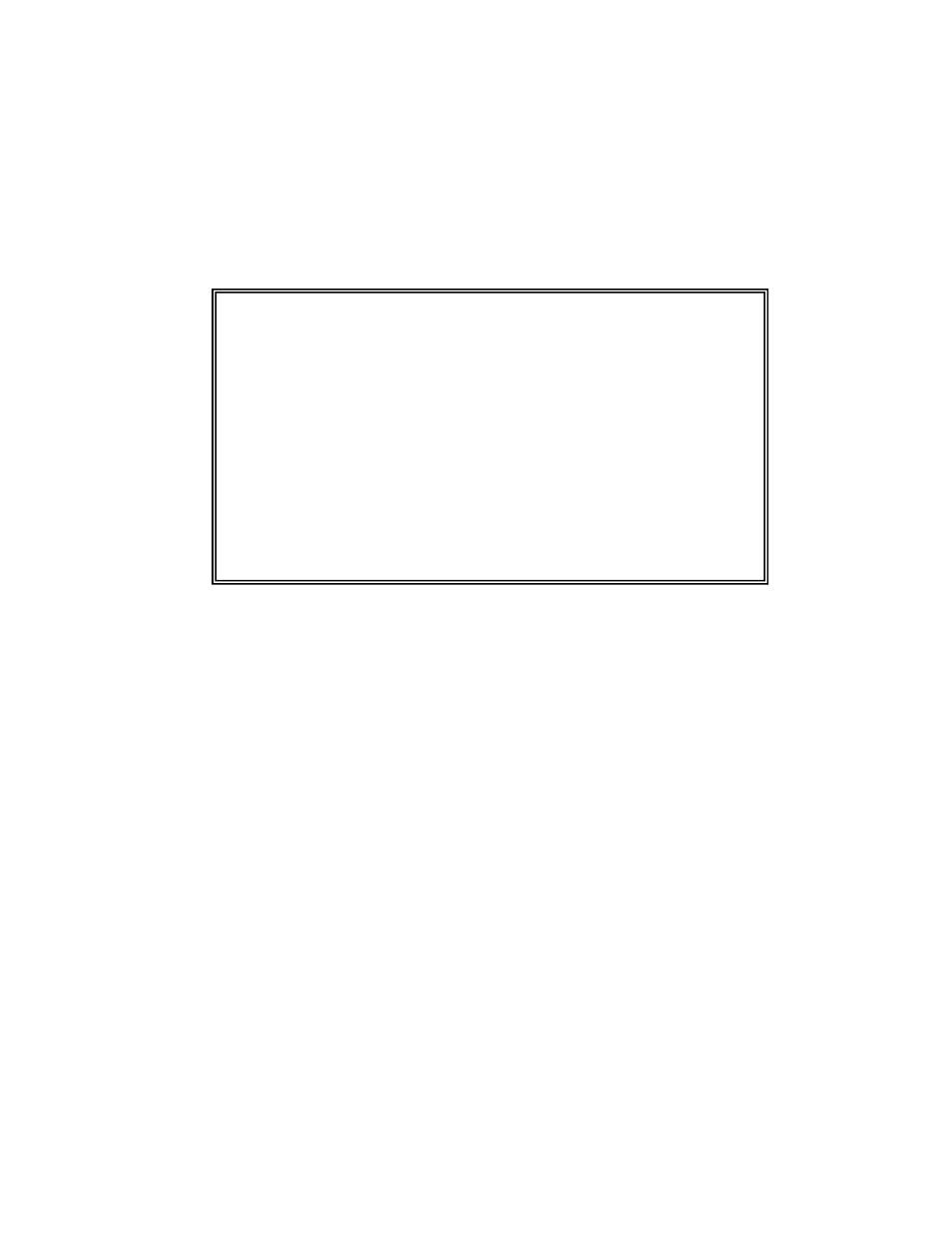
9145 Network Interface Device
3-25
Manage Traps
Traps are SNMP messages that are sent to CanogaView or your Management Platform, and
the 9145 System Log. Use the Trap Configuration Menu to view the current configuration and
to enable or disable traps. For a list of events that trigger traps, see Table 3. To set up the
traps, follow these steps:
1. From the System Configuration Menu, type [
2
], "Trap Configuration," and press
2. At the Trap Configuration Menu, type the number for a trap and press
select your choice. Defaults are 1) Master Trap Control: Log Only, all others (2-13):
Both Log and Send.
3. To return to the Main Menu, press
These selections do not affect how the Major and Minor events are reported. Table 3
describes Trap functions.
Canoga Perkins Corp. Ethernet Network Interface Device 29-Nov-2006
Model 9145-5 V05.00 F96 9145 D 11:41:34
-----------------------------------TRAP CONFIGURATION---------------------------
1) Master Trap Control Log Only
2) Local User Port Link Traps Both Log And Send
3) Remote User Port Link Traps Both Log And Send
4) Extension Port Link Traps Both Log And Send
5) Remote Fault Received Traps Both Log And Send
6) Link Loss Forwarding Traps Both Log And Send
7) Cold Start Traps Both Log And Send
8) Authentication Traps Both Log And Send
9) Side Band Mgmt Channel Traps Both Log And Send
10) Diagnostics Traps Both Log And Send
11) Configuration Traps Both Log And Send
12) Power Supply Traps Both Log And Send
13) SFP Traps Both Log And Send
Select [1-13]:
------------------------------------Messages------------------------------------
