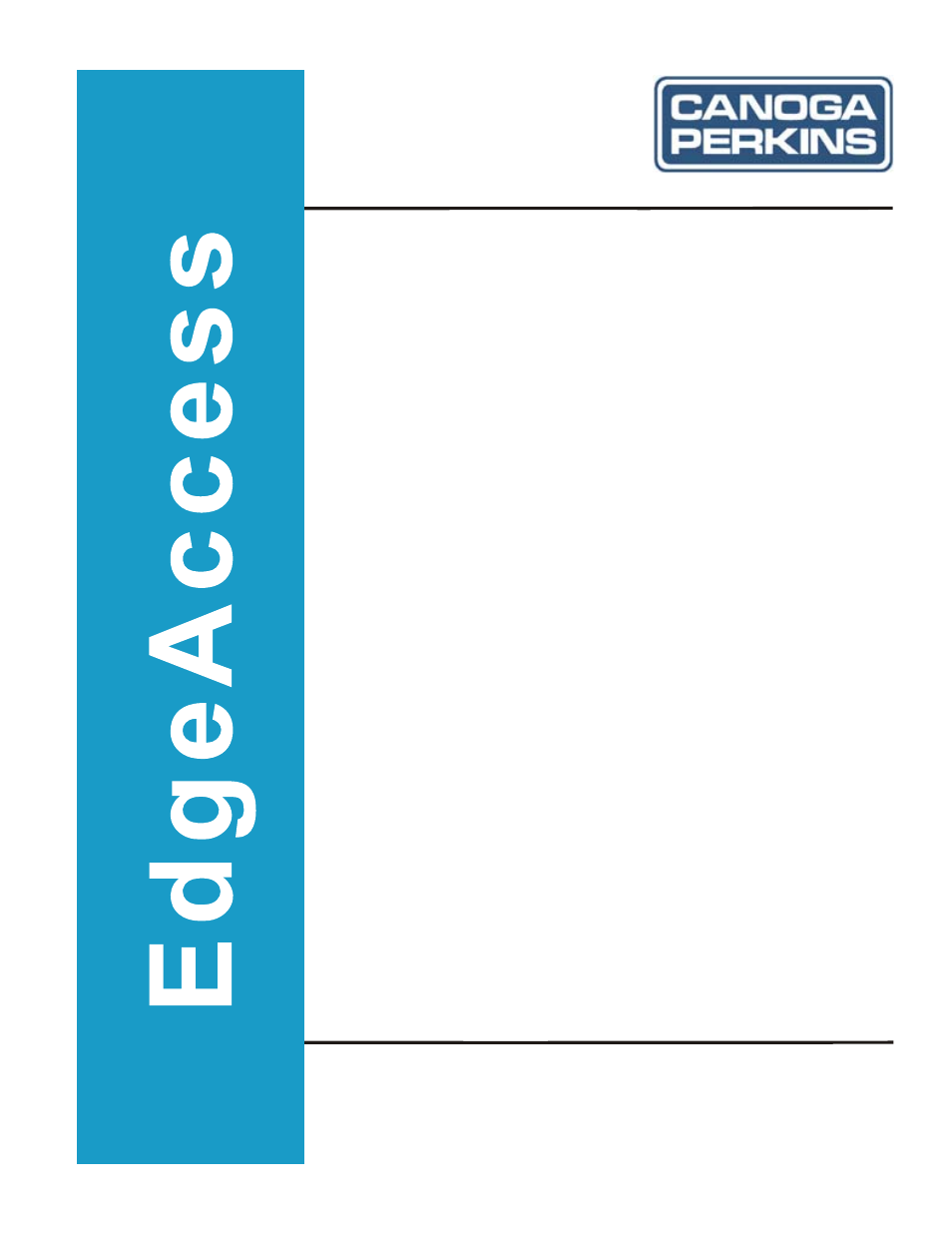CANOGA PERKINS 9145 Network Interface Device User Manual
9145 network interface device user manual
Table of contents
Document Outline
- Table of Contents
- Chapter 1 - Overview
- Chapter 2 - Set-up and Installation
- Chapter 3 - Management
- Setting Up VT-100 Terminal Network Management on the RS-232 Serial Port
- Setting Up SNMP Network Management
- Management User Interface
- Managing the 9145
- Configuring Methods for the 9145
- Configuration Upload
- Supported Configuration Parameters
- Avoiding a Loss of Connectivity
- Configuration File Access Privileges
- Manual Configuration – VT-100 Session
- View Device and Module Information
- Manage the Date and Time
- Configuring SNMP Access
- Set Up the VT100 and SLIP/PPP Baud Rates
- Manage Traps
- View System Events and Traps
- Update Software
- Configuring Access Security
- Setting General Security Parameters
- Setting Up User Accounts
- Configuring Host Access
- Configuring a Radius Client
- Syslog Client Configuration
- Trap Destination Configuration
- Changing Your Password
- Managing Logged In Users
- Managing the Network Interface
- Chapter 4 - Maintenance and Troubleshooting
- Chapter 5 - Specifications
- Appendix A - Warranty Information
- Appendix B - Acronym and Abbreviation List
- Appendix C - Configuration File Format and Fields
- Index