Software upgrade, Manage logged in users, 3ah oam – CANOGA PERKINS 9145 Network Interface Device User Manual
Page 30
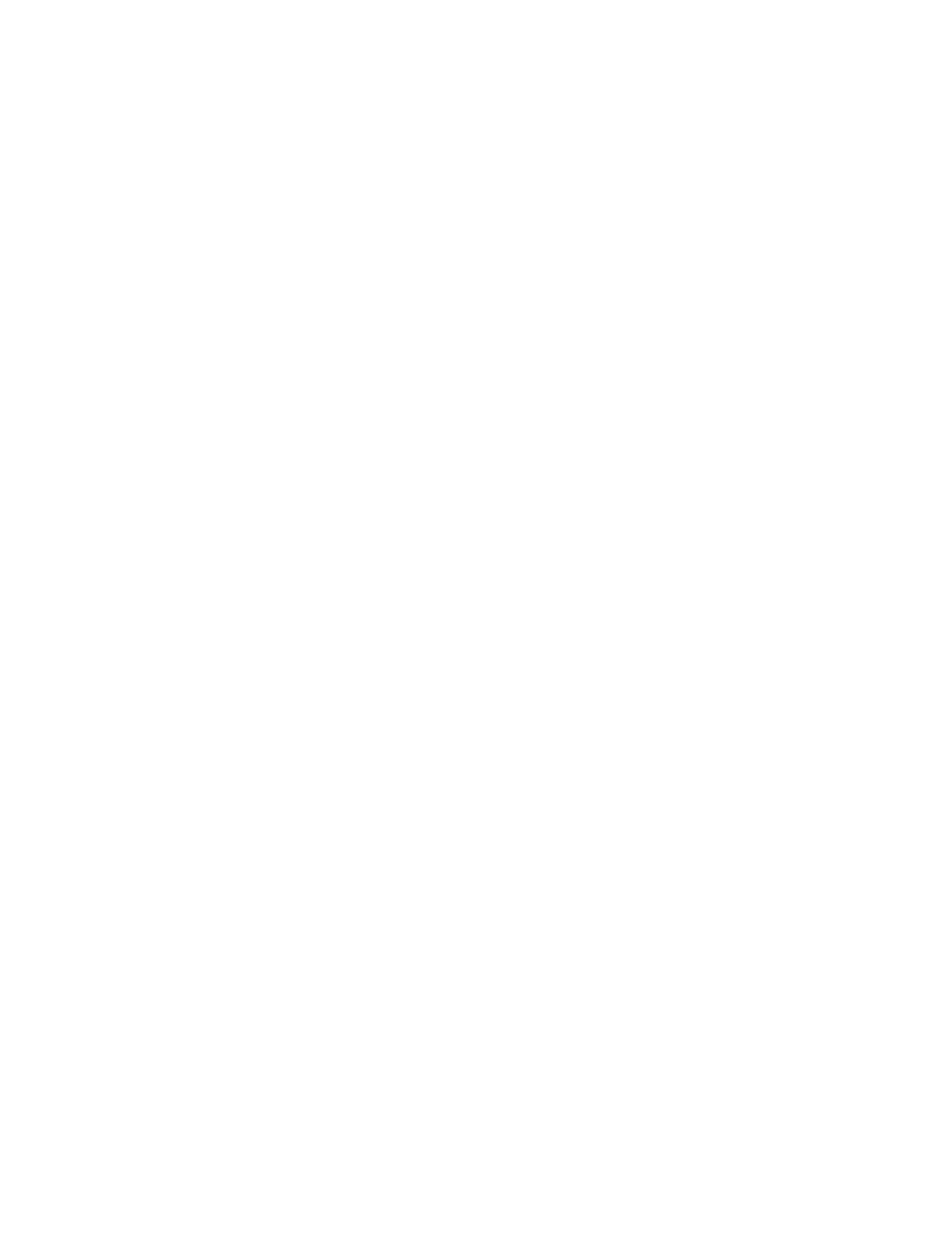
3-12
9145 Network Interface Device
Software Upgrade
Allows you to download and install new firmware, swap active firmware banks, reset
active firmware.
Manage Logged in Users
View current users logged in to the NID and allows the Administrator to force off user
sessions when needed.
802.3AH OAM
The OAM work of the 802.3ah addresses three key operational issues when deploying
Ethernet between locations: Link Monitoring, Fault Signaling and Remote Loopback.
Link Monitoring introduces some basic error definitions for Ethernet so entities can
detect failed and degraded connections.
Fault Signaling provides mechanisms for one entity to signal another that it has detected
an error.
Remote Loopback , which is often used to troubleshoot networks, allows one station to
put the other station into a state whereby all inbound traffic is immediately reflected back
onto the link. When a Remote Loopback is initiated or invoked at a Local DTE, the Local
DTE generates an event to the system log and a syslog message. Likewise, when a
Remote Loopback is exited, this also generates a system log event and a syslog
message.
OAM Configuration gives you the ability to enable or disable 802.3ah OAM mode. The
Functional Configuration
screen allows parameter setting of the OAM mode on a per
port basis.
This allows you the ability to set the 802.3ah OAM mode for the User Port
and Extension Port independently. You can configure each port to 802.3ah Active
Mode
, 802.3ah Passive Mode, or Disable 802.3ah OAM.
When 802.3ah OAM Mode is disabled, the 9145 is transparent to 802.3ah OAMPDUs.
All incoming OAMPDUs will pass through the 9145 transparently and the 9145 does not
generate any OAMPDUs (effectively, the OAM Sublayer will be bypassed and all frames
will be forwarded to the superior sublayer).
When a Remote Loopbacks are initiated or invoked from Local 9145, it generates an
event to the system log and generates an equivalent Syslog Message. Likewise, when a
Remote Loopback is exited, the 9145 generates an event to the system log and an
equivalent Syslog message.
There are three types of Events: Critical Events, Link Fault Events and Dying Gasp
Events
. The specific faults that comprise these events are defined as follows:
1. A Critical Event occurs when a software reset is invoked. A hard reset does not
generate a Critical Event since it resets the processor as soon as it is asserted.
2. A Link Fault Event occurs when the local PHY receiver detects a LOC
condition.
3. A Dying Gasp Event occurs when a power supply failure has occurred.
