CANOGA PERKINS 9145 Network Interface Device User Manual
Page 74
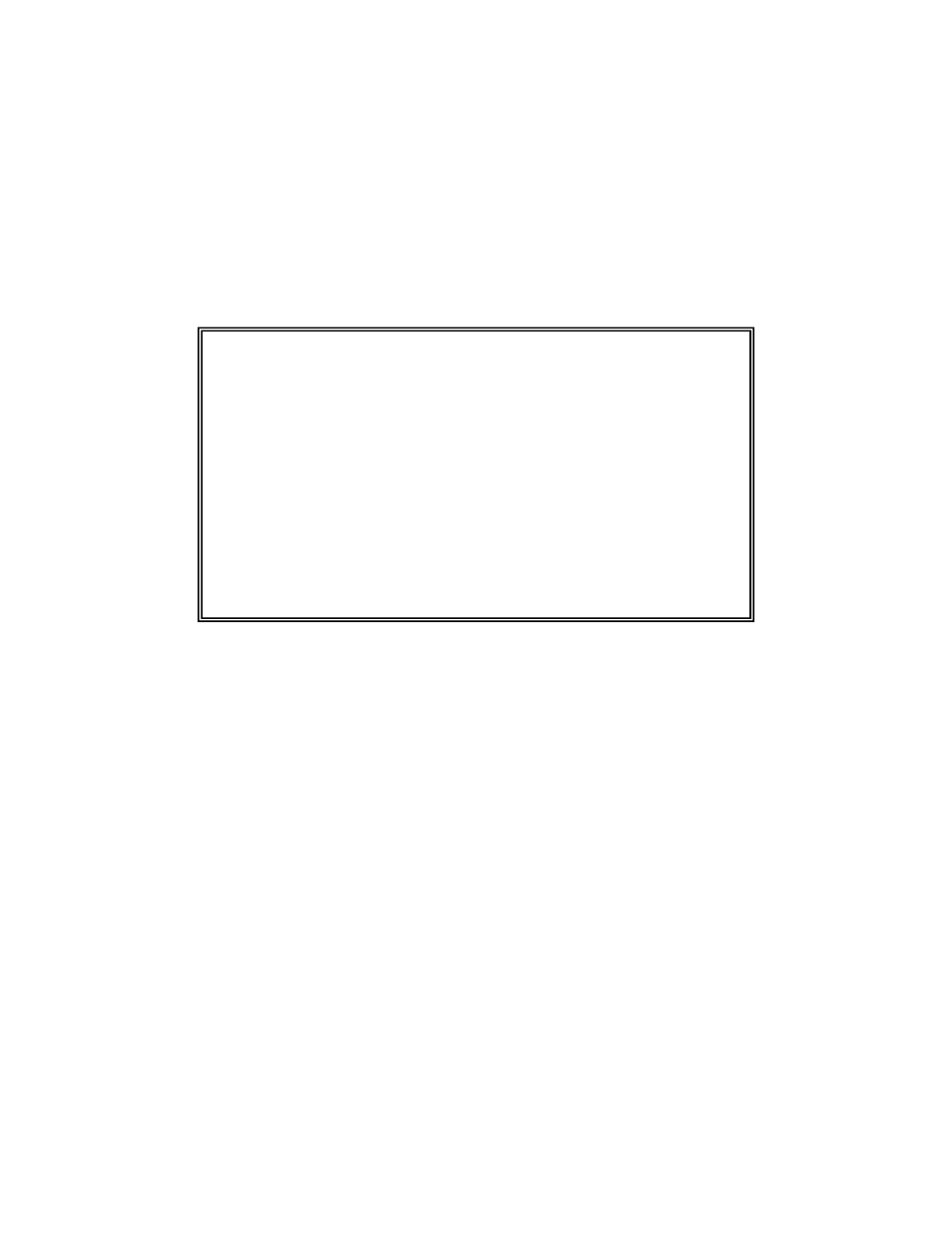
3-56
9145 Network Interface Device
2. At the prompt, type [
1
] to add a port, or type [
2
] to delete a port. Enter the IP Address
(xxx.xxx.xxx.xxx), MAC Address (xx.xx.xx.xx.) and the Port (press
Ext).
3. To return to the Main Menu, press
To display the dynamic ARP Table, follow these steps:
1. From the Utilities Menu, type [
8
], "Dynamic ARP Table," and press
2. rev and entries exceed 1 or more screen. To Delete an entry in the Table, page until the address D ] and press highlighted. Press 3. To return to the Main Menu, press Canoga Perkins Corp. Ethernet Network Interface Device 04-Dec-2006 Model 9145-5 V96.05 F96 9145 DC_172.16.142.225 07:35:10 IP Address MAC Address Port IP Address MAC Address Port 172.16.1.10 00-07-E9-20-03-48 User Select [(F)irst, (N)ext, (P)rev, (L)ast, (D)elete]: ------------------------------------Messages------------------------------------
appears on the screen, they type [
------------------------------------DYNAMIC ARP TABLE---------------------------
---------- ----------- ---- ---------- ----------- ----
172.16.14.204 00-16-76-13-4A-88 User
172.16.240.4 00-07-E9-20-03-48 User
