Selecting what is shown on the map, Configuring aeronautical data for the map – BendixKing KLN 94 - Pilots Guide User Manual
Page 84
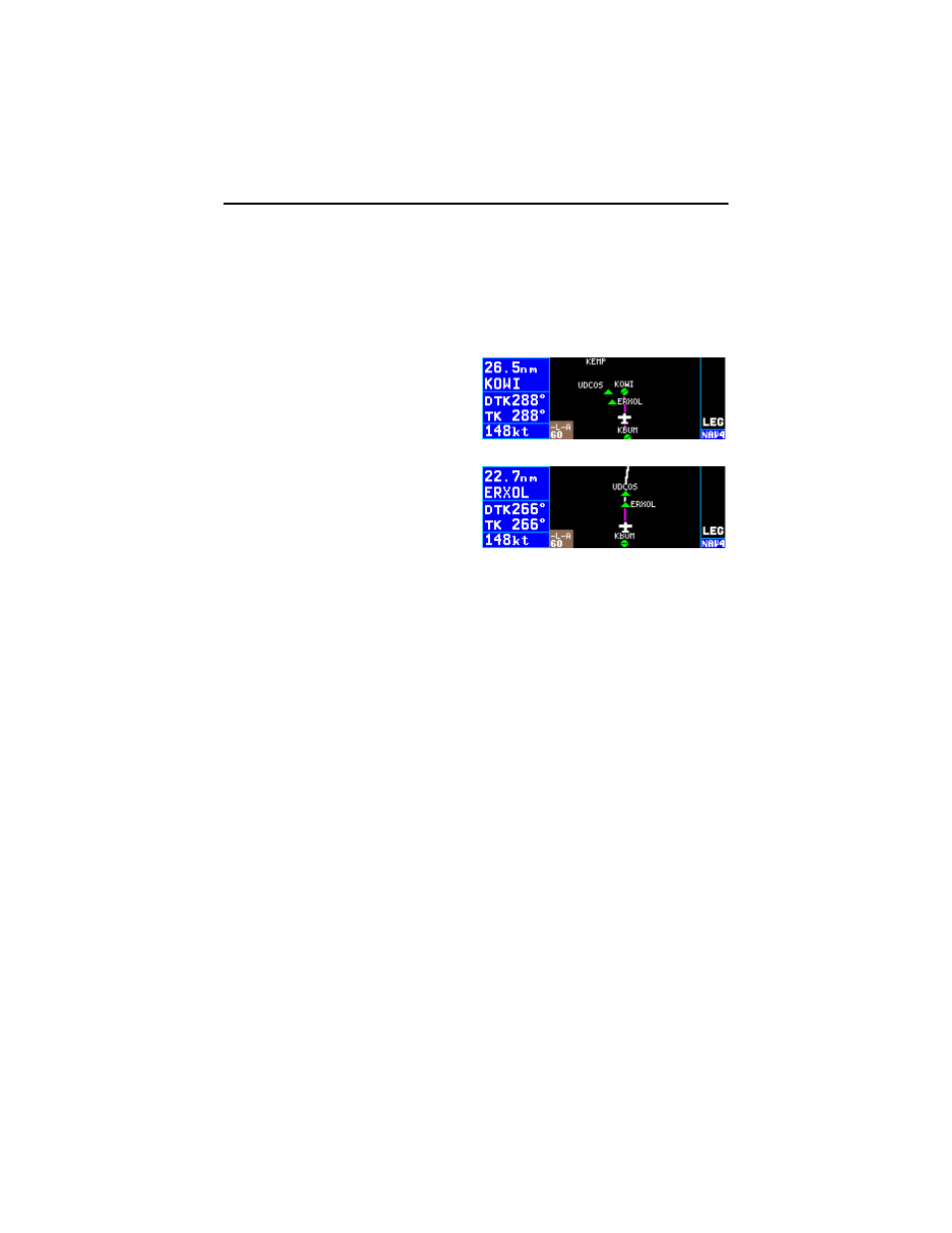
3.11.4.3. Selecting What Is Shown On The Map
The aircraft’s present position symbol and route of flight are always select-
ed for display on the map. The map range scale will determine how much
of the route is displayed.
When operating Direct To a waypoint which is not in the active flight plan,
the Direct To waypoint and its associated course line are shown on the
map, and although the waypoints of
the active flight plan (FPL 0) are
shown on the screen, they are not
connected by course lines (figure 3-
120).
When you are navigating with a flight
plan the NAV 4 page displays the
waypoints of the active flight plan
with their waypoint identifiers (figure
3-121). Course lines connect the
flight plan waypoints. The course line
to the active waypoint is magenta,
other course lines are white.
Other items of interest to the pilot may also be selected for display on the
map. These fall into two basic categories, aeronautical (aero) data and
land data. It would be easy to put so much on the map that it is impossi-
ble to read. Therefore it is important to configure the map to display those
items which are most important to you.
3.11.4.4. Configuring Aeronautical Data For The Map
The SET 7 page is used to configure the aeronautical data for the map.
The following items may be configured on this page:
• Nearest 10 areas of special use airspace (SUA) within 175 NM of
the aircraft. Only those SUA types selected on the SET 6 page will
be displayed. See section 3.13 “Special Use Airspace Alerting.”
Inner rings for Class B, Class C, TMA and CTA airspace are dis-
played up to the 30 NM range (ORS 03 and higher units).
• Nearest 20 VORs within 200 NM of the aircraft
• Nearest 20 airports (APT) within 200 NM of the aircraft. Only those
airports meeting the criteria selected on the SET 4 page are dis-
played.
• Nearest 20 intersections (INT) within 200 NM of the aircraft. (The
default setting for intersections is “OFF” to avoid clutter. This may
be changed as described below.)
• Nearest 20 NDBs within 200 NM of the aircraft
Chapter 3 Basic GPS Operation
3-42
Figure 3-121
Figure 3-120
