BendixKing KLN 94 - Pilots Guide User Manual
Page 174
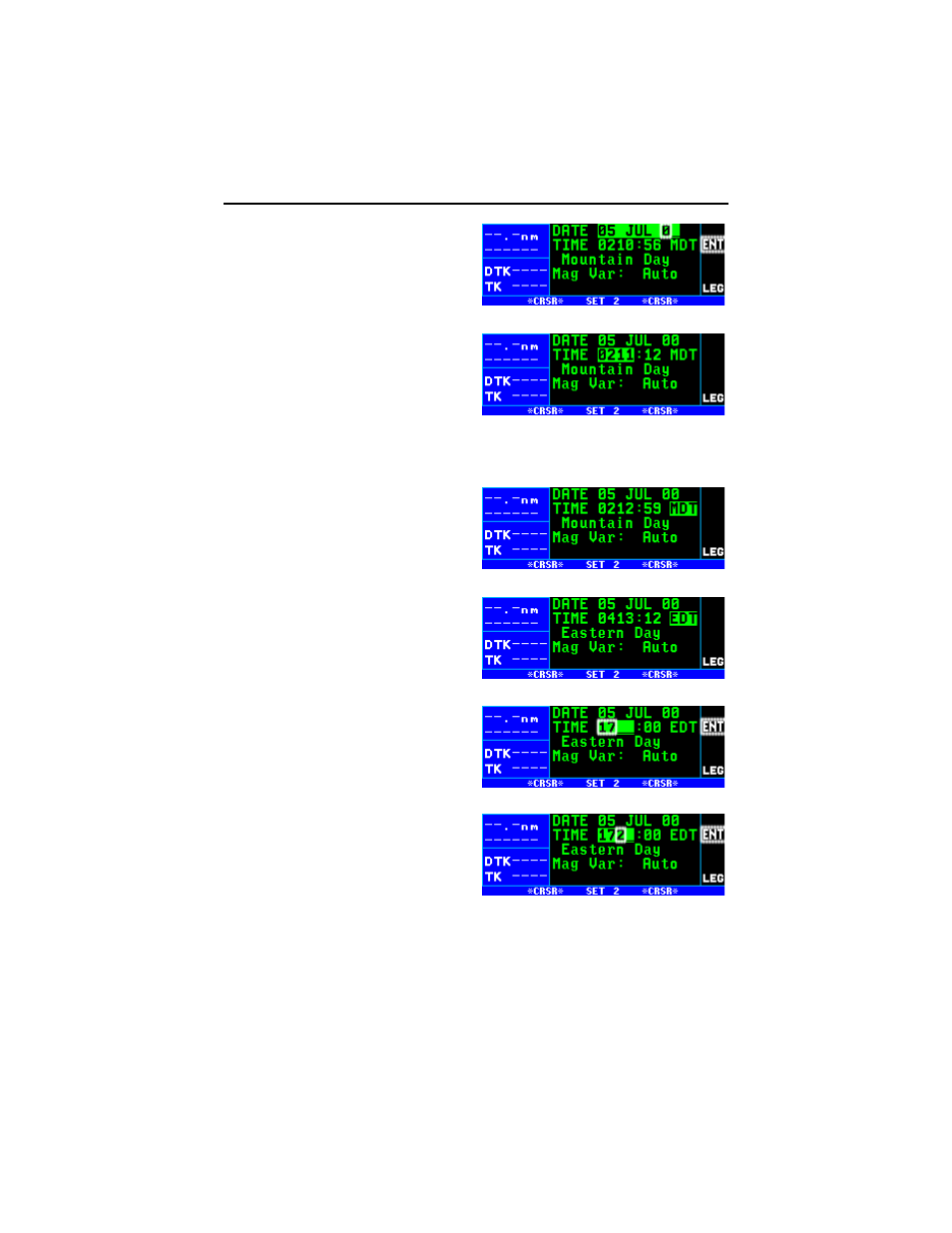
Chapter 5 Intermediate Operation
5-40
5.
Move the flashing part of the cur-
sor to the tens digit of the year
field, and select the proper num-
ber (figure 5-108).
6.
Repeat step 5 for the ones digit
of the year field.
7.
Press
F to start the KLN 94
using the newly entered date
(figure 5-109).
To set the time on the SET 2 page:
1.
Select the SET 2 page if it is not already selected.
2.
Turn on the cursor and move it to
the time zone field (figure 5-110).
3.
Change the time zone with the
right inner knob, if desired (figure
5-111). A listing of the time
zones and their abbreviations is
contained in section 3.2, “Turn-
on and Self Test”.
4.
Move the cursor to the time field.
The hours and minutes will
appear in inverse video.
5.
Select the correct hour (figure 5-
112). Remember, the KLN 94
uses 24 hour time. If it is 1:00
P.M. or later, add 12 hours (for
example, 2:30 P.M. becomes
14:30).
6.
Move the flashing part of the cur-
sor to the tens of minutes, select
the proper number (figure 5-
113), then move on to the last
digit and set it.
7.
Press
F to start the clock.
Figure 5-108
Figure 5-109
Figure 5-110
Figure 5-111
Figure 5-112
Figure 5-113
