BendixKing KLN 94 - Pilots Guide User Manual
Page 228
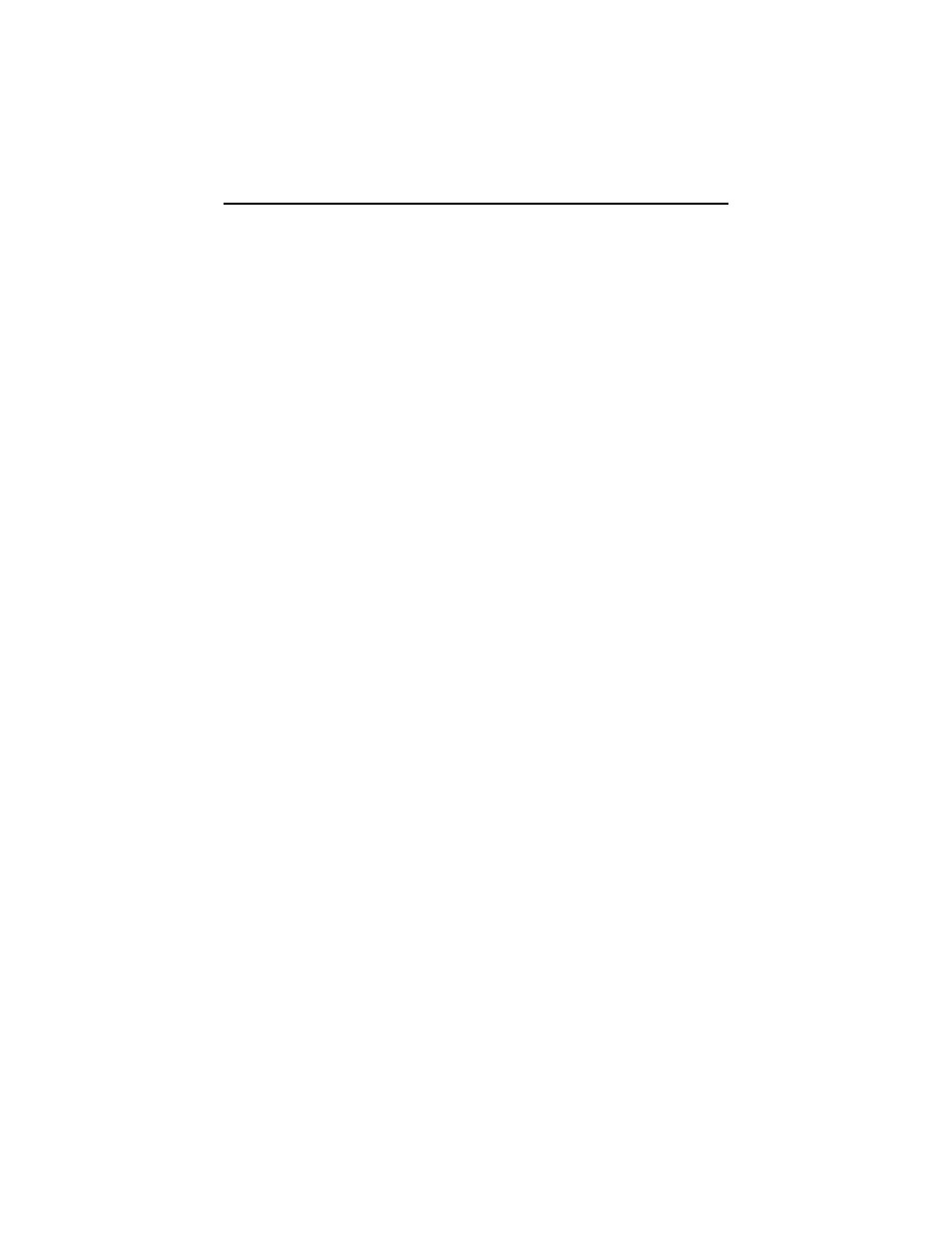
Arm GPS Approach — If the approach ARM mode has been disarmed
with the optional external GPS Approach switch, the KLN 94 will remind
you to arm the approach mode when the aircraft is 3 nautical miles from
the Final Approach Fix (FAF). Arm the approach mode with the GPS
Approach switch if it is desired to use the KLN 94 for conducting an
approach.
Bad Satellite Geometry
And RAIM Not Available — This message appears only when the
KLN 94 is in the approach active mode, RAIM is not available and the
satellite geometry has further degraded to cause more uncertainty of the
aircraft position. This message may be followed by a NAV flag (in a couple
of minutes) if conditions continue to degrade.
Bad Satellite Geometry
See EPE on AUX 1 page — This message appears following a message
that RAIM is not available. This means that the geometry of the satellites
is such that the possible error in position is greater than allowed for IFR
use. Cross check the position of the aircraft with other means of naviga-
tion every 15 minutes to verify that the position is still accurate.
Check APR ACTV
Annunciator — This message appears when an overcurrent condition is
detected on the external ACTV annunciator output. It is usually indicative
of a failure of the wiring between the KLN 94 and the ACTV annunciator.
Have the installation checked to determine the problem.
Check APR ARM
Annunciator — This message appears when an overcurrent condition is
detected on the external ARM annunciator output. It is usually indicative
of a failure of the wiring between the KLN 94 and the ARM annunciator.
Have the installation checked to determine the problem.
Check MSG Annunciator — This message appears when an overcurrent
condition is detected on the external MSG annunciator output. It is usually
indicative of a failure of the wiring between the KLN 94 and the MSG
annunciator. Have the installation checked to determine the problem.
Check Real Time Clock — This message appears when a possible fault
is detected with the KLN 94’s internal real time clock. This condition does
not require immediate service. Manually initialize the time on the
Initialization Page to minimize the time to first fix (see section 3.7).
Check WPT Annunciator — This message appears when an overcurrent
condition is detected on the external WPT annunciator output. It is usually
indicative of a failure of the wiring between the KLN 94 and the WPT
annunciator. Have the installation checked to determine the problem.
Appendix B Message Page Messages
B-2
