Selecting waypoints by name or city – BendixKing KLN 94 - Pilots Guide User Manual
Page 66
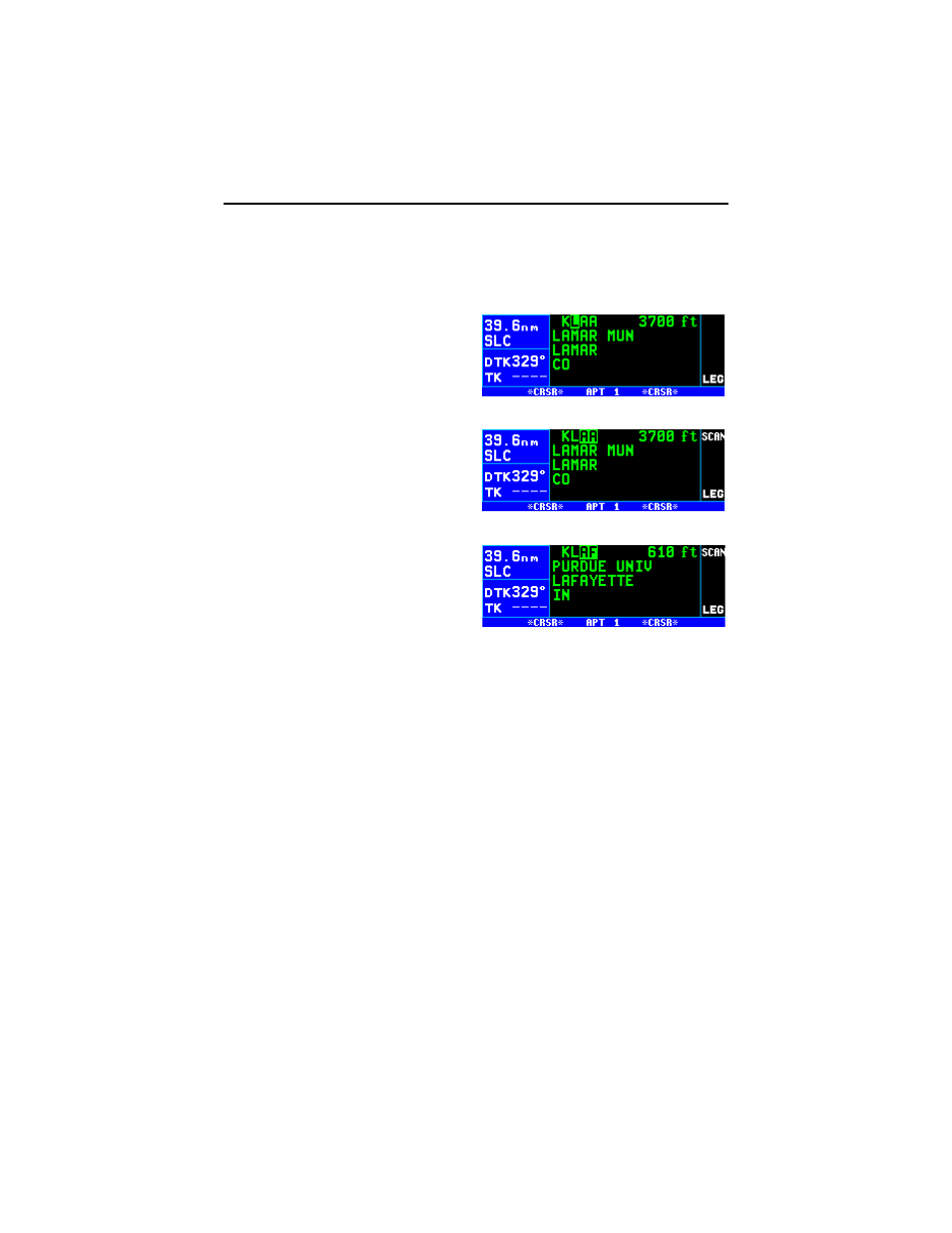
To select a waypoint by scanning with the cursor on:
1.
Select the page type for the waypoint you are looking for (APT, VOR,
NDB, INT or USR). In this case, we want the APT 1 page.
2.
Turn on the cursor (
B). It will
appear over the first character of
the waypoint identifier. Select a
K with the right inner knob.
3.
Move the cursor one place to the
right and select an L (figure 3-
70).
4.
Move the cursor one place to the
right and pull the right inner knob
out. The cursor will by over the
last two characters of the way-
point identifier (figure 3-71).
5.
Use the right inner knob to leaf
through all the database airports
whose identifiers begin with KL.
You will see KLAA, Lamar
Municipal in Lamar, CO, and
KLAF (figure 3-72), Purdue
University in Lafayette, IN
among others.
3.8.3. SELECTING WAYPOINTS BY NAME OR CITY
When you know the identifier of the desired waypoint you will use one of
the two methods just described to select it. However, what if you know
the name but you don’t know the identifier of your desired waypoint?
You’re in luck because the KLN 94 will allow you to enter the first few
characters of the name to help you find it in the database. We will use a
couple of examples to illustrate how this is done. For VORs and NDBs,
you may use the navaid name. For airports, you may use the airport
name or the city name (where the airport is located).
In this first example we want to view the information in the KLN 94 data-
base for Napoleon VOR (located just east of Kansas City) but we don’t
remember the identifier for it.
Chapter 3 Basic GPS Operation
3-24
Figure 3-70
Figure 3-71
Figure 3-72
