BendixKing KLN 94 - Pilots Guide User Manual
Page 81
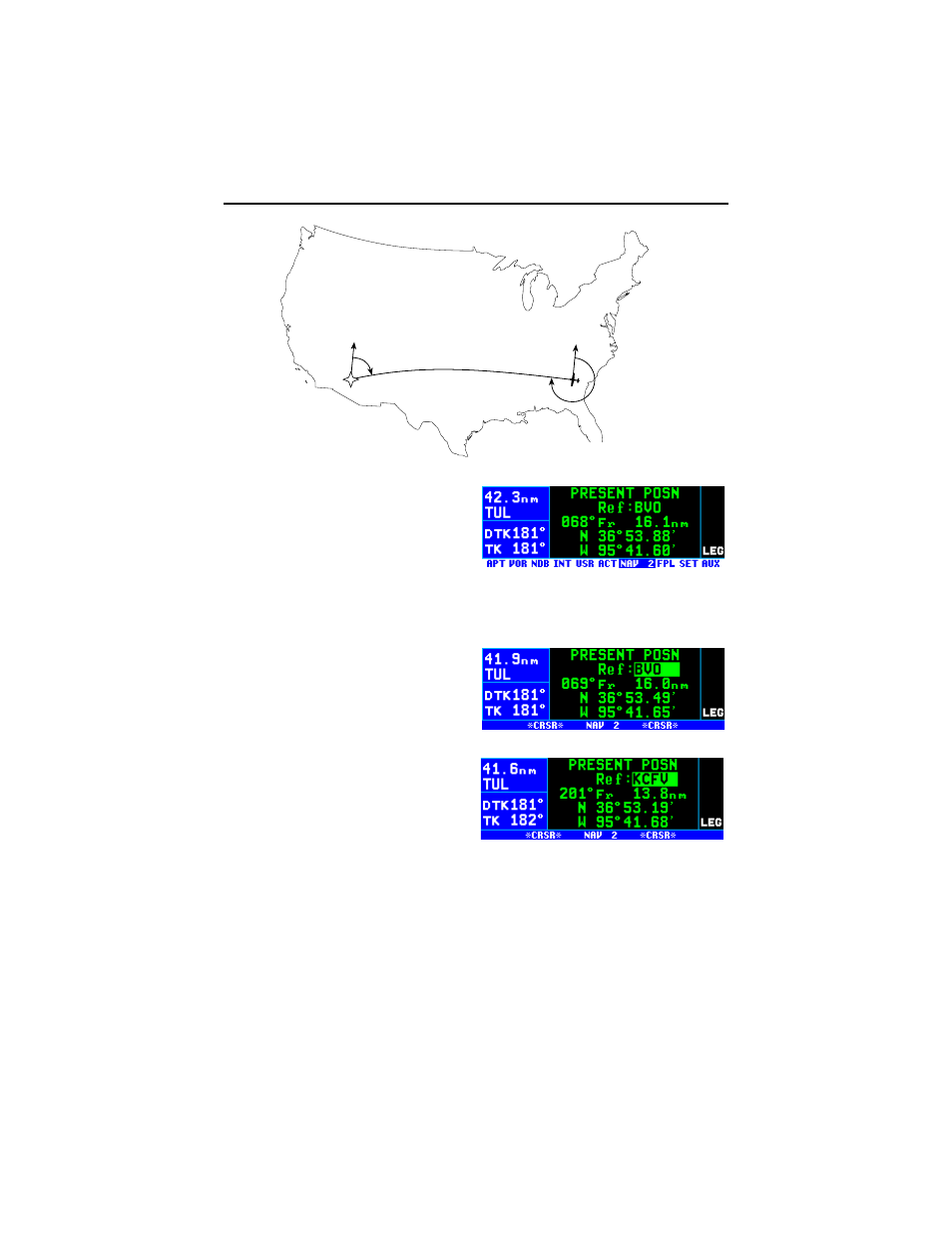
3.11.2. THE NAVIGATION 2 (NAV 2) PAGE
The NAV 2 page in figure 3-113 dis-
plays the aircraft’s present position in
two formats: (1) the radial and dis-
tance from a nearby VOR and (2)
latitude and longitude. You can
change the reference waypoint from
the nearby VOR to any waypoint in the published or user database.
To change the NAV 2 page present position reference waypoint:
1.
Turn on the cursor (
B). It will
be over the Ref: field (figure 3-
114).
2.
Use the right inner and outer
knobs to enter the waypoint you
wish to use as a reference.
3.
Press
F. The waypoint page
for the identifier just entered will
be displayed.
4.
If this is the waypoint you intend-
ed, press
F again. The
display will return to the NAV 2 page (figure 3-115).
NOTE: If you change the reference waypoint, change to a page other than
the NAV 2 page, then turn back to the NAV 2 page, the reference way-
point will revert back to a nearby VOR.
NOTE: Your present position may be easily stored as a user-defined way-
point by pressing
F while viewing the NAV 2 page. See section 5.4.1,
“Creating A Waypoint At Your Present Position.”
KLN 94 Pilot’s Guide
Chapter 3 Basic GPS Operation
3-39
N
N
KPHX
72
°
269
°
Figure 3-112
Figure 3-113
Figure 3-114
Figure 3-115
