Combining direct to and flight plan operation, 1 direct to operation from the map – BendixKing KLN 94 - Pilots Guide User Manual
Page 130
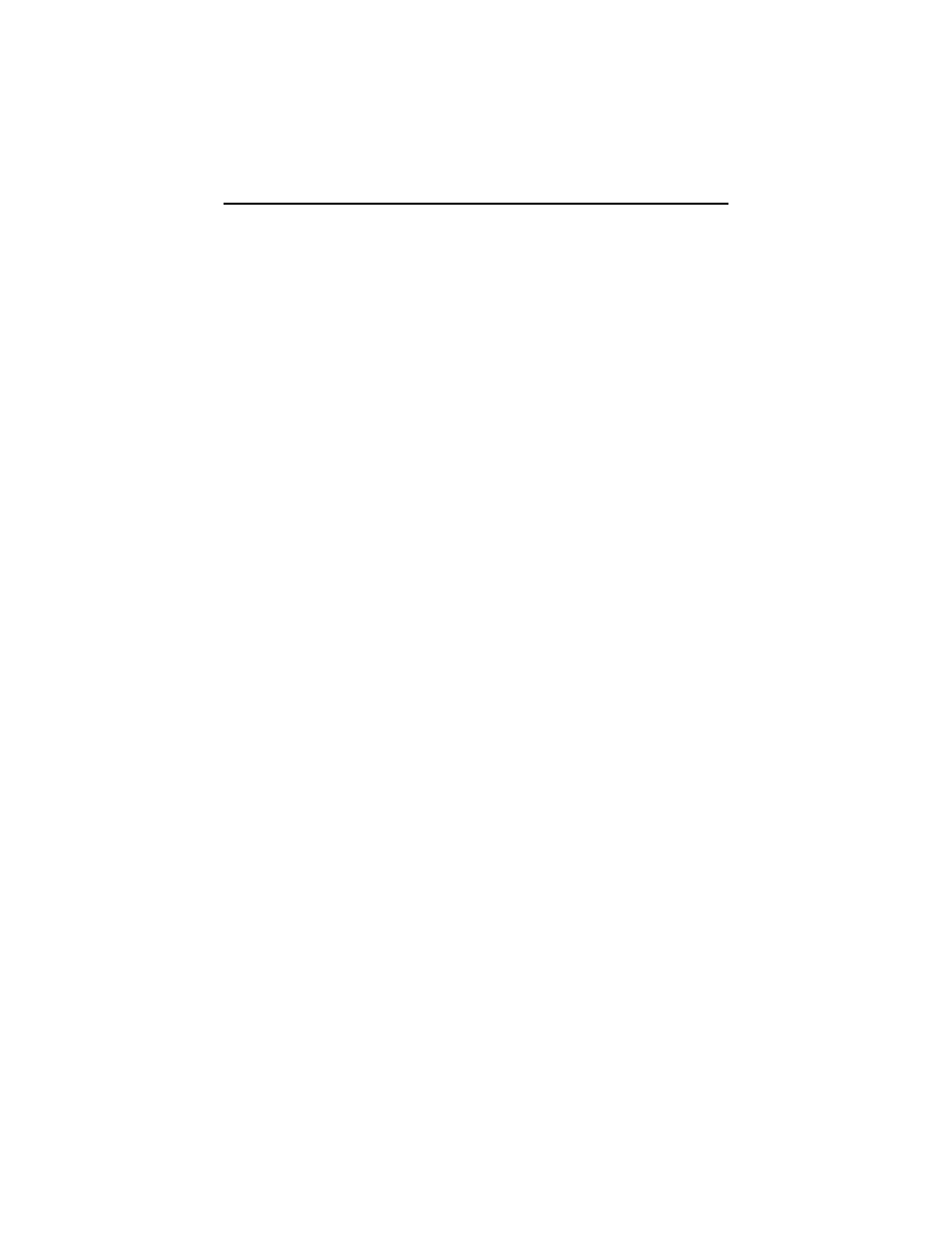
4.2.4.
COMBINING DIRECT TO AND FLIGHT PLAN OPERATION
It is very common when using flight plan operation to use the Direct To
function to proceed directly to a waypoint which exists in the active flight
plan. For example, after takeoff on an IFR flight plan, it is common to
receive vectors in the terminal area and then be given a clearance direct
to the first waypoint in the flight plan that was filed. The KLN 94 makes
this kind of operation very easy to accomplish. Whenever you do a Direct
To operation to a waypoint which is in the active flight plan (FPL 0), the
system will provide navigation to the waypoint and then automatically
resume navigation along the flight plan when the Direct To waypoint is
reached. Waypoints which exist prior to the Direct To waypoint in the
active flight plan are bypassed. Of course, the active flight plan will never
be resumed if the Direct To operation is to a waypoint which is not in the
active flight plan.
Any of the several methods previously described for initiating Direct To
operation may be used. However, there are several methods for Direct
To operation optimized for flight plan operation.
4.2.4.1 Direct To Operation From The Map
When operating from the Nav 4 map page the method described in sec-
tion 3.11.4.11. “Waypoint Scan Feature” will often be the most convenient
because your don’t have to leave the map to initiate the Direct To opera-
tion. As described in that section, this involves pulling the right inner knob
out to the “scan” position and then turning this knob to display the desired
flight plan waypoint identifier in the lower right corner of the map. The
D
button is then pressed to bring up the Direct To page with the selected
waypoint identifier already displayed. Pressing the
F button approves
the Direct To waypoint and returns the unit to the map page. Press the
right inner knob back to the “in” position.
4.2.4.2 Direct To Operation From Any Page
Another good method of selecting a FPL 0 waypoint as the Direct To way-
point is to press the
D button from any page to bring up the Direct To
page. Then pull the right inner knob out to the “scan” position and rotate it
to scan though the active flight plan waypoints until the desired FPL 0
waypoint is displayed. Press the
F button to complete the operation.
Press the right inner knob back to the “in” position.
Chapter 4 Flight Plan Operation
4-12
