Operating from the active flight plan, General procedures, Chapter 4 flight plan operation 4-8 – BendixKing KLN 94 - Pilots Guide User Manual
Page 126
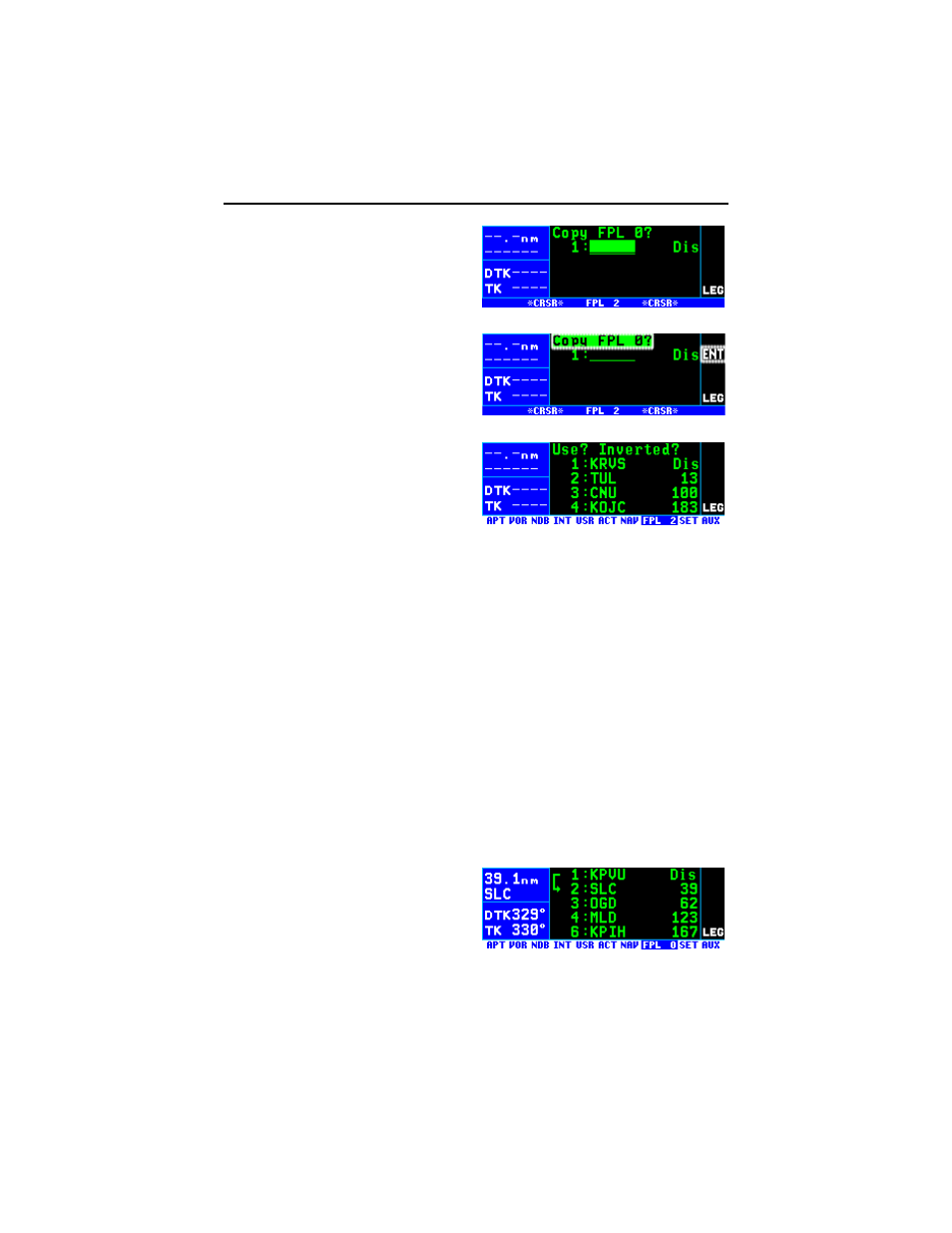
2.
Turn on the cursor with the
B
button. It will appear over the
blank first waypoint position (fig-
ure 4-25).
3.
Rotate the right outer knob coun-
terclockwise to position the
cursor over Copy FPL 0? (figure
4-26).
4.
Press
F to load the active
flight plan into this numbered
flight plan (figure 4-27).
4.2. OPERATING FROM THE ACTIVE FLIGHT PLAN
4.2.1.
GENERAL PROCEDURES
Everything you have learned in this Pilot’s Guide thus far is applicable to
using the KLN 94 for flight plan operation. The following rules and consid-
erations apply for flight plan operation while the KLN 94 is in the Leg
mode:
• Always verify that you are viewing the active flight plan page
(FPL 0) and not one of the other numbered flight plan pages.
• The active leg of the flight plan is designated with a
symbol. A
leg is defined as the course line between a pair of waypoints (a
“from” waypoint and a “to” waypoint). The head of the arrow is posi-
tioned to the left of and points to the active “to” waypoint. In figure
4-28, SLC (Salt Lake City VOR) is the “to” waypoint. The tail of the
symbol is positioned to the left
of the “from” waypoint. KPVU
(Provo Municipal) is the “from”
waypoint in figure 4-28. The
symbol is not displayed unless
the KLN 94 is actually receiv-
≤
≤
≥
≥
Chapter 4 Flight Plan Operation
4-8
Figure 4-25
Figure 4-26
Figure 4-27
Figure 4-28
