Example of a star procedure – BendixKing KLN 94 - Pilots Guide User Manual
Page 223
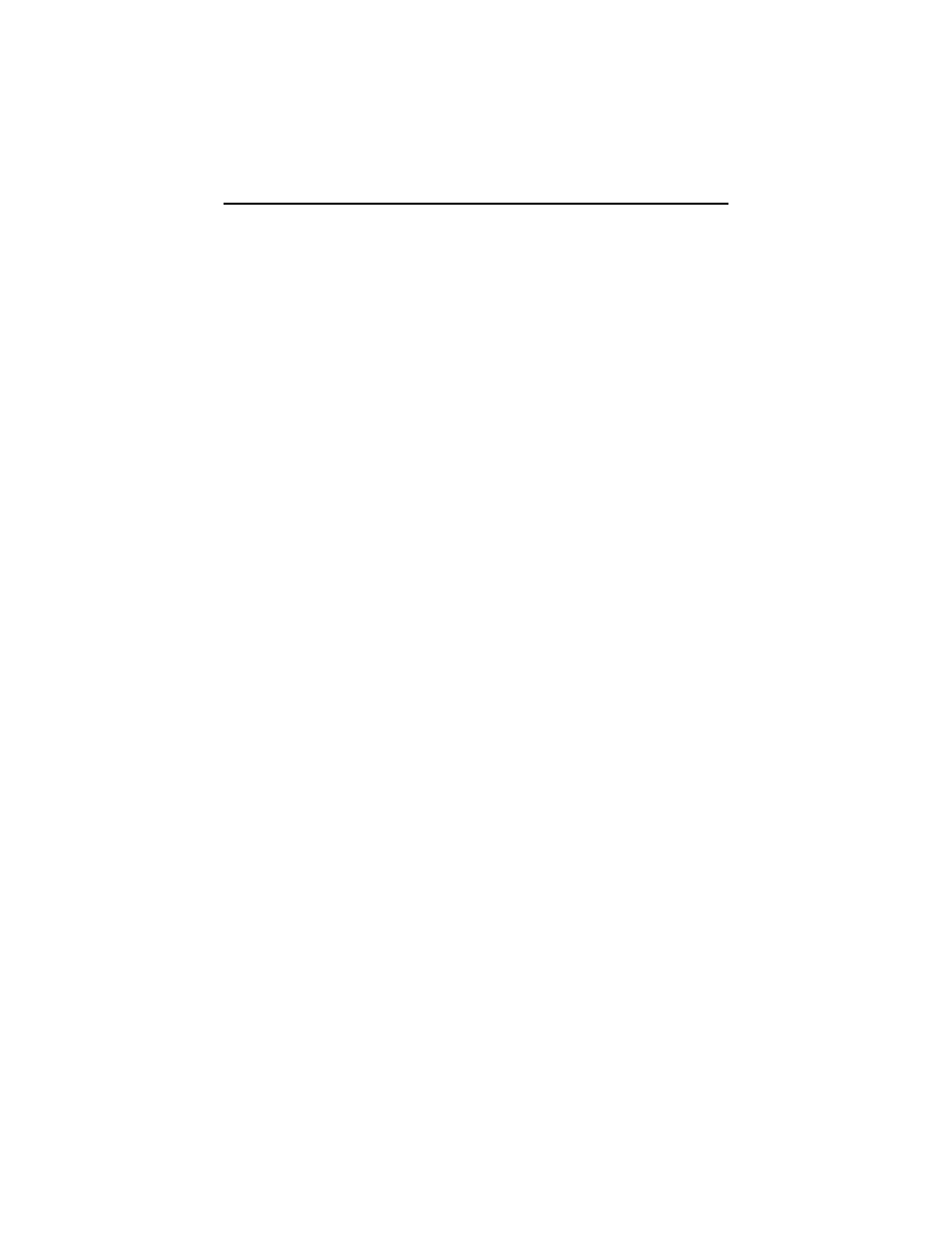
8.
Before reaching WAGES change to the Leg mode. This will allow
automatic waypoint sequencing upon reaching WAGES.
9.
Once the aircraft reaches FLW, proceed on with the rest of the flight
plan as required.
6.3.5. EXAMPLE OF A STAR PROCEDURE
To illustrate the use of the KLN 94 with STAR procedures the steps
required to fly the Glen Rose Five arrival to Dallas/Fort Worth International
will be shown in this section. This procedure, while lengthy, is consider-
ably simpler than the previous DP example.
For this example assume that the aircraft departs from El Paso, Texas
and files for the Glen Rose Five arrival (coded JEN5) with the Wink tran-
sition. Use the following steps to fly this procedure with the KLN 94 and
refer to the chart for this STAR (figure 6-73):
1.
Load the STAR into the flight plan as described in section 6.3.2.
Remember, we selected runway 17R when we selected the STAR.
2.
For this STAR the KLN 94 will automatically guide the aircraft along
the proper route from INK until the JEN VOR.
3.
Long before reaching JEN examine this procedure and notice that
landing south, turbojets fly to DELMO intersection while non-turbojets
fly to CURLE intersection. The database in the KLN 94 has the
sequence of waypoints for the turbojet procedure NOT the sequence
for non-turbojets.
NOTE: It is rare to have a different path over the ground for turbojets and
non-turbojets, but be sure to cross check with your paper charts.
If the aircraft you are flying in is a turbojet, then fly the STAR all the way to
DELMO with no changes to the flight plan. Remember you can edit DPs
and STARs by adding and deleting waypoints.
4.
If the aircraft is not a turbojet you may wish to delete DELMO from
FPL 0. To do this, turn on the cursor and rotate the right outer knob
until the cursor is over DELMO.
5.
Press
E and then F to delete a waypoint.
6.
The rest of the STAR can now be flown.
KLN 94 Pilot’s Guide
Chapter 6 Approaches and DP/STARs
6-47
