Vnav for flight plan operation, Altitude alerting – BendixKing KLN 94 - Pilots Guide User Manual
Page 140
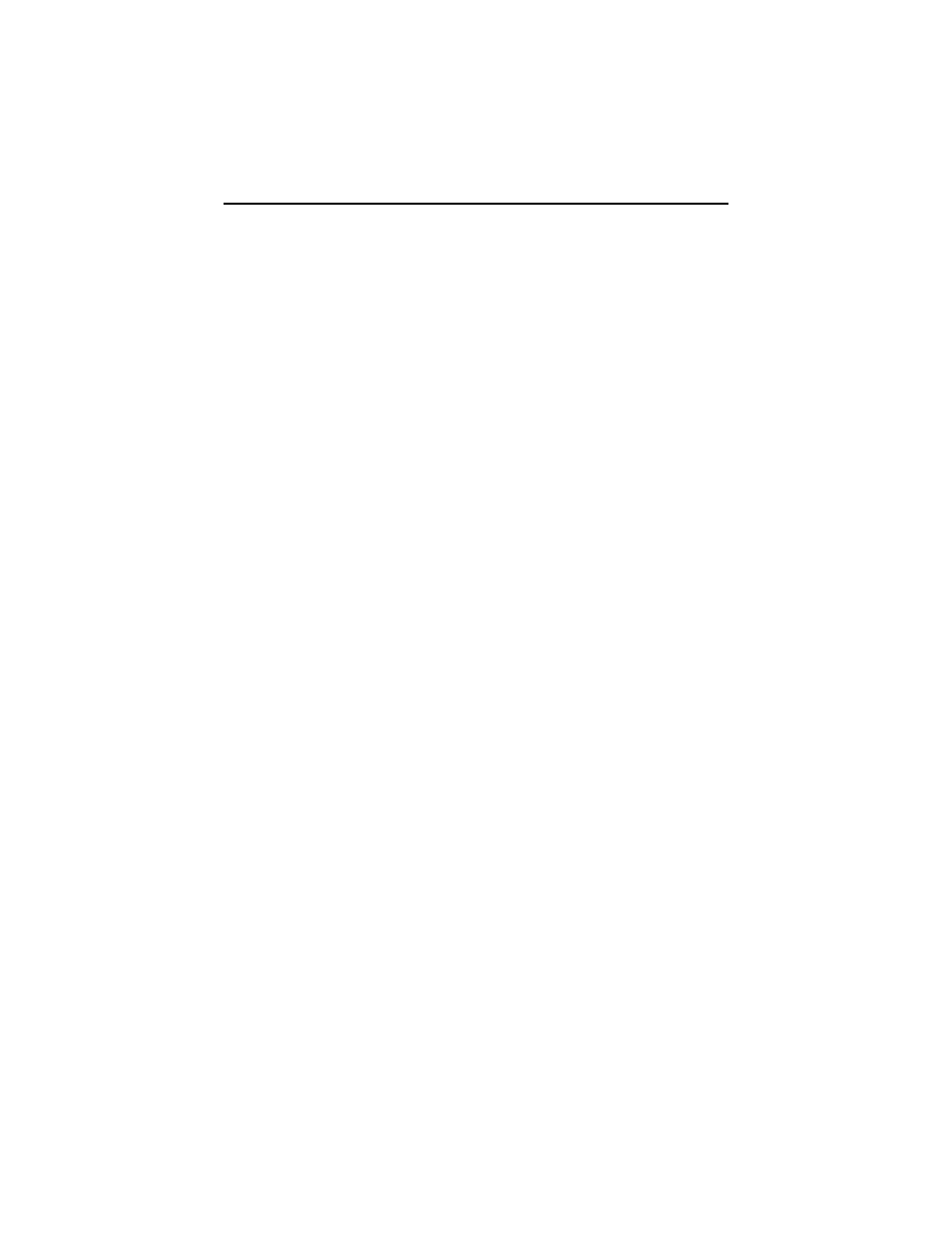
NOTE: During your descent, check your actual groundspeed to verify that
it is similar to the one you entered on the ALT 2 page. If it is different, you
should enter your actual groundspeed so that the VNAV function will work
properly.
If you make any changes to the “from” or “to” altitudes, the VNAV way-
point, or the waypoint offset once VNAV has been armed, or is actually in
progress, the VNAV status will change to “Inactive”. Additionally, you may
force the VNAV into “Inactive” status by changing the vertical speed to
+0000fpm. To reactivate VNAV after changing a parameter, simply move
the cursor to the vertical speed field, or select the new desired vertical
speed.
If you make a change to the groundspeed during the time VNAV is active,
VNAV will remain active, and a new vertical speed will be calculated and
displayed. If you wish to change this vertical speed, go ahead and do so
and the VNAV descent or ascent will be modified for the new parameters.
CAUTION: Advisory VNAV operation will only be accurate if the
altimeter baro correction is kept updated. If advisory VNAV is used,
it is a good idea to update the altimeter baro set on the ALT page
each time you make a change to the aircraft’s altimeter setting.
5.2.2.
VNAV FOR FLIGHT PLAN OPERATION
Using the vertical navigation function when flying via a flight plan is virtual-
ly the same as for the previous Direct To example. The ALT 2 page will
initially contain the identifier for the active “to” waypoint in the flight plan.
You may program the vertical ascent or descent referencing this waypoint
or you may use the right inner knob to cycle through the waypoints in the
active flight plan (FPL 0) which are still in front of the aircraft’s position.
When another valid waypoint in the flight plan is entered on the ALT 2
page, the aircraft’s lateral flight path is not altered. This means that you
may program a vertical flight path having an ascent or descent point that
begins prior to the flight plan leg containing the selected VNAV waypoint.
5.3.
ALTITUDE ALERTING
If your aircraft does not already have an altitude alerting capability you
may wish to use the KLN 94’s capability of assisting you with altitude man-
agement during your flying. Altitude alerting allows you to select a target
altitude and it then provides you with an aural alarm 1000 feet prior to
reaching the selected altitude, another aural alarm upon reaching the
selected altitude, and another aural alarm if you deviate from the selected
altitude.
Chapter 5 Intermediate Operation
5-6
