Error messages – Casio CW-L300 User Manual
Page 65
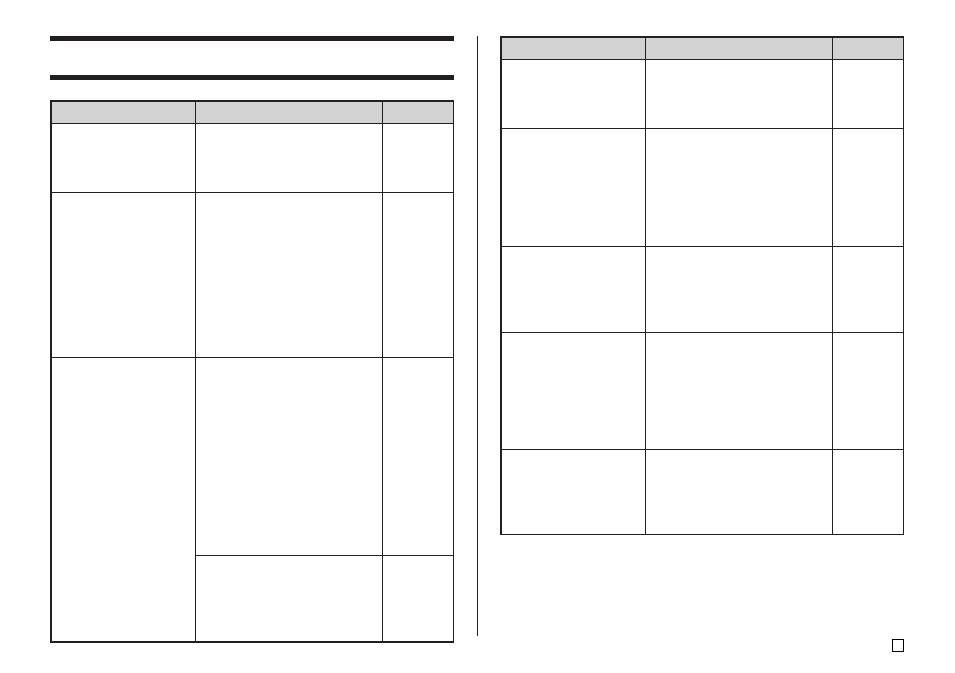
63
E
Error Messages
Message
See page:
Cause and Action
Message
See page:
Cause and Action
DATA ERROR!
INITIALIZE THE
PRINTER!
ENTIRE PHRASE
COULD NOT BE
RECALLED!
ILLEGAL
CHARACTERS!
• You are trying to operate the
printer without initializing its
memory first.
➜ Initialize printer memory.
• The text in the phrase
memory you are trying to
recall will cause the number
of characters to exceed the
allowable limit for the location
where you are inserting it.
➜ Re-input so the recalled
phrase memory text does not
cause the allowable number
of characters to be exceeded.
• You are attempting to input
characters that are not
allowed for bar code printing.
➜ Delete the disallowed
characters.
• For a CODABAR barcode,
you are trying to use a
character other than A, B, C,
or D as the start code or stop
code.
➜ Re-input the correct
character.
• In the case of a numbering
label, you are trying input a
space after a number.
➜ Delete the space after the
number.
Startup
Guide,
page 8
46
36
17
INPUT A VALUE!
LABEL LONGER THAN
SETTING
SET/ESC
LENGTH OF PRINT IS
TOO LONG!
LINK ERROR!
CHECK ALL
CONNECTIONS!
LOAD A TAPE
CARTRIDGE
• You are trying to print
numbering labels without any
input.
➜ Input the numbers you want.
• To print, press SET.
• To cancel printing, press
ESC. You can then decrease
the number of characters,
change to a longer tape
setting, or select auto tape
length.
• You are trying to print
something that is longer than
the length of tape available.
➜ Make the label shorter or
reduce the number of copies.
• The USB cable is not
connected securely to the
USB port.
➜ Plug the USB cable securely
into the USB port.
• The computer is shut down.
➜ Start up the computer.
• There is no tape cartridge
loaded in the printer or the
tape cartridge is not loaded
correctly.
➜ Check the tape cartridge.
17
26
26
Read this
first
Startup
Guide,
page 13
