Specifying character spacing, Specifying text alignment – Casio CW-L300 User Manual
Page 15
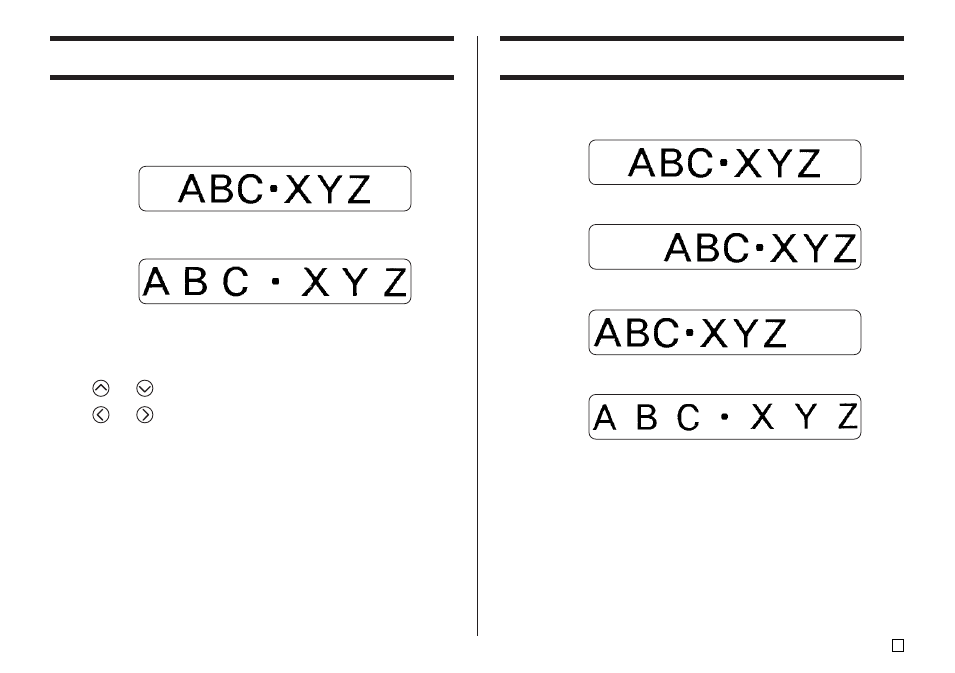
13
E
Specifying Character Spacing
There are two ways that characters can be spaced: proportional spacing and
uniform spacing.
With proportional spacing, the amount of space between two characters de-
pends on what those two characters are.
With uniform spacing, all characters are separated by the same amount of
space.
To turn proportional spacing on and off
1.
While inputting text, press FORM.
2.
Use
and
to select PROPORTIONAL, and then press SET.
3.
Use
and
to turn proportional spacing on or off.
• Note that the setting you select is applied to all the text of the label.
4.
Press SET to apply your setting and return to the text input screen.
Specifying Text Alignment
You can select any one of the following four text alignments for your label text.
Centering
Right Alignment
Left Alignment
Equal Spacing
