Casio LPCW-100 User Manual
Lpcw-100, User’s guide, Application version 2.0 for windows
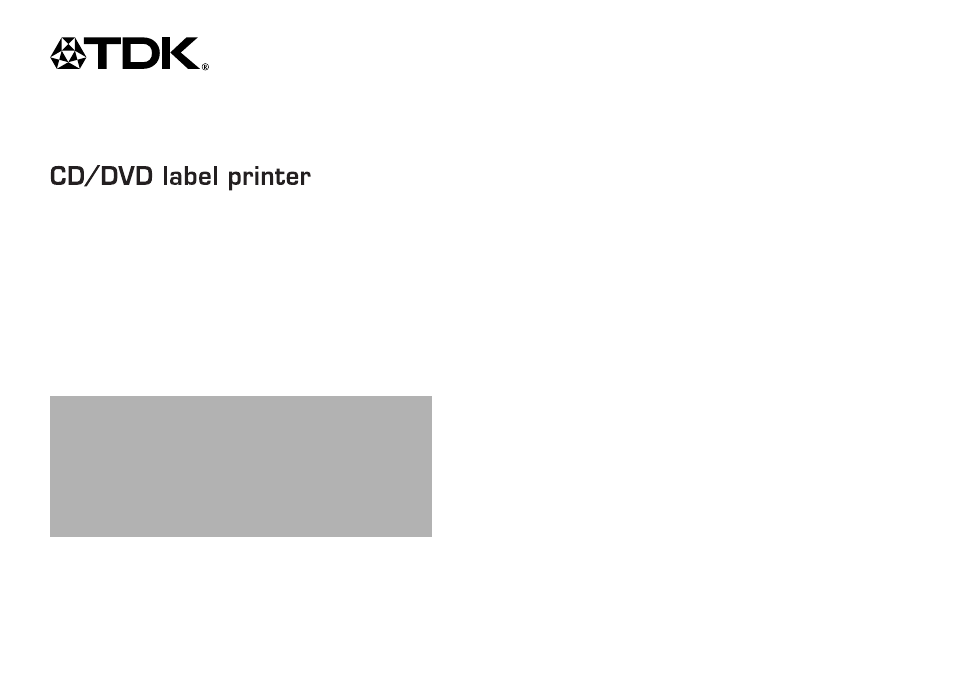
application version 2.0
For Windows
®
User’s Guide
•
We recommend that you print on a disc* before you record
anything on it. Printing on a disc that already has data
recorded on it can cause the data to become corrupted.
•
Note that TDK Recording Media Europe S.A. shall not be
held liable for any loss or corruption of data on discs arising
through the use of this product.
* CD-R, CD-RW, DVD-R, etc.
Be sure to read the Safety Precautions contained in printer manual
before trying to use the printer and this application for the first
time.
LPCW-100
Table of contents
Document Outline
- Contents
- About the Bundled CD-ROM and CD-R
- Scope of This Manual
- How to use this Manual
- LPCW-100 Printer Features
- Label Making Overview
- Label Creation Basics
- Label Making with Preset Templates
- Automated Label Layout
- Using the Assistant Feature
- Using the Main Window
- Importing Text Data
- Useful Text Input Functions
- Saving Label Data
- Opening a Label Data File
- Creating a Data Index File
- Configuring Layout Settings
- Configuring Font Settings
- Inserting an Image into a Label
- Original Label Making
- Creating an Original Label Layout
- Configuring Font Settings (Free Text Template, Free Design Template)
- Inserting a Label Background Image (Free Text Layout)
- Fields (Free Design Template)
- Inputting Text into a Text Field (Free Design Template)
- Inserting an Image into a Label (Free Design Template)
- Resizing a Field (Free Design Template)
- Aligning and Resizing Fields (Free Design Template)
- Configuring Field Properties (Free Design Template)
- Useful Text Input Functions (Free Text Template, Free Design Template)
- Other Operations
- Configuring Advanced Settings
- Using Help
- Phrase Library List
- Troubleshooting
- Error Messages
