Casio LPCW-50 User Manual
Lpcw-50, User’s guide, Application version 1.0 for windows
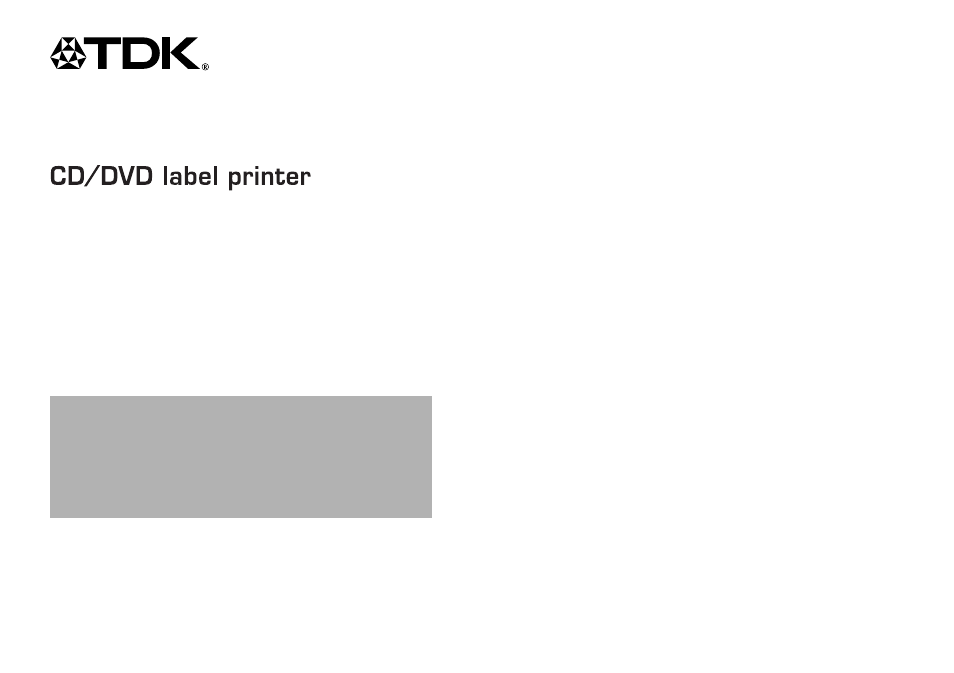
application version 1.0
For Windows
®
User’s Guide
•
We recommend that you use this product for printing on blank,
unrecorded CD-R discs and other media.
•
Printing on CD-R discs and other media that already has data
recorded on it may cause the data to become corrupted.
•
Note that TDK Recording Media Europe S.A. shall not be held
liable for any loss or corruption of data recorded on CD-R
discs and other media arising through the use of this product.
Be sure to read the Safety Precautions contained in this manual
before trying to use for the first time, and always keep this manual
on hand for future reference.
LPCW-50
Table of contents
Document Outline
- Safety Precautions
- Operating Precautions
- Contents
- Unpacking the Printer
- About the Bundled CD-ROM and CD-R
- Using this Manual
- How to use this Manual
- LPCW-50 Printer Features
- General Guide
- Using the CD/DVD LABEL PRINTER Application
- Installing the CD/DVD LABEL PRINTER Application
- Connecting to a Power Source and a PC
- Loading and Removing the Ink Ribbon Cassette
- Label Making Overview
- Label Making with Preset Templates
- Original Label Making
- Creating an Original Label Layout
- Configuring Font Settings (Free Text Template, Free Design Template)
- Inserting a Label Background Image (Free Text Layout)
- Fields (Free Design Templete)
- Inputting Text into a Text Field (Free Design Templete)
- Inserting an Image into a Label (Free Design Templete)
- Resizing a Field (Free Design Template)
- Aligning and Resizing Fields (Free Design Template)
- Configuring Field Properties (Free Design Template)
- Useful Text Input Functions (Free Text Template, Free Design Template)
- Printing and Other Operations
