Casio CW-L300 User Manual
Page 32
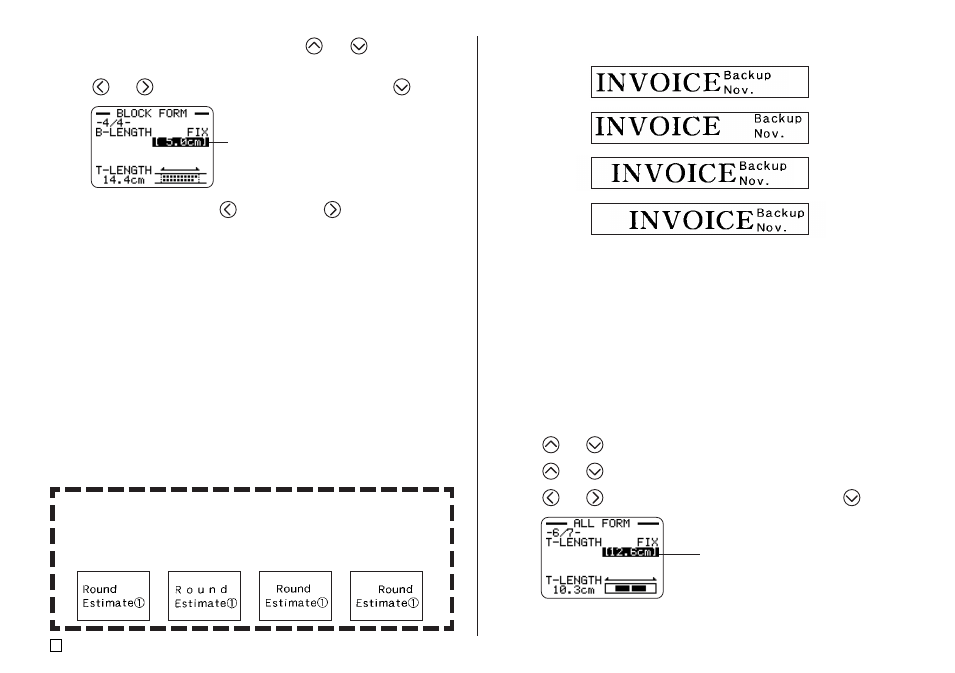
E
30
Example 2: Aligning blocks within a tape label
LEFT
EQUAL
CENTER
RIGHT
Important!
• The block alignment setting is applied only when FIX is selected for the
T-LENGTH setting.
■ To align blocks within a tape label
1.
In the Free Design Mode, input the text you want, and divide it into blocks
as required.
• See page 22 for information about blocks.
2.
Press FORM.
• If your label has only one block, advance directly to step 4 of this
procedure.
3.
Use
and
to select ALL FORM, and then press SET.
4.
Use
and
to scroll to the T-LENGTH setting screen.
5.
Use
and
to change the setting to FIX, and then press
.
7.
After selecting the alignment setting, use
and
to scroll to the
B-LENGTH setting screen.
8.
Use
and
to change the setting to FIX, and then press
.
9.
Use the number keys, or the
(decrease) and
(increase) keys to in-
crease the length of the block, and then press SET.
Length value becomes
highlighted.
• If a block contains multiple lines, you can also align its text using the
B-LENGTH AUTO setting. In this case, alignment will be performed
on the shorter line of text as shown below.
LEFT
EQUAL
CENTER
RIGHT
Length value becomes
highlighted.
