Creating a barcode tape label – Casio CW-L300 User Manual
Page 38
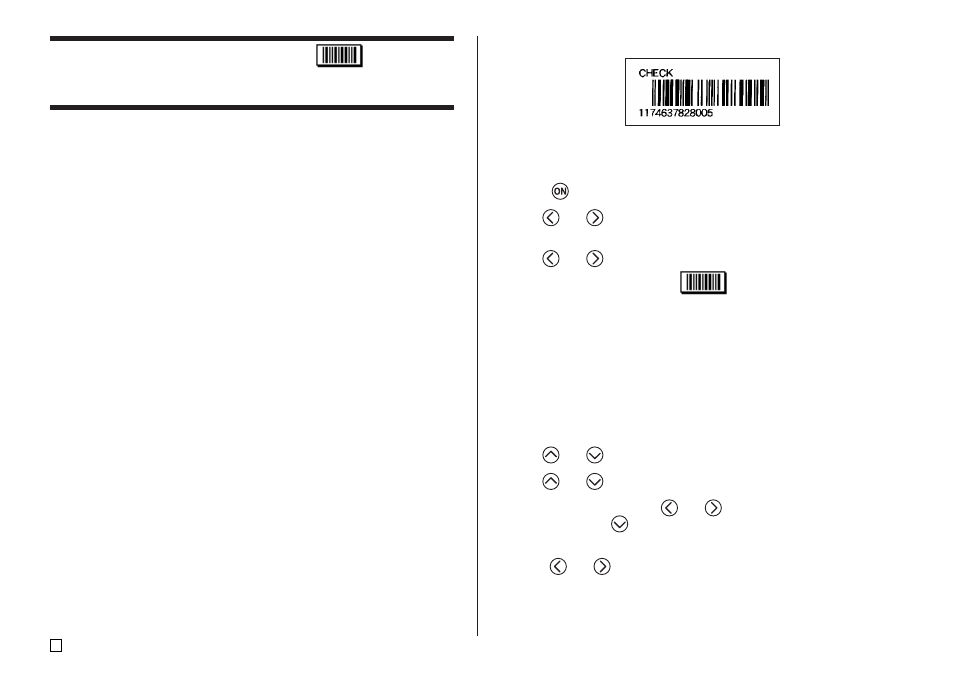
E
36
Example
18mm wide tape cartridge
■ To create a barcode tape label
1.
Press
to turn on the printer.
2.
Use
and
to select TAPE, and then press SET.
• You can also press TAPE to enter the TAPE Mode.
3.
Use
and
to select NEW, and then press SET.
4.
Use the cursor keys to select
, and then press SET.
5.
Use the cursor keys to select a barcode type, and then press SET.
• If you selected ITF, CODE39, or CODABAR as the barcode type, use
the next screen that appears to specify whether to use a check digit, and
then press SET.
6.
Input comment text if you want, and then press SET.
• If you do not want to input any comment text, simply press SET without
inputting anything.
7.
Input the data for the barcode, and then press SET.
8.
Use
and
to select the barcode size, and then press SET.
9.
Use
and
to select PRINT, and then press SET.
10.
Use the number keys (or
and
) to specify the number of copies,
and then press
.
• You can specify a value from 1 to 100 for the number of copies.
11.
Use
and
to select the tape cut mode (page 38), and then press
SET.
• This starts the print operation.
• For information about saving tape label data, see page 54.
Creating a Barcode Tape Label
Your printer lets you create and print tape labels with barcodes.
Supported Barcode Types
■ EAN
EAN-13
EAN-8
UPC-A
UPC-E
■ ITF
ITF
■ CODE39
■ CODABAR (NW-7)
Important!
• Use a 12mm or wider tape cartridge when printing barcodes.
• You can input up to 60 characters of comment text above a barcode.
• Be sure to check each barcode for proper reading. Make the following
adjustments if you experience difficulties reading the barcodes produced by
this printer.
Lighten the print density (page 55).
Increase the barcode size (step 8 of “To create a barcode tape label” on
this page).
Select FULL CUT or UNCUT for the tape cut mode (page 38).
• The following tapes work best for barcode printing. Letters in parentheses
indicate tape model names.
White tape, black printing (WE)
White tape, blue printing (WEB)
Yellow tape, black printing (YW)
