Compaq 8000 User Manual
Page 95
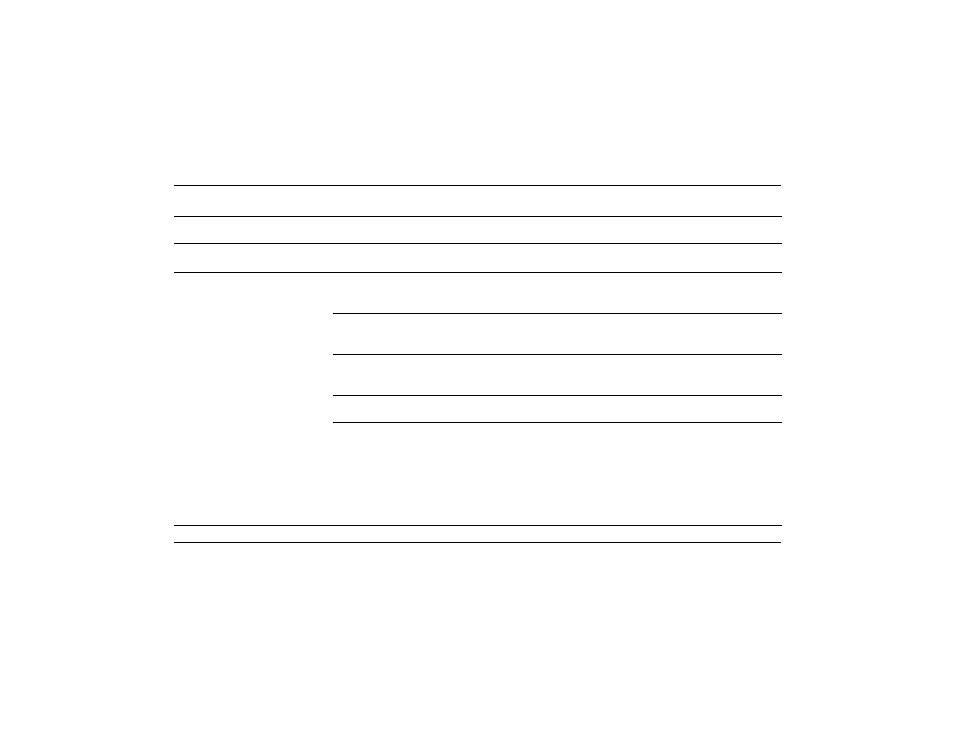
Getting Started
7–9
Finding Help & Support
Diskette drive cannot
save information to the
diskette.
Diskette is full or the
file is too big.
Use another diskette or compress the file to reduce
the size.
Diskette is write-protected.
Slide the write-protection tab to the unlocked position
on the diskette.
File Save command was not
properly executed.
When saving information to the diskette drive, verify
that you are using the correct drive letter.
Diskette is damaged.
Replace the diskette.
Diskette is not formatted.
To format the diskette:
1. Click Start, and then click My Computer.
2. Right-click the 3½ Floppy (A:) icon.
3. Select Format from the pop-up menu.
4. Select the desired options, and click Start.
Diskette (Floppy) Drive (Continued)
Symptom
Problem
Solution
- SR1602HM (2 pages)
- PROLIANT ML370 (152 pages)
- 228399-373 (73 pages)
- DA-10832 (20 pages)
- GS80 (184 pages)
- N1020V (219 pages)
- 1500 (204 pages)
- ProLiant DL585 G2 (46 pages)
- 277958-001 (74 pages)
- SR1010Z (1 page)
- DESKTOP 330 (20 pages)
- AERO 2100 (192 pages)
- DESKPRO 1000 (99 pages)
- Deskpro EN Series (31 pages)
- DL380 G2 (40 pages)
- 7000 (2 pages)
- 281862-002 (140 pages)
- 4000S (196 pages)
- EN Series (1 page)
- Presario PC (16 pages)
- Presario (96 pages)
- GS320 (290 pages)
- M700 (30 pages)
- 6000 (142 pages)
- 8000 (70 pages)
- Presario 7000 Series Internet PCQuick 470004-759 (1 page)
- AA-RHGWC-TE (362 pages)
- DS20 (82 pages)
- AP230 (31 pages)
- PROLIANT ML350 (89 pages)
- Professional Workstation AP200 (163 pages)
- Presario SR1610NX (2 pages)
- M300 (21 pages)
- EVO WORKSTATION W8000 (36 pages)
- S0000 (2 pages)
- DL580 (28 pages)
- 4-1 DA-10021-01-001 (20 pages)
- 160 (34 pages)
- Presario 6000 Series (2 pages)
- 505B (32 pages)
- Presario MyMovieSTUDIO (16 pages)
- Evo D510 e-pc (35 pages)
- Presario 7360 (214 pages)
- 4103TH (73 pages)
