Compaq 8000 User Manual
Page 107
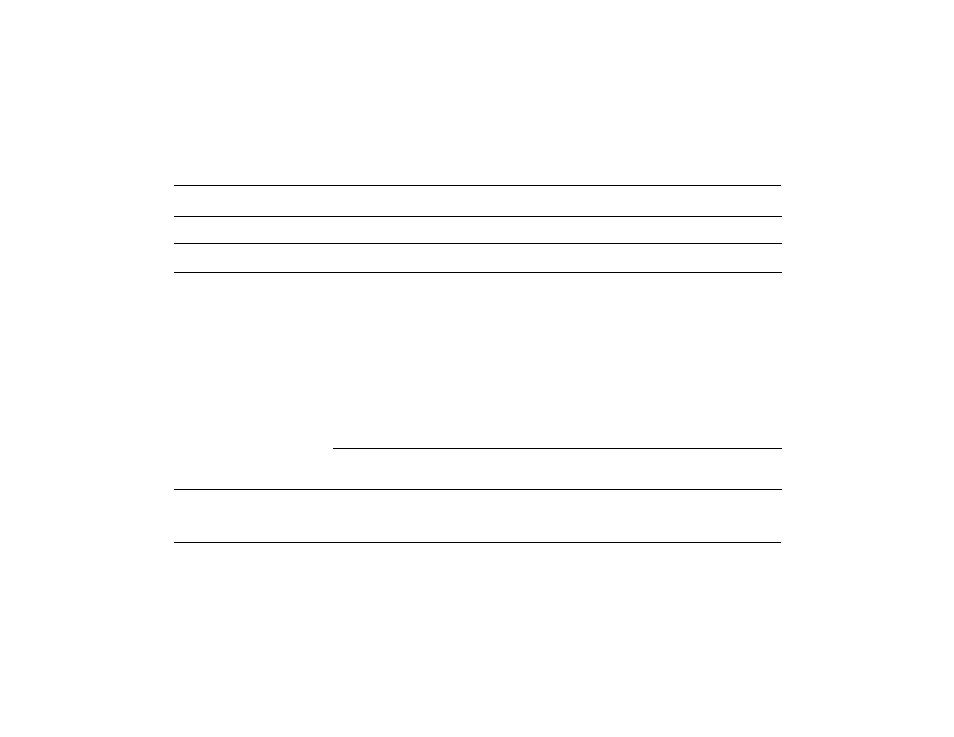
Getting Started
7–21
Finding Help & Support
Mouse does not respond to
movement or is too slow.
Mouse connector is not
properly plugged into the
back of the PC.
Shut down your PC using the keyboard:
1. Press the Ctrl and Esc keys at the same time to
display the Start menu.
2. Use the up or down arrow key to select Turn Off
Computer, and then press the Enter key.
3. Use the up or down arrow key to select the
Turn Off option, and then press the Enter key.
4. After the shutdown is complete, plug the mouse
connector into the back of your PC and restart
your PC.
Program in use has stopped
responding to commands.
Shut down your PC using the keyboard.
Keyboard and Scroll Mouse (Continued)
Symptom
Problem
Solution
See also other documents in the category Compaq Computers:
- SR1602HM (2 pages)
- PROLIANT ML370 (152 pages)
- 228399-373 (73 pages)
- DA-10832 (20 pages)
- GS80 (184 pages)
- N1020V (219 pages)
- 1500 (204 pages)
- ProLiant DL585 G2 (46 pages)
- 277958-001 (74 pages)
- SR1010Z (1 page)
- DESKTOP 330 (20 pages)
- AERO 2100 (192 pages)
- DESKPRO 1000 (99 pages)
- Deskpro EN Series (31 pages)
- DL380 G2 (40 pages)
- 7000 (2 pages)
- 281862-002 (140 pages)
- 4000S (196 pages)
- EN Series (1 page)
- Presario PC (16 pages)
- Presario (96 pages)
- GS320 (290 pages)
- M700 (30 pages)
- 6000 (142 pages)
- 8000 (70 pages)
- Presario 7000 Series Internet PCQuick 470004-759 (1 page)
- AA-RHGWC-TE (362 pages)
- DS20 (82 pages)
- AP230 (31 pages)
- PROLIANT ML350 (89 pages)
- Professional Workstation AP200 (163 pages)
- Presario SR1610NX (2 pages)
- M300 (21 pages)
- EVO WORKSTATION W8000 (36 pages)
- S0000 (2 pages)
- DL580 (28 pages)
- 4-1 DA-10021-01-001 (20 pages)
- 160 (34 pages)
- Presario 6000 Series (2 pages)
- 505B (32 pages)
- Presario MyMovieSTUDIO (16 pages)
- Evo D510 e-pc (35 pages)
- Presario 7360 (214 pages)
- 4103TH (73 pages)
