Compaq 8000 User Manual
Page 90
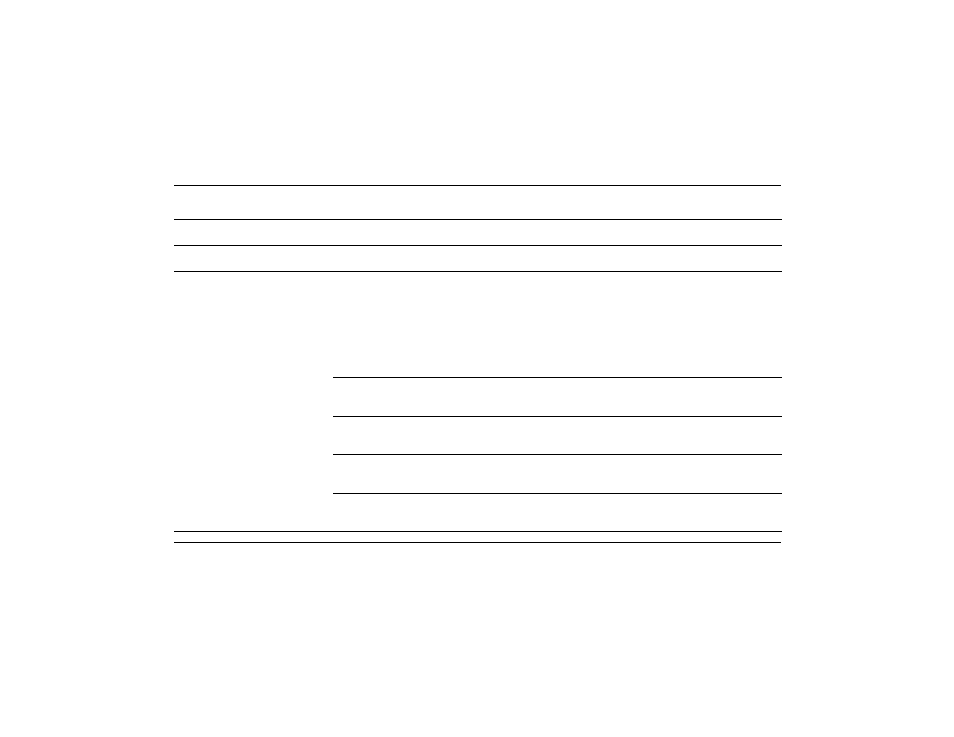
7–4
Getting Started
Finding Help & Support
Audio
Symptom
Problem
Solution
No sound.
Volume is muted.
1. Click Start, and then click Control Panel.
2. Click Sounds, Speech, and Audio Devices,
if present, and then double-click Sounds and
Audio Devices.
3. Click the Mute check box to remove the check
mark from the box.
Speakers are turned off.
If your speakers have a power button, check whether
they are turned on (select models only).
Speaker cables are not
properly connected.
Turn off your PC using the normal “Turning Off the PC”
procedure, and reconnect the speakers.
PC is in
standby mode.
Press the Power button to resume from standby mode.
Using a passive speaker
system.
Your PC only supports powered speakers.
See also other documents in the category Compaq Computers:
- SR1602HM (2 pages)
- PROLIANT ML370 (152 pages)
- 228399-373 (73 pages)
- DA-10832 (20 pages)
- GS80 (184 pages)
- N1020V (219 pages)
- 1500 (204 pages)
- ProLiant DL585 G2 (46 pages)
- 277958-001 (74 pages)
- SR1010Z (1 page)
- DESKTOP 330 (20 pages)
- AERO 2100 (192 pages)
- DESKPRO 1000 (99 pages)
- Deskpro EN Series (31 pages)
- DL380 G2 (40 pages)
- 7000 (2 pages)
- 281862-002 (140 pages)
- 4000S (196 pages)
- EN Series (1 page)
- Presario PC (16 pages)
- Presario (96 pages)
- GS320 (290 pages)
- M700 (30 pages)
- 6000 (142 pages)
- 8000 (70 pages)
- Presario 7000 Series Internet PCQuick 470004-759 (1 page)
- AA-RHGWC-TE (362 pages)
- DS20 (82 pages)
- AP230 (31 pages)
- PROLIANT ML350 (89 pages)
- Professional Workstation AP200 (163 pages)
- Presario SR1610NX (2 pages)
- M300 (21 pages)
- EVO WORKSTATION W8000 (36 pages)
- S0000 (2 pages)
- DL580 (28 pages)
- 4-1 DA-10021-01-001 (20 pages)
- 160 (34 pages)
- Presario 6000 Series (2 pages)
- 505B (32 pages)
- Presario MyMovieSTUDIO (16 pages)
- Evo D510 e-pc (35 pages)
- Presario 7360 (214 pages)
- 4103TH (73 pages)
