Removing or installing an expansion card – Compaq 8000 User Manual
Page 137
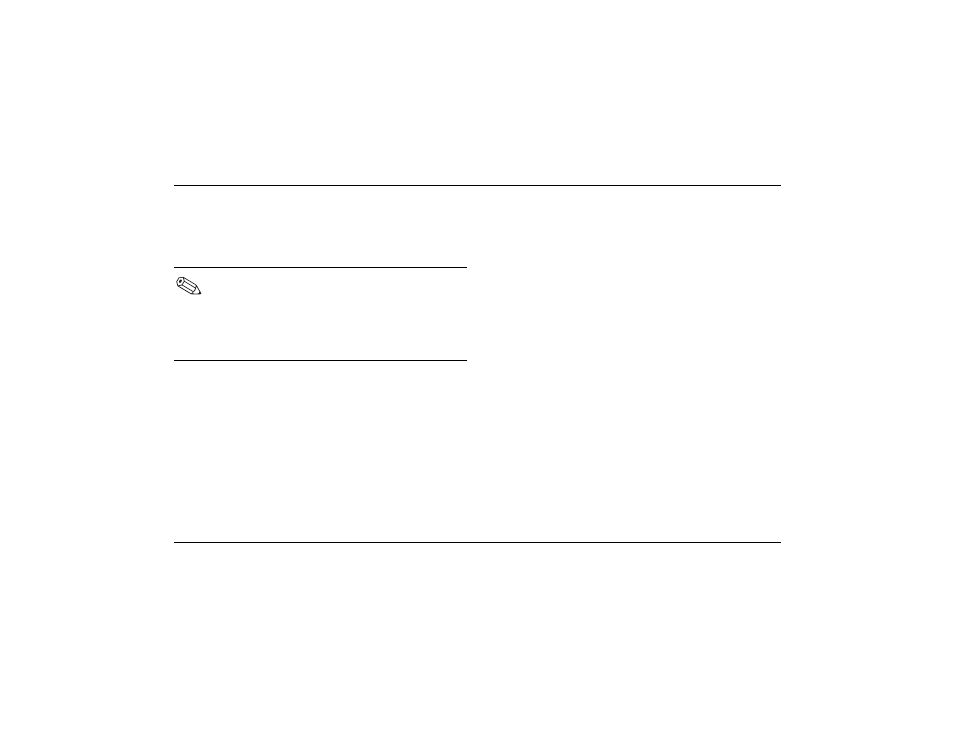
Getting Started
8–21
Upgrading the PC
3. Complete the procedure described in
“Reassembling the PC” on page 8–26 of this
guide.
Removing or Installing an
Expansion Card
An expansion card is a circuit board that fits into
a PC expansion slot. Your PC contains several
expansion slots that can be used to add
components to your PC. Component configurations
vary by model.
Expansion cards you can replace or add to your
PC include:
■ Modem
■ Network Interface Card (NIC)
■ Graphics Card
■ Sound Card
■ FireWire
®
Auxiliary Card
A Phillips screwdriver is needed to remove,
replace, or add an expansion card.
If a blank screen is displayed after replacing
or adding a memory module, the memory is
installed incorrectly or it is the wrong type of
memory. Remove and reinstall the memory
module.
- SR1602HM (2 pages)
- PROLIANT ML370 (152 pages)
- 228399-373 (73 pages)
- DA-10832 (20 pages)
- GS80 (184 pages)
- N1020V (219 pages)
- 1500 (204 pages)
- ProLiant DL585 G2 (46 pages)
- 277958-001 (74 pages)
- SR1010Z (1 page)
- DESKTOP 330 (20 pages)
- AERO 2100 (192 pages)
- DESKPRO 1000 (99 pages)
- Deskpro EN Series (31 pages)
- DL380 G2 (40 pages)
- 7000 (2 pages)
- 281862-002 (140 pages)
- 4000S (196 pages)
- EN Series (1 page)
- Presario PC (16 pages)
- Presario (96 pages)
- GS320 (290 pages)
- M700 (30 pages)
- 6000 (142 pages)
- 8000 (70 pages)
- Presario 7000 Series Internet PCQuick 470004-759 (1 page)
- AA-RHGWC-TE (362 pages)
- DS20 (82 pages)
- AP230 (31 pages)
- PROLIANT ML350 (89 pages)
- Professional Workstation AP200 (163 pages)
- Presario SR1610NX (2 pages)
- M300 (21 pages)
- EVO WORKSTATION W8000 (36 pages)
- S0000 (2 pages)
- DL580 (28 pages)
- 4-1 DA-10021-01-001 (20 pages)
- 160 (34 pages)
- Presario 6000 Series (2 pages)
- 505B (32 pages)
- Presario MyMovieSTUDIO (16 pages)
- Evo D510 e-pc (35 pages)
- Presario 7360 (214 pages)
- 4103TH (73 pages)
