Compaq 8000 User Manual
Page 23
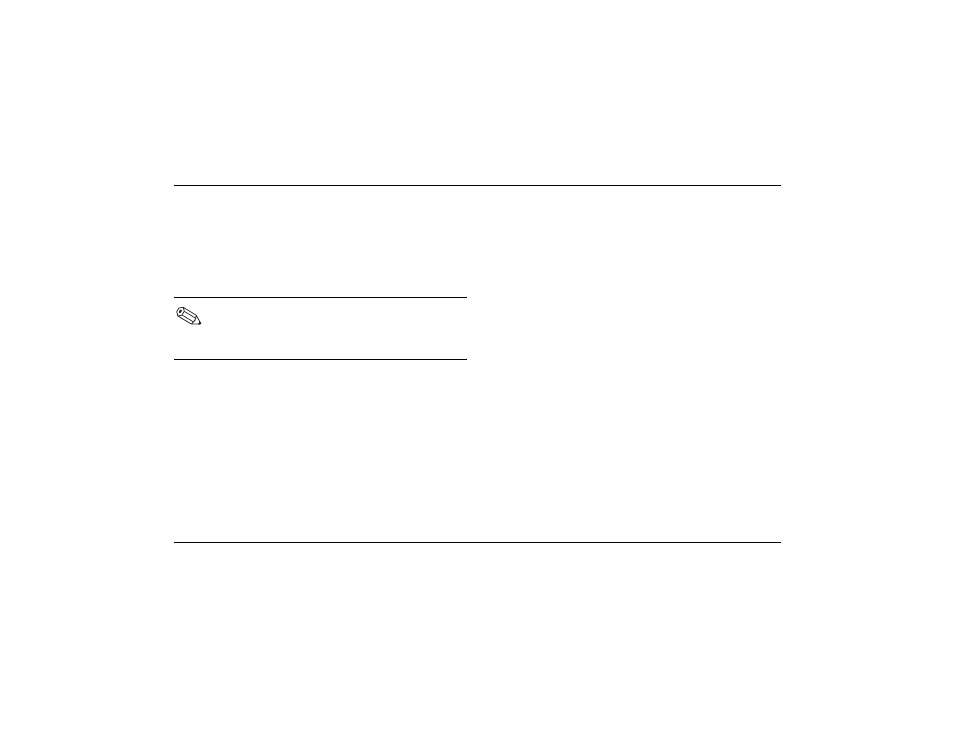
Getting Started
3–9
Using the PC
Playing Video CDs
VCDs (video compact discs) can be played in a PC
that has a CD or DVD drive by using InterVideo
WinDVD or Windows Media Player programs.
To play the VCD with InterVideo WinDVD:
1. Insert the VCD into your CD or DVD drive.
2. Click Start.
3. Choose All Programs, InterVideo
WinDVD Player, and then click
InterVideo WinDVD 4. The VCD Player
control panel opens, and the VCD starts
to play.
If the VCD is dual-language, see “Playing
Dual-Language Video CDs” on page 3–10 to select
a specific language.
To play a VCD with Windows Media Player:
1. Insert the VCD into your CD or DVD drive.
2. Click Start.
3. Choose All Programs, and then click
Windows Media Player.
4. Click the File menu, and then click Open.
5. Click the drop-down arrow next to the Look In
window, and then select the drive that has the
VCD.
6. Double-click the MPEGAV folder. If nothing
appears in the folder, select All files from the
Files of type drop-down list.
The InterVideo WinDVD program is
included only with PC models that have a
DVD drive.
