Compaq 8000 User Manual
Page 24
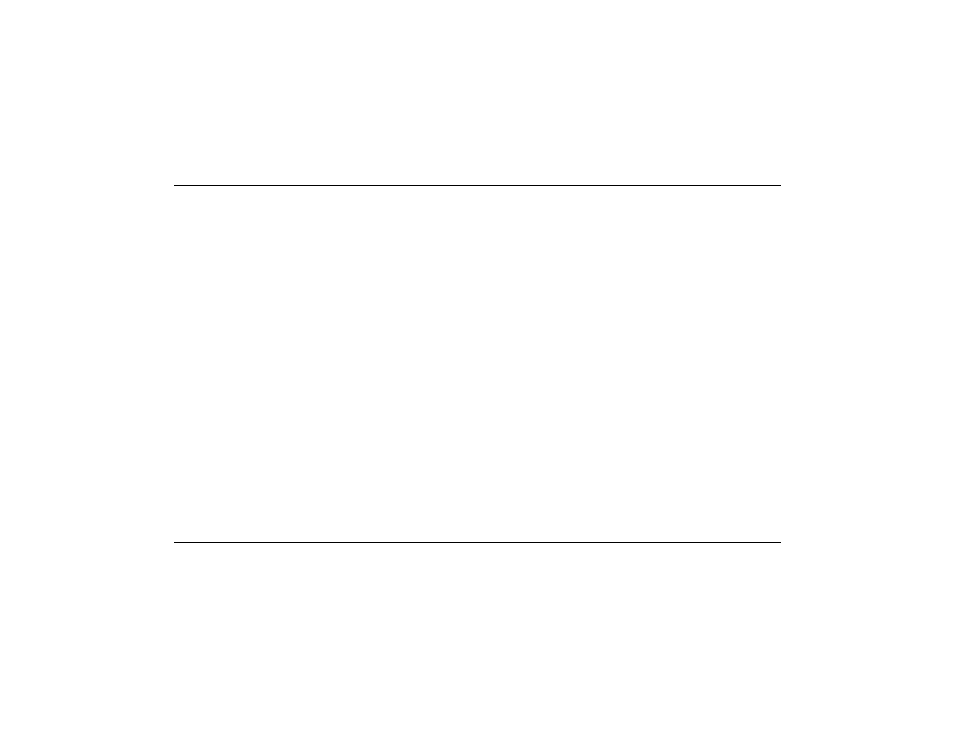
3–10
Getting Started
Using the PC
7. Select the file, and then click Open. Your VCD
begins playing.
If the VCD is dual-language, see “Playing
Dual-Language Video CDs” on page 3–10 to select
a specific language.
Playing Dual-Language Video CDs
If you have a dual-language VCD, you must select
the language you want to hear, or both languages
play at the same time.
To select a language:
1. Start the VCD as described in “Playing Video
CDs” on page 3–9.
2. Double-click the Volume icon on the taskbar.
3. Under Volume Control Balance, move the
slider bar all the way to the right or to the left,
depending on the language you want to hear.
4. Close the Volume Control window.
If you change the Volume Control Balance setting
on your PC to hear a specific language on a
VCD, sound comes from either the left or right
channel (speaker). After the VCD is finished, to
hear sound from both speakers again, double-click
the Volume icon on the taskbar and then move
the Balance slider bar back to the center.
