Compaq 8000 User Manual
Page 35
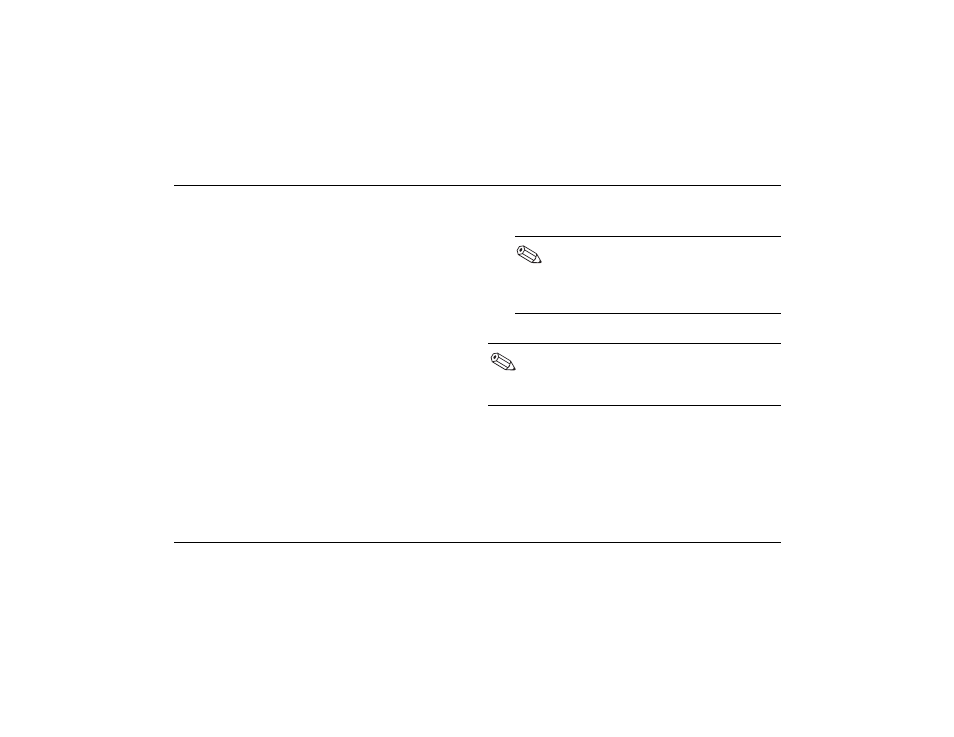
Getting Started
3–21
Using the PC
Configuring Multi-Channel Audio
Output for the DVD Player
WinDVD is set up for two-speaker (stereo) output.
To hear all speakers with multi-channel DVD
movies, change the audio properties for WinDVD
to match your speaker configuration (if your PC
supports more than two channels).
1. Insert a DVD, or start InterVideo WinDVD
Player.
2. Right-click anywhere in the WinDVD window,
and then click Setup.
3. Click the Audio tab.
4. Click the option for the number of speakers to
match your multi-channel speaker system.
5. Click Apply.
6. Click OK.
To test the speaker, click the Test
button. The WinDVD control panel
shows the speaker number being used.
Click Stop.
If you want to play a DVD in stereo, change
the audio properties of WinDVD to match
the stereo speaker setup.
- SR1602HM (2 pages)
- PROLIANT ML370 (152 pages)
- 228399-373 (73 pages)
- DA-10832 (20 pages)
- GS80 (184 pages)
- N1020V (219 pages)
- 1500 (204 pages)
- ProLiant DL585 G2 (46 pages)
- 277958-001 (74 pages)
- SR1010Z (1 page)
- DESKTOP 330 (20 pages)
- AERO 2100 (192 pages)
- DESKPRO 1000 (99 pages)
- Deskpro EN Series (31 pages)
- DL380 G2 (40 pages)
- 7000 (2 pages)
- 281862-002 (140 pages)
- 4000S (196 pages)
- EN Series (1 page)
- Presario PC (16 pages)
- Presario (96 pages)
- GS320 (290 pages)
- M700 (30 pages)
- 6000 (142 pages)
- 8000 (70 pages)
- Presario 7000 Series Internet PCQuick 470004-759 (1 page)
- AA-RHGWC-TE (362 pages)
- DS20 (82 pages)
- AP230 (31 pages)
- PROLIANT ML350 (89 pages)
- Professional Workstation AP200 (163 pages)
- Presario SR1610NX (2 pages)
- M300 (21 pages)
- EVO WORKSTATION W8000 (36 pages)
- S0000 (2 pages)
- DL580 (28 pages)
- 4-1 DA-10021-01-001 (20 pages)
- 160 (34 pages)
- Presario 6000 Series (2 pages)
- 505B (32 pages)
- Presario MyMovieSTUDIO (16 pages)
- Evo D510 e-pc (35 pages)
- Presario 7360 (214 pages)
- 4103TH (73 pages)
