Standby mode – Compaq 8000 User Manual
Page 57
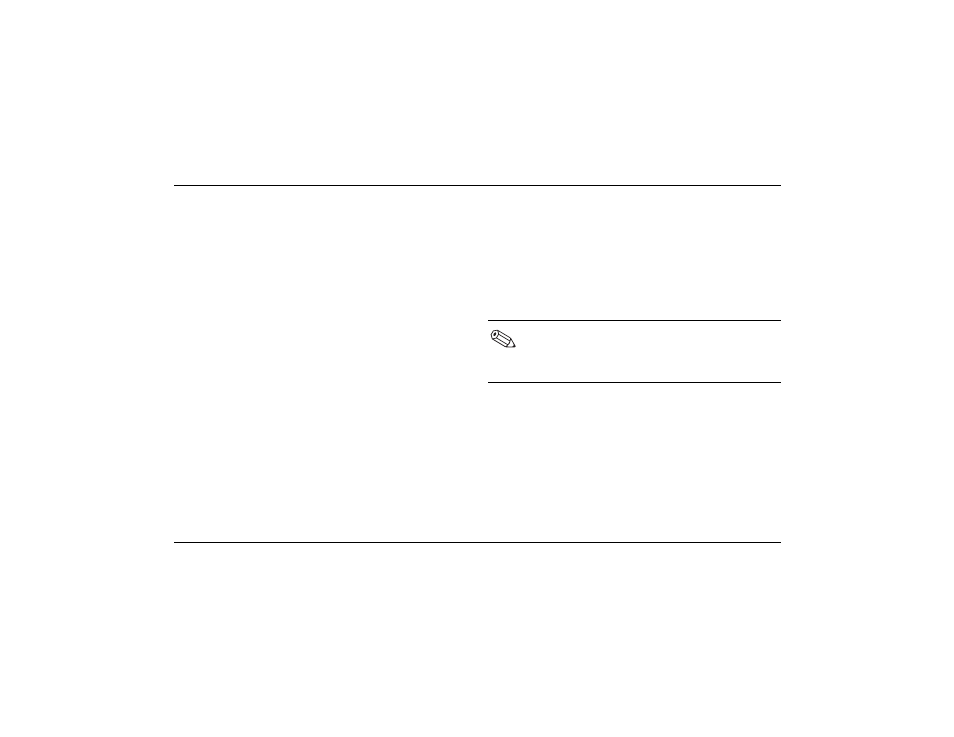
Getting Started
3–43
Using the PC
Standby Mode
When the PC is in standby mode, it goes into a
low-power state and the monitor is blank. The next
time you use the PC, any programs, folders, and
documents that were open before you put the PC
into standby are available again.
Standby mode also allows faxes to come through
to the PC, and it enables the PC to automatically
retrieve e-mail messages and download
information from the Internet, if you have
programmed the PC to do so.
1. Click Start on the taskbar.
2. Click Turn Off Computer.
3. Click Stand By.
To wake from standby, move the mouse or press a
key on the keyboard. If the PC does not work
properly when you wake it from standby, reset the
PC: Press and hold the Power button on the front of
the PC for approximately 5 seconds until the system
turns off, and then turn the PC back on.
Using the Power button to reset the system is
not recommended and should be used only
as a last resort.
- SR1602HM (2 pages)
- PROLIANT ML370 (152 pages)
- 228399-373 (73 pages)
- DA-10832 (20 pages)
- GS80 (184 pages)
- N1020V (219 pages)
- 1500 (204 pages)
- ProLiant DL585 G2 (46 pages)
- 277958-001 (74 pages)
- SR1010Z (1 page)
- DESKTOP 330 (20 pages)
- AERO 2100 (192 pages)
- DESKPRO 1000 (99 pages)
- Deskpro EN Series (31 pages)
- DL380 G2 (40 pages)
- 7000 (2 pages)
- 281862-002 (140 pages)
- 4000S (196 pages)
- EN Series (1 page)
- Presario PC (16 pages)
- Presario (96 pages)
- GS320 (290 pages)
- M700 (30 pages)
- 6000 (142 pages)
- 8000 (70 pages)
- Presario 7000 Series Internet PCQuick 470004-759 (1 page)
- AA-RHGWC-TE (362 pages)
- DS20 (82 pages)
- AP230 (31 pages)
- PROLIANT ML350 (89 pages)
- Professional Workstation AP200 (163 pages)
- Presario SR1610NX (2 pages)
- M300 (21 pages)
- EVO WORKSTATION W8000 (36 pages)
- S0000 (2 pages)
- DL580 (28 pages)
- 4-1 DA-10021-01-001 (20 pages)
- 160 (34 pages)
- Presario 6000 Series (2 pages)
- 505B (32 pages)
- Presario MyMovieSTUDIO (16 pages)
- Evo D510 e-pc (35 pages)
- Presario 7360 (214 pages)
- 4103TH (73 pages)
