Restricting internet content – Compaq 8000 User Manual
Page 65
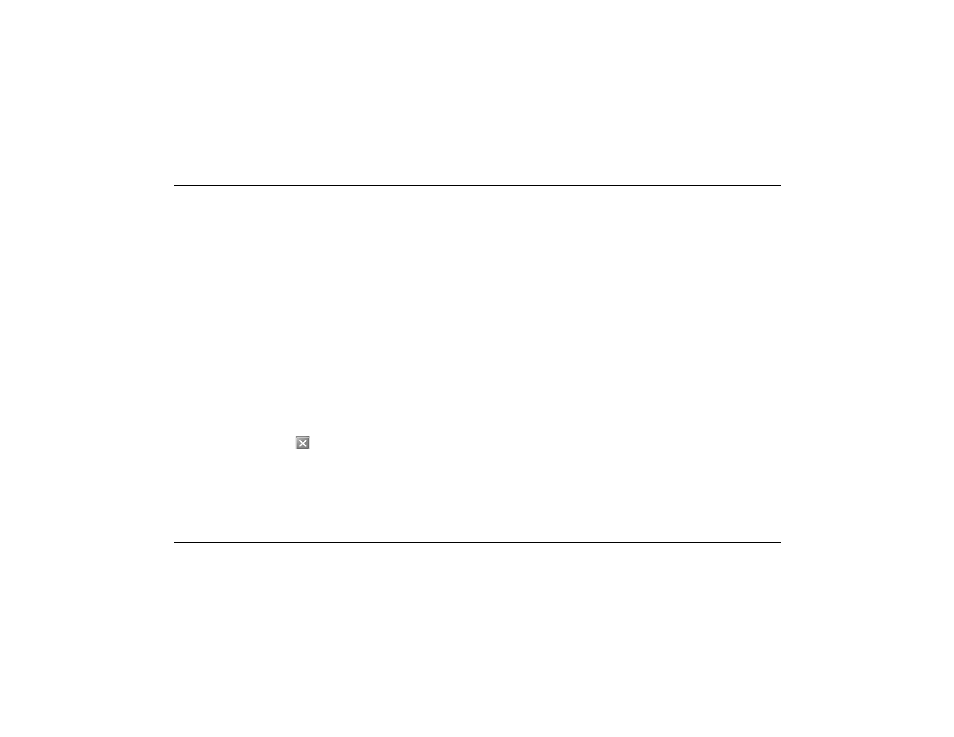
Getting Started
4–5
Using the Internet
Reading E-mail Messages
Your ISP receives e-mail messages for you
automatically, even when your PC is shut down.
The ISP then stores your messages until you connect
to the Internet and then open your e-mail program
and read them.
1. Press the E-mail
ƒ
button on the keyboard.
2. Click Inbox. New messages appear in bold
type.
3. Double-click the message to display the
message text.
4. Click the Close
button in the upper-right
corner of the window to close the e-mail, or
press the Delete key on the keyboard to delete
the message.
Restricting Internet Content
The Internet provides you with access to a wide
variety of information, but some information may
not be suitable for every viewer.
With Content Advisor, you can:
■ Control Internet access.
■ Set up a password.
■ Set up a list of Web sites that people who use
your PC cannot view.
■ Adjust the type of content people can view
with or without your permission.
