Compaq 8000 User Manual
Page 30
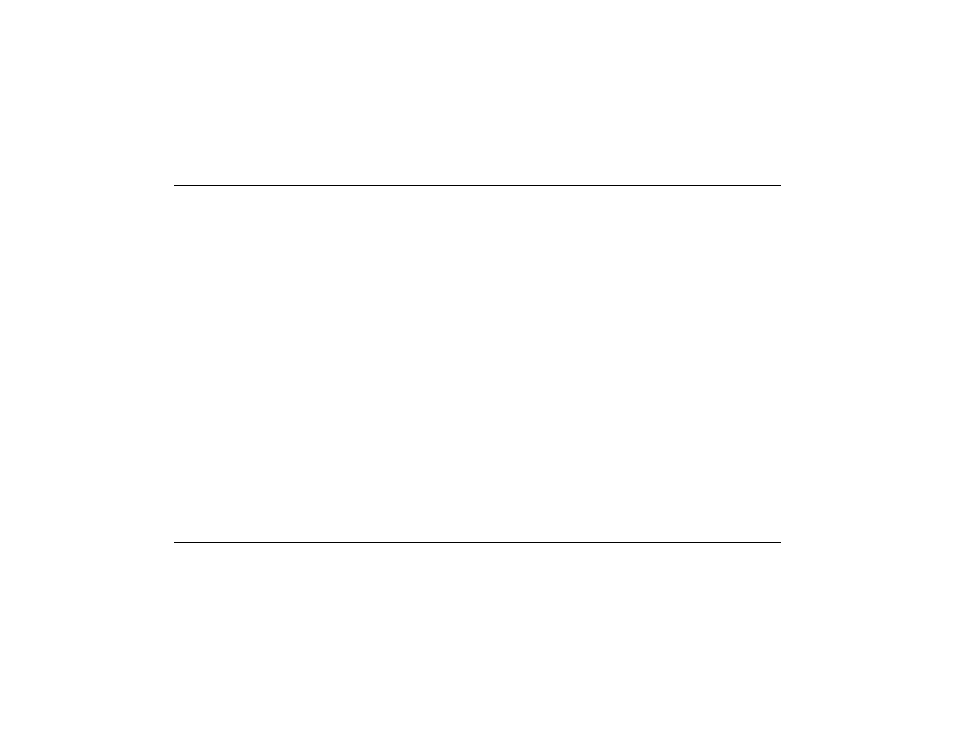
3–16
Getting Started
Using the PC
When the disc formatting is complete, you
can copy your files directly to the disc in
My Computer by:
■ Dragging a file from a Windows Explorer
window to your drive icon.
Or
■ Selecting Save As from within some
programs, and then saving the file to your
drive.
Or
■ Right-clicking a file, selecting Send To, and
then selecting your drive.
After you record your files, if you want to read the
DLA-formatted disc on most other CD-ROM drives,
you must make the disc compatible: Insert your disc
into your drive, right-click the DVD Writer drive
icon or the CD Writer drive icon, and then select
Make Compatible.
The Make Compatible feature in DLA makes
uncompressed CD-R and DVD+R discs readable by
most read-only CD or DVD drives, even if DLA is
not installed in the PC. When you make a disc
compatible, DLA closes the session on your disc.
This means:
■ With a DVD+R, you are not able to add data
to the disc.
■ With a CD-R, you are able to add more data
in another recording session, but you need to
select Make Compatible again after you
add the files.
