Weiser SmartCode Lever User Manual
Page 9
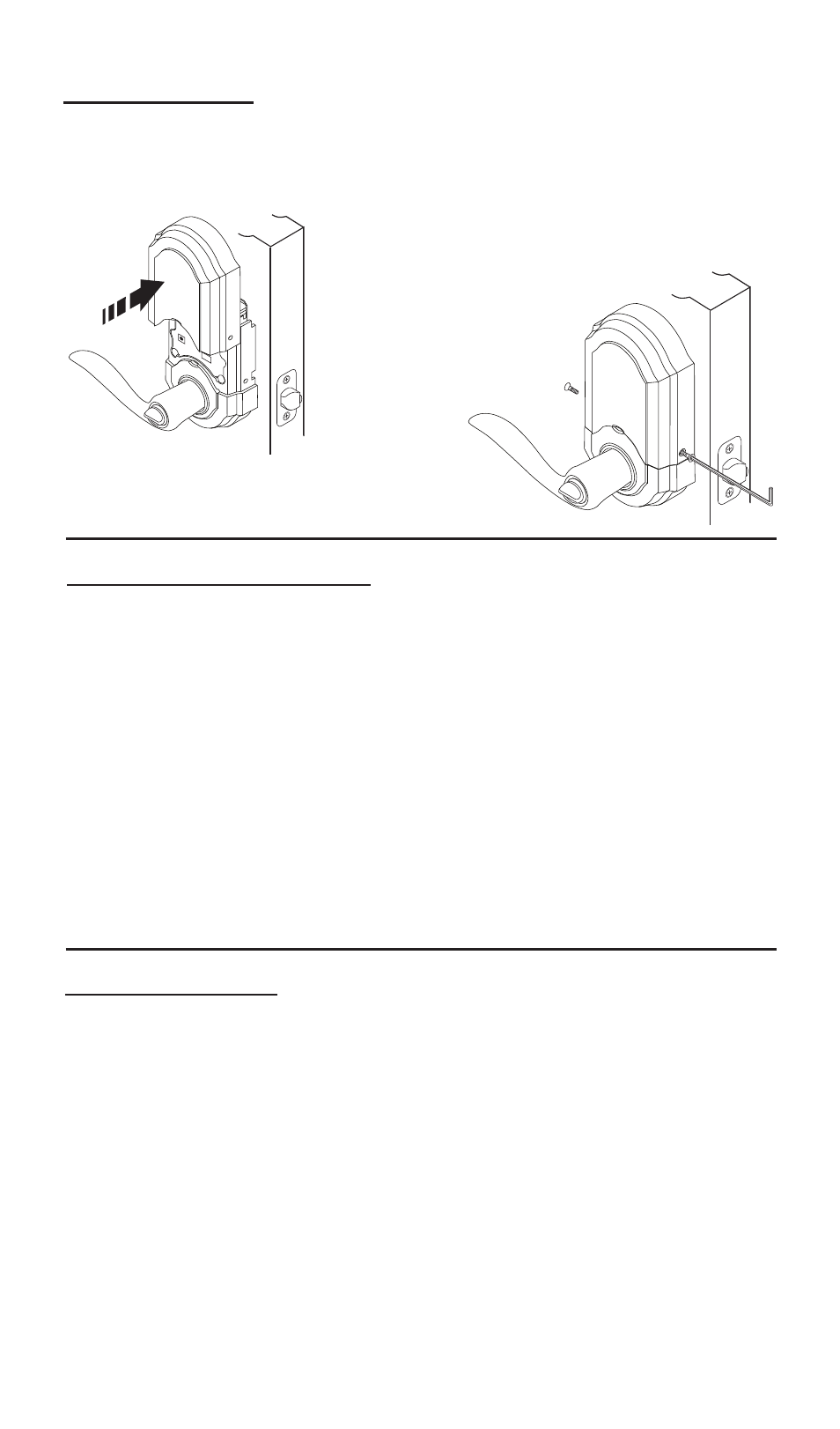
9
When the door is in the locked position, press the lock button to light up
the keypad. In a “very low battery” condition the keypad will not light up.
b. Keypad light signals
a. Keypad Back Light
●
●
●
●
Switch 3 off – the keypad will flash red every time you press a button.
Low Battery Warning –
After a correct code is entered, the keypad will
flash red multiple times for approximately 3 seconds.
Incorrect Codes Entered – when three incorrect codes are entered into
the SmartCode the keypad will flash red and the beeper will sound for
15 seconds. The keypad will not allow imput for 60 seconds after which
you can re-enter a code and try again.
12. Install Cover.
13. Low Battery Indicators.
●
After a correct code is entered, the keypad will flash red multiple times
for approximately 3 seconds.
● After a correct code is entered the unit beeps multiple times for ap-
proximately 3 seconds.
● Regardless of switch #1 position, under “Low Battery” condition - red
LED will flash every 5 seconds.
1. The interior LED
2. The exterior Keypad (when switch #3 is OFF).
3. The Audio Indicator (when switch #3 is in the ON position).
Note: For future battery replacement, remove battery pack, replace batter-
ies (see section 9) and simply reinsert battery pack as shown, a beep and a
Green LED flash will indicate a success.
14. Keypad Lights.
b. Optional : To avoid tampering you may
choose to secure the cover
by installing a small screw
to both sides of the
cover - using the hex
wrench supplied.
a. Once you have completed setup and programming, you can install the
cover. Position cover over unit and press it onto top portion of unit. Once it is
flush against the door, slide it down into place.
