Navigation, Route guidance – Mercedes-Benz CL-Class 2014 COMAND Manual User Manual
Page 95
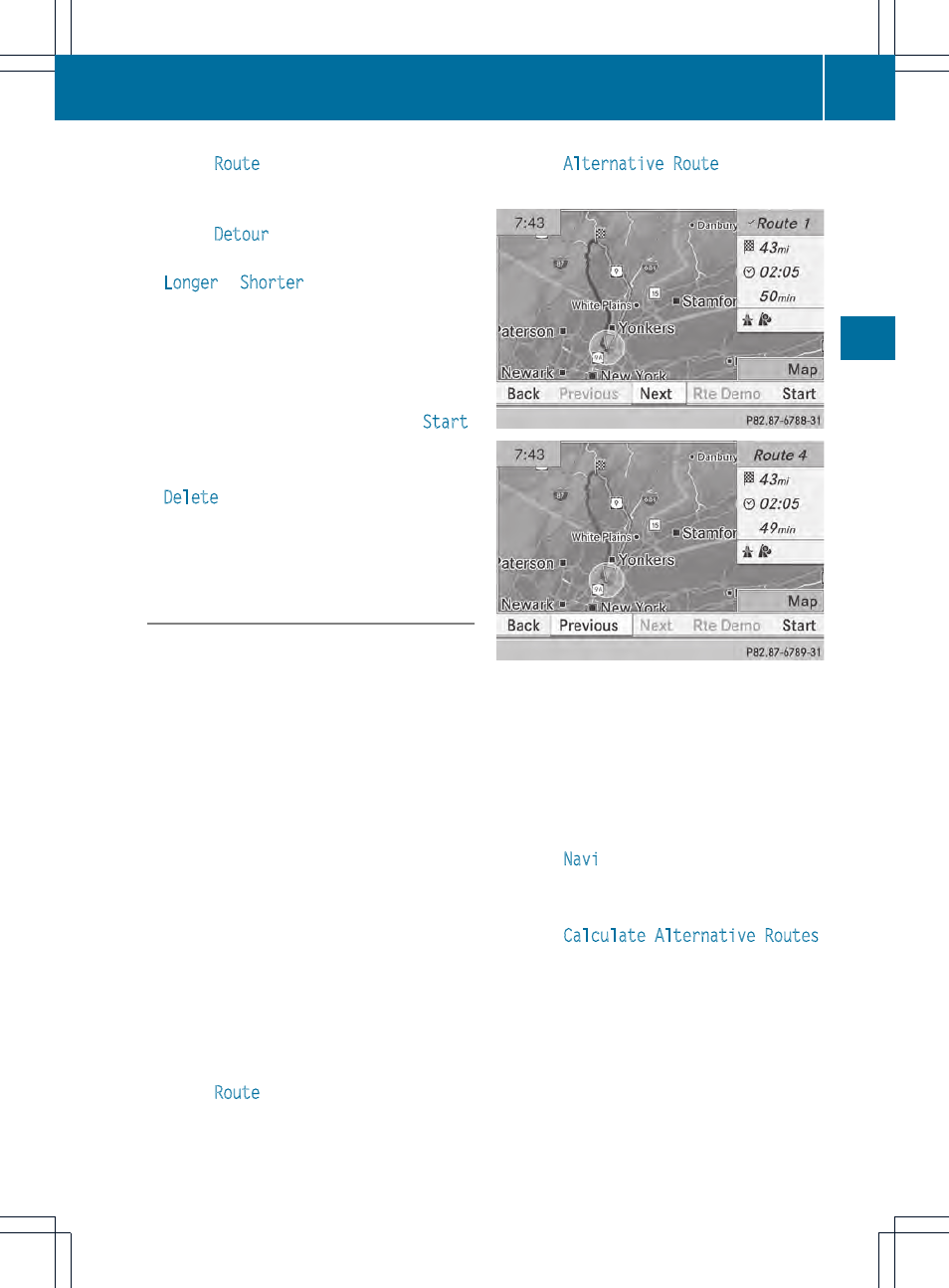
X
Select
Route
in the navigation system
menu bar by turning cVd the COMAND
controller and press W to confirm.
X
Select
Detour
and press W to confirm.
X
To block a section of the route: select
Longer
or
Shorter
repeatedly and confirm
using W until the desired section has been
selected.
i
The total length of the section that can be
blocked is defined by the digital map. The
menu items are available accordingly.
X
To start route calculation: select
Start
and press W to confirm.
X
To delete the blocked section: select
Delete
while the message is shown and
press W to confirm.
COMAND calculates the route without the
block.
Selecting an alternative route
With the "Alternative route" function, routes
other than the original one can be calculated.
Routes 1 to 3 are calculated with the current
settings for the route type and route options
and are shown with a dark blue line
(
Y
page 62).
Route 4 is the economic route (eco route) and
is shown with a green line.
On the right-hand side, you will see
information on the currently selected
alternative route, e.g. distance, estimated
remaining driving time and estimated time of
arrival. Route sections used (e.g. highways,
tunnels) are displayed as symbols.
Option 1
X
To switch to navigation mode: press the
Ø button.
X
To show the menu: press W the COMAND
controller.
X
Select
Route
in the navigation system
menu bar by turning cVd the COMAND
controller and press W to confirm.
X
Select
Alternative Route
and press W
to confirm.
Examples for route 1 (above) and route 4 (eco
route)
Option 2:
X
To switch to navigation mode: press the
Ø button.
X
To show the menu: press W the COMAND
controller.
X
Select
Navi
in the main function bar by
sliding ZV the COMAND controller and
press W to confirm.
X
Select
Calculate Alternative Routes
and press W to confirm.
The function is switched on O or off ª,
depending on the previous status.
Function is activated: alternative routes
are calculated directly after the destination
is entered.
Route guidance
93
Navigation
Z
